B1izzard
asked on
AX150 Snapshots
I have an AX150 fiber SAN and I am trying to setup snapshots but get an error when running the Navisphere Server Utility on the primary or secondary server and selecting 'Secondary Server > allow access to a snapshot'. It says 'Failed to start the operation. Please make sure the following
1. Navisphere Server Utility has been installed properly.
2. You have administrative privilege on the server.
The Navisphere Server Utility was used to initially create the connections to the LUN's and everything SAN related works great - no connectivity problems whatsoever. Zoning is set on the Brocade switches correctly.
I created a new 100MB (yes 100MB for testing) LUN for direct access and mapped it to ServerA (both are Windows 2008 Enterprise servers and I am using the administrator account on both servers). I am able to add files and everything is working normal.
I then go into Navisphere Express and create the snapshot (see picture). I created the snapshot for the WIN-FQ9T96KT5UT server's mapped drive, and assigned it to the HYPER-V-PC to presumably give it the ability to access the WIN-FQ9T96KT5UT server's mapped drive and make an exact copy of it so I can back it up. I even tried taking the mapped drive offline to stop I/O but no success. Am I going about this the wrong way?
Then as stated in the first paragraph, I receive that 'Failed to start operation' error.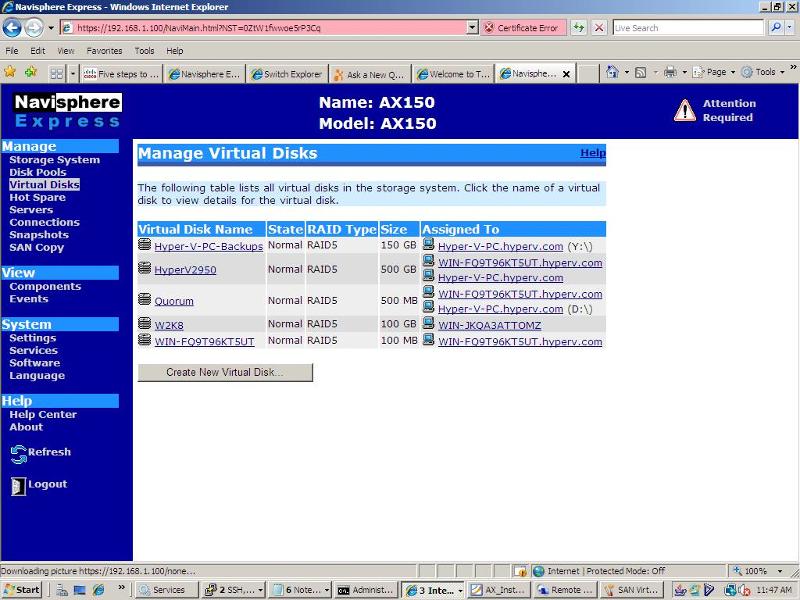
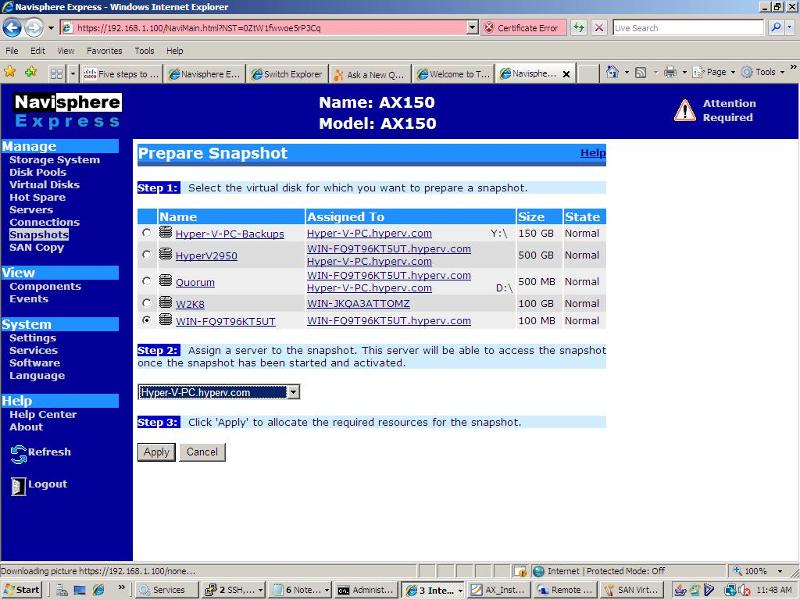
1. Navisphere Server Utility has been installed properly.
2. You have administrative privilege on the server.
The Navisphere Server Utility was used to initially create the connections to the LUN's and everything SAN related works great - no connectivity problems whatsoever. Zoning is set on the Brocade switches correctly.
I created a new 100MB (yes 100MB for testing) LUN for direct access and mapped it to ServerA (both are Windows 2008 Enterprise servers and I am using the administrator account on both servers). I am able to add files and everything is working normal.
I then go into Navisphere Express and create the snapshot (see picture). I created the snapshot for the WIN-FQ9T96KT5UT server's mapped drive, and assigned it to the HYPER-V-PC to presumably give it the ability to access the WIN-FQ9T96KT5UT server's mapped drive and make an exact copy of it so I can back it up. I even tried taking the mapped drive offline to stop I/O but no success. Am I going about this the wrong way?
Then as stated in the first paragraph, I receive that 'Failed to start operation' error.
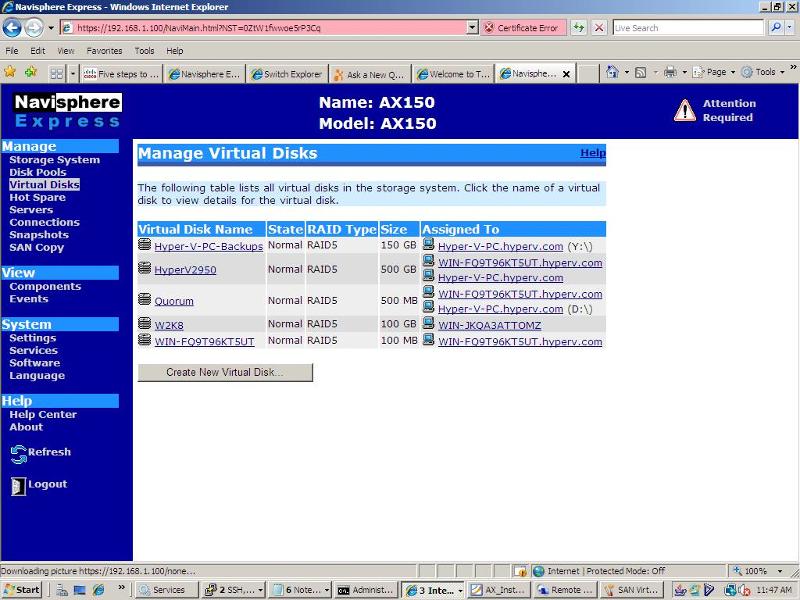
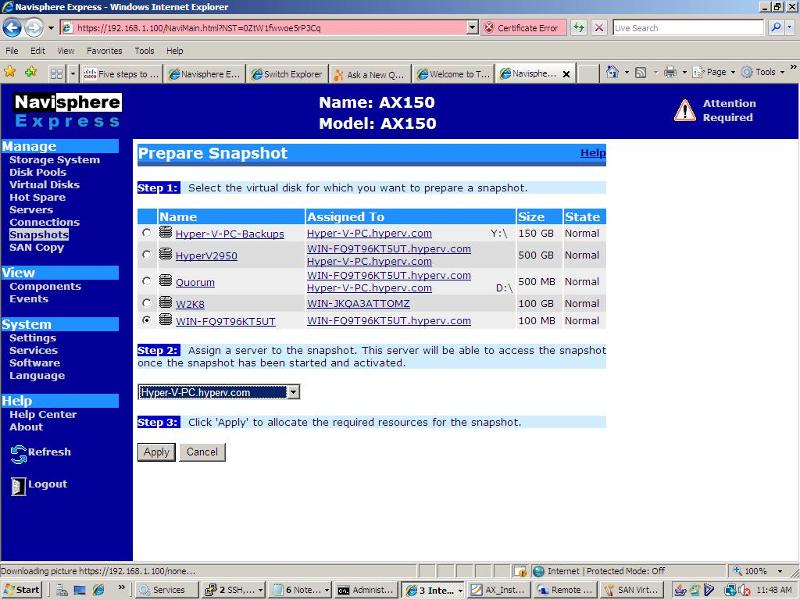
ASKER CERTIFIED SOLUTION
membership
This solution is only available to members.
To access this solution, you must be a member of Experts Exchange.
ASKER
Thanks.
ASKER