Terminal server 2008 printing
Hi there,
I have a problem with printing. See attachement.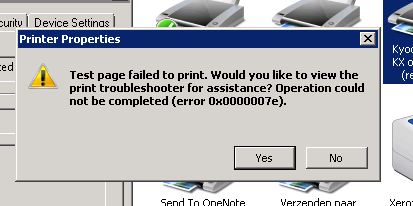
I tried everything from adding a local printer, adding 32bit and 64bit driver. But it should be so simple with the new Remote Desktop Easy Print. But somehow it is not on this side.
The clients are Windows Vista and Windows 7
Has anyone seen this error and know what to do.
I have a problem with printing. See attachement.
I tried everything from adding a local printer, adding 32bit and 64bit driver. But it should be so simple with the new Remote Desktop Easy Print. But somehow it is not on this side.
The clients are Windows Vista and Windows 7
Has anyone seen this error and know what to do.
You need to have matching drivers installed on both ends for the redirection to work.
ASKER
I tried that but why is the easy print driver mot working. It is on the other servers.
What type of printer is it? It isn't an MFC is it?
ASKER
yes it is! how'd you guess?!
Is it a newer HP? They have their new printers that don't have any PCL5 or PS engine on them. They rely 100% on a driver on the client to do all the heavy lifting. Easy Print won't work on them because it assumes the printer is capable of printing Postscript.
For these folks we use a PDF printer and drop the output as a pdf on their workstation.
For these folks we use a PDF printer and drop the output as a pdf on their workstation.
It is a pain but you should be able to get this to work with normal print redirection if you first physically connect the MFC to the server and set it up there.
As a general rule we always tell customers to not use MFC if they need TS printing or recommend they buy an inexpensive laser printer for that purpose.
As a general rule we always tell customers to not use MFC if they need TS printing or recommend they buy an inexpensive laser printer for that purpose.
ASKER
I'm sorry this advice I cannot tell my customers. When it's working with 2 different TS and only theirs isn't.
I'm thinking it's a 32 vs 64 bit issue but I'm not sure. And I cannot connect the MFC to the TS because it recides in a datacenter in London and i'm in the Netherlands.
I'm thinking it's a 32 vs 64 bit issue but I'm not sure. And I cannot connect the MFC to the TS because it recides in a datacenter in London and i'm in the Netherlands.
This is exactly my point. You need to configure the device on the server and get the software installed on the x64 box. once there you can select to add the x86 drivers so both types of clients can connect.
Otherwisevtell them to match the architecture of thevworking servers, the fact that it works under different architecture means nothing. It is not the same.
If you have a plain PCL driver for both x64 and x86 then you can probably do it without the physical device, however my experience is to the contrary with most MFC printers.
Otherwisevtell them to match the architecture of thevworking servers, the fact that it works under different architecture means nothing. It is not the same.
If you have a plain PCL driver for both x64 and x86 then you can probably do it without the physical device, however my experience is to the contrary with most MFC printers.
In our experience it's really hard to get a MFC driver for a server. You may have to contact the manufacturer and get the model of printer (or equivalent) that the MFC uses and get just the printer driver for it. Then you need to put it into your ntprintsubs.inf file to get it to be loaded when that user connects.
ASKER CERTIFIED SOLUTION
membership
This solution is only available to members.
To access this solution, you must be a member of Experts Exchange.
Never a good idea you have a DC also be a TS anyway. Glad you figured out a solution.
ASKER
This was it!
ASKER
I tested it on 2 cloud servers and it's working but these are 32bit servers. And the one giving the problems is a 64bit server. Could this be the issue?