Visio 2010: Shapesheet of Copied Shape differs from Original
ASKER CERTIFIED SOLUTION
membership
This solution is only available to members.
To access this solution, you must be a member of Experts Exchange.
Thanks for including the clock sample. There aren't any hidden shapes, per se, but this is what I suspected in my initial response. Everything you see on the page is a shape -- each "hour" marking around the outside of the clock, the hands on the clock, etc. All of the subshapes have been grouped together to form the clock. It is the clock group that is shape.1. Consequently, many of the subshapes derive some of their properties from the group -- which is called "Clock" but whose internal name is Sheet.1.
If you want to see the component pieces, select the clock, right click, then select Group>Ungroup. Click past the warning message and the clock with "fall apart", i.e., many of the subshapes will drop to the lower left corner of the page because they no longer can get their positioning data from the group.
If you want to see the component pieces, select the clock, right click, then select Group>Ungroup. Click past the warning message and the clock with "fall apart", i.e., many of the subshapes will drop to the lower left corner of the page because they no longer can get their positioning data from the group.
ASKER
Thanks scott for your comments
They helped me a lot to get a bit deeper into Visio ..
Regards
gpsfsc
They helped me a lot to get a bit deeper into Visio ..
Regards
gpsfsc
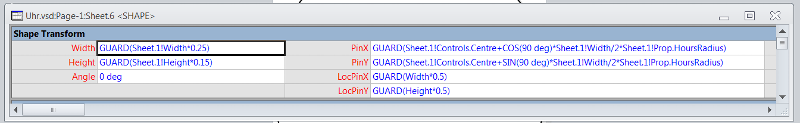
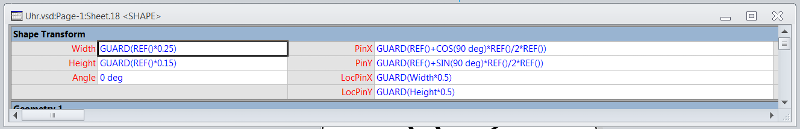
ASKER
As you probably noticed, I am that familiar with visio yet.
Now I just noticed, that I can not find a shape called Sheet.1 anywhere in my document, but it seems to exist. Do you have an idea where to find hidden shapes? I think as soon as I have an understanding of this, things will become more clear ....
I'll attach the visio file for reference Sample.vsd