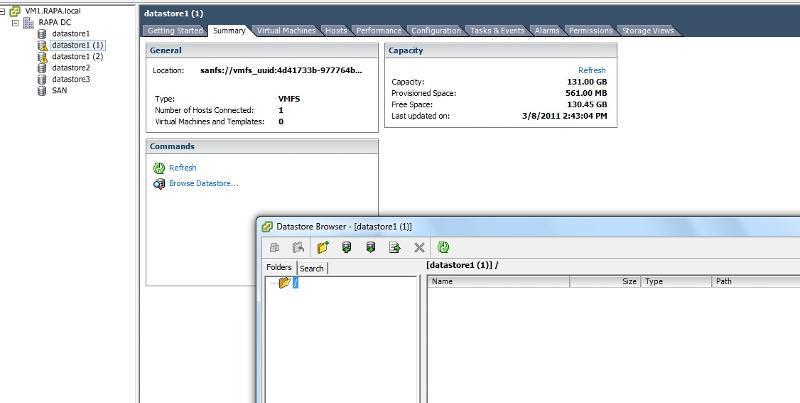ESX Host Datastore warning
Hello,
I have three ESX host servers. I initually installed ESX on the local storage (physical HD). I have installed a SAN and migrated all my VMs over to new SAN successfully. I'm not sure why I still get an alarm on two of my datastores stating I'm 75% usage for two datastores.
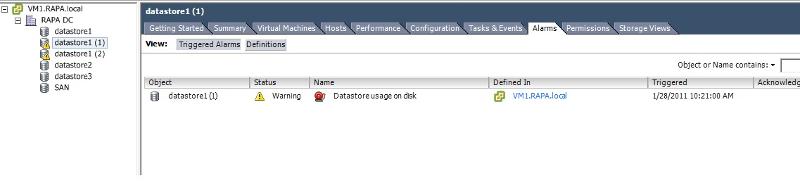
After I moved all my VMs over to SAN, I thought I would have more space and error "Warning" would go away.
This is my current storage capacity
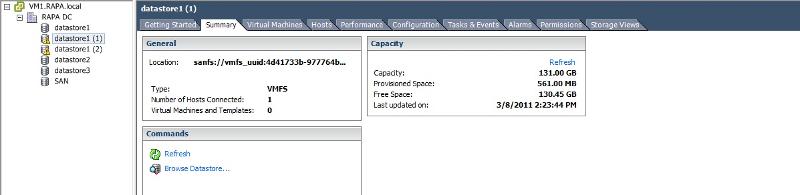
Any idea why I get this warning when I've moved my VMs over to SAN?
Thanks,
nimdatx
I have three ESX host servers. I initually installed ESX on the local storage (physical HD). I have installed a SAN and migrated all my VMs over to new SAN successfully. I'm not sure why I still get an alarm on two of my datastores stating I'm 75% usage for two datastores.
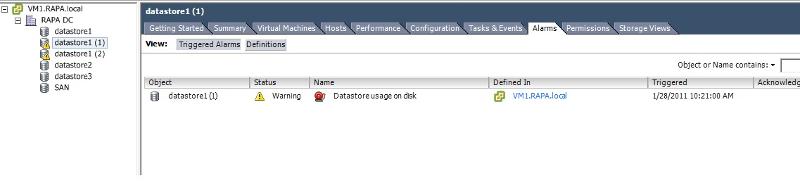
After I moved all my VMs over to SAN, I thought I would have more space and error "Warning" would go away.
This is my current storage capacity
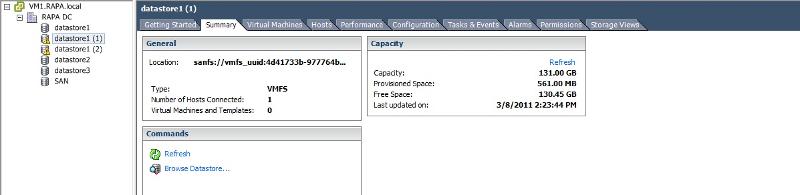
Any idea why I get this warning when I've moved my VMs over to SAN?
Thanks,
nimdatx
I can tell you this I had the same issue and fixed it, but I could never get the alarm to go away. It is not a new alarm it is over a month old now. It would not be a true warning any more, and it might be you just need to right click and I forget the options but it should give an option to accept and this may make it go away.
how did you migrate? cold migration, converter, vmotion???
ASKER
right click VM and migrate - selected SAN storage and hit ok.
ASKER
sorry....
I turned off VM and then right clicked VM - migrate - selected datastore - hit ok
I turned off VM and then right clicked VM - migrate - selected datastore - hit ok
ASKER
When I performed the VM migration that's just the VM, so my ESX software is sitting on local storage?
I guess this warning is fine and they should go by itself.
Can u confirm if u still see this warning during off peak hours in the night or mid-night
Can u confirm if u still see this warning during off peak hours in the night or mid-night
Check if there is anything else in the datastore.
did you try right-clicking on the alarm and choosing 'reset to green'?
Also, did you do a custom install of ESX onto this system? The ESX installs into a vmdk on the datastore, so if you choose custom sized partitions in an effort to allocate more space to the volumes...you can cause it take up a large amount of the datastore in which case if you go over 75% usage...the alarm will always be there. If you disable the alarm, it's disabled for all datastores.
ASKER
I installed ESX on the system and used local storage as I didn't have SAN in placed. Now as far as customizing the install, I just remember leaving the default settings.
I can only acknowledge the alarm, but I cannor reset to green. I cannot even modify the alarm settings as it's greyed out. I'm not sure I want to reset to green if there is an issue with some files that need to be cleaned up. I need to figure out how to clean and fix.
I can only acknowledge the alarm, but I cannor reset to green. I cannot even modify the alarm settings as it's greyed out. I'm not sure I want to reset to green if there is an issue with some files that need to be cleaned up. I need to figure out how to clean and fix.
You can modify the alarms at the vc or datacenter level. (Can't remember which off the top of my head)
ASKER
when you say vc do you mean vCenter? What is datacenter level. I've seen where I can change alarm and I believe it's on DC Cluster (top level), however it's greyed out. It says that it was defined on VM1.rapa.local and that it would need to be modified where it was defined. I cannot find where to disable or modify the Alarm.
ASKER CERTIFIED SOLUTION
membership
This solution is only available to members.
To access this solution, you must be a member of Experts Exchange.
SOLUTION
membership
This solution is only available to members.
To access this solution, you must be a member of Experts Exchange.
I had an issue with an alarm that would not clear even thought the issue was resolved. I had to go and edit the alert for that alarm to disable it, then re-enable it to clear the alarm.
ASKER
danm66,
It worked. Thanks so much.
It worked. Thanks so much.