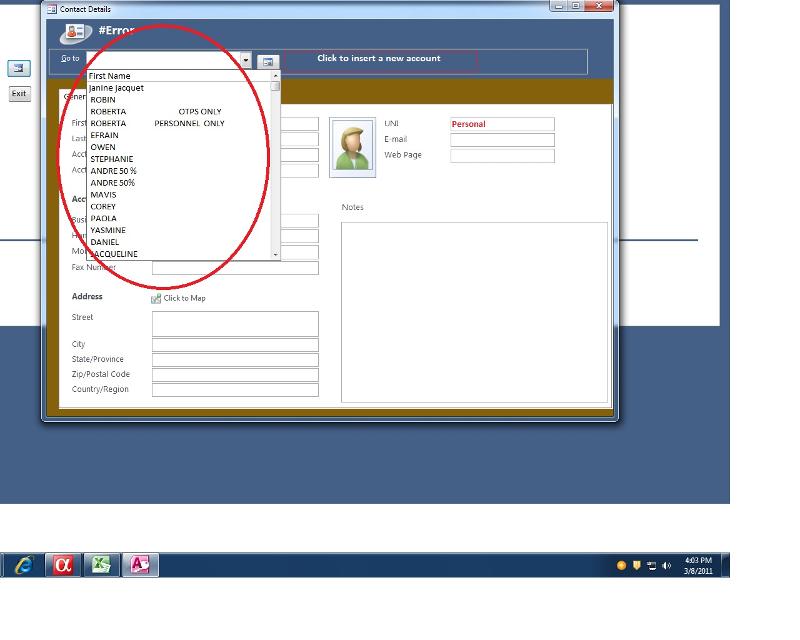how do I make the lastname and first show
If the box you are referring to is a combo box the for the rowsource query you need a expression field in the query which concatenates the forst name and last name from the separate first name and last name fields in the relevant underlying table - In Design select box and press F4 for the poperties
ASKER
This is the syntax I am using on the field. I need to get it to read first and lastname together
SELECT [Contacts Extended].[Last Name], [Contacts Extended].[First Name], [Contacts Extended].ID
FROM [Contacts Extended]
ORDER BY [Contacts Extended].[Last Name], [Contacts Extended].[First Name], [Contacts Extended].ID;
SELECT [Contacts Extended].[Last Name], [Contacts Extended].[First Name], [Contacts Extended].ID
FROM [Contacts Extended]
ORDER BY [Contacts Extended].[Last Name], [Contacts Extended].[First Name], [Contacts Extended].ID;
In your ComboBox, what is the Bound Field (Employee ID, Last Name, etc.)???
Can you upload a sample db in Access 2000 format???
ET
Can you upload a sample db in Access 2000 format???
ET
ASKER
Its bound to last name, but I can change to ID.
<<<<<Its bound to last name, but I can change to ID.>>>>>>
What do you need it to be??
Can you upload a sample ... will probably make it a lot faster.
ET
What do you need it to be??
Can you upload a sample ... will probably make it a lot faster.
ET
Also, I would change the Bound Field to a Unique ID field so you will handle duplicate last names properly.
ET
ET
ASKER CERTIFIED SOLUTION
membership
This solution is only available to members.
To access this solution, you must be a member of Experts Exchange.