jonkvh
asked on
Toshiba eStudio 2820c Banner printing
Doing a 2820c for a client after they changed from XP to W7. Issue is with Banner printing not being available. The settings for it are 'shaded/grayed' out, so can't click custom sizes.
The CEO decided to get involved & rang a Toshy tech who said something about inserting a postcript driver into the 'other' profiles of the pcl6 driver to enable banner printing... that's what is written down.
How do you actually enable banner printing on this machine ?
The CEO decided to get involved & rang a Toshy tech who said something about inserting a postcript driver into the 'other' profiles of the pcl6 driver to enable banner printing... that's what is written down.
How do you actually enable banner printing on this machine ?
ASKER
hdhondt, thanks so far. Cannot uninstall the Finisher. But I did make a mistake.
There's no option greyed out that says 'Banner' at all. That was to do with adding in a 'Custom Paper Size' named button under the Other tab, sorry didn't explain myself well at all on that.
The printer 'definately' did banner printing before with XP. So something was added. Again, it must be as you alluded to a PS driver. Also, Toshiba do say this printer does banner printing but it isn't a standard feature.
Added a pic, of exactly the same driver but different series printer.
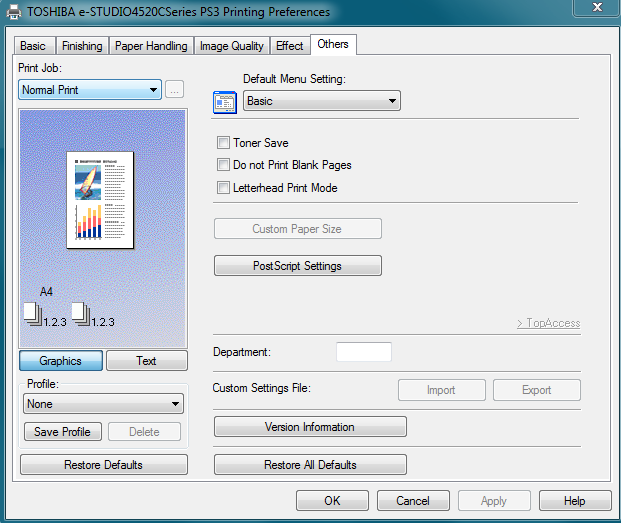
There's no option greyed out that says 'Banner' at all. That was to do with adding in a 'Custom Paper Size' named button under the Other tab, sorry didn't explain myself well at all on that.
The printer 'definately' did banner printing before with XP. So something was added. Again, it must be as you alluded to a PS driver. Also, Toshiba do say this printer does banner printing but it isn't a standard feature.
Added a pic, of exactly the same driver but different series printer.
This image is for a PostScript printer (it's a PS3 printer - PostScript 3, and it has a button for PostScript Settings).
If the PCL6 driver for your 2820c does not have any banner options, I would try the PS driver for it.
If the PCL6 driver for your 2820c does not have any banner options, I would try the PS driver for it.
ASKER
OK, that's the thing. Where do I get the PS driver from ? The tech's said to make one up...
ASKER
Meant to add the PCL6 driver doesn't have a banner option at all.
I'm not sure what the tech said, but you can just make up a PostScript driver; you need to install one. If there is no banner option at all in the PCL driver thatstrengthens my case for the PS driver - hopefully it does have the option. Here's one link:
http://www.toshiba-sa.net/download_drivers/e-STUDIO_2820c_3520c_4520c/Ver_2.20/PS/PS.rar
You will need to decompress it. Then use the Add Printer wizard to install it. Select the same port as the one used by the PCL driver; for the printer model, browse to the location of the decompressed files.
http://www.toshiba-sa.net/download_drivers/e-STUDIO_2820c_3520c_4520c/Ver_2.20/PS/PS.rar
You will need to decompress it. Then use the Add Printer wizard to install it. Select the same port as the one used by the PCL driver; for the printer model, browse to the location of the decompressed files.
ASKER
Thanks for the link, however; I've tried that already. The banner length should be 1600mm. And that doesn't show up in the PS driver. Their something else that needs to be added to make it show.
Do you mean that banners don't show at all, or just that the 1600 mm banner does not? In that case you may need to create a custom size.
ASKER
Banners don't show at all. And the 1600 mm banner doesn't show up in the drop down selector for page sizes.
So, how do I create a custom size ?
So, how do I create a custom size ?
If banners don't show at all, I would not bother creating a custom page size. You would do it from Server Properties in the File menu of Printers & Faxes.
ASKER
There is no server properties in the File menu.
Server Properties is *always* in the File menu. Go to Printers & Faxes, click on "File" (top left corner of the window) and it's the top entry in the list.
ASKER
Found it. I made a custom form and made it 160.00cm width, called it 'banner', then saved it. Is that correct ?
Correct. You should now be able to find it under the paper sizes in the driver. Make sure you select the bypass tray and keep your fingers crossed.
ASKER
OK been a while but nothing works. The client said that it was working within the driver itself... they pay the bills so that's what they get...
hdhondt, I'd try an install the driver on your PC, since you don't need a printer connected to play with it.
hdhondt, I'd try an install the driver on your PC, since you don't need a printer connected to play with it.
ASKER CERTIFIED SOLUTION
membership
This solution is only available to members.
To access this solution, you must be a member of Experts Exchange.
ASKER
I'l try when I get to the business on Monday, but on my PC, the Config page everything is greyed out. Thanks for the follow up. Just one thing, don't know why you can only get 1200mm since the sheets are 1600mm...
From what the driver shows me, the maximum length the printer supports is 1200 mm. If your sheets are 1600, you'll have to cut them.
If the configuration tab is greyed out, that probably means you're printing via a server, and you don't have enough permissions to change things there. Talk to your system administrator. Or install another driver to print directly to the printer's IP address, but you should ask the administrator first whether s/he'd object to that...
If the configuration tab is greyed out, that probably means you're printing via a server, and you don't have enough permissions to change things there. Talk to your system administrator. Or install another driver to print directly to the printer's IP address, but you should ask the administrator first whether s/he'd object to that...
ASKER
hdhondt, I got it to work ! I made a mistake with it being 1600mm you were right it's 1200mm. Wow finally done. Thanks for all your help. Kind of makes sense you have to turn the finisher off because you'd still have paper inside the machine with banner printing.
ASKER
Did an excellent job following the thread for me, appreciated the dedication showed. Thanks.
Glad it's working!
The tech may have meant using a PS driver instead of PCL6, but that would only help if banner printing was not visible at all in the PCL6 driver. Being greyed out means that the PCL6 driver knows about it, and will let you use it under the correct circumstances.