bmcomputer
asked on
Windows Updates in VMWare Fusion
I have VMWare Fusion, running Windows XP Professional, running on a Mac with OS 10.6. I can't do updates on the windows side because it wants me to install ActiveX controls first. However, the bar that usually appears under the address bar, the one that says "Install ActiveX controls" in Internet Explorer doesn't ever appear. Windows offers no solutions when I click the "find a solution" link. I even went so far as to change all the Internet options regarding ActiveX to allow it to be installed automatically. Nothing worked. How can I fix this? How can I get around it?
go into the internet options security custom level on the internet and in there you will see active-x options see if you allow signed and un-signed it will work without that bar coming up I dont know why the bar doesn't come up so this should help 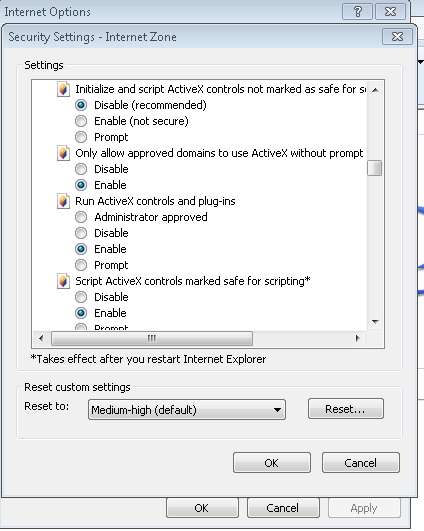
ASKER
I tried that already, and it did not work. "I even went so far as to change all the Internet options regarding ActiveX to allow it to be installed automatically. Nothing worked. " I enabled everything regarding ActiveX. I don't know why the ActiveX bar isn't showing up. I also looked in the control settings for VMWare. There was nothing in there about ActiveX or Internet security. Thank you anyway for your suggestion.
it wont be anything to do with vmware imho one thing might work update ie on the virtual xp to the latest and see if that helps as I am assuming its using default xp ie 6
ASKER CERTIFIED SOLUTION
membership
This solution is only available to members.
To access this solution, you must be a member of Experts Exchange.
ASKER
I never figured out why the activeX wasn't working right, but at least my computer is running updates.