Fraserreid
asked on
Initializing the root folders to display
HELP!!!!!!
I am getting this error when opening or saving files in any of the programs in Microsoft Office 2007 "Initializing the root folders to display" I have no disconnected network drives. I've tried everything and have searched everywhere. All my network drives and local drives are easily accessible. It is ONLY in Microsoft Office 2007 that I am having this problem, usually when saving or opening files. I've re-installed Office and repaired Office with no luck. I'm an IT guy so I'm pretty good with computers but this problem totally has me baffled. SOMEONE PLEASE HELP!!!!
I am getting this error when opening or saving files in any of the programs in Microsoft Office 2007 "Initializing the root folders to display" I have no disconnected network drives. I've tried everything and have searched everywhere. All my network drives and local drives are easily accessible. It is ONLY in Microsoft Office 2007 that I am having this problem, usually when saving or opening files. I've re-installed Office and repaired Office with no luck. I'm an IT guy so I'm pretty good with computers but this problem totally has me baffled. SOMEONE PLEASE HELP!!!!
ASKER
I have both local and network drives as this is a computer at my work connected to a network. My network drives are automatically processed via a login script which processes our mapped drives amongst other things. I do not have any removable storage devices on this machine. Me and my manager have the exact same computer and the exact same image and process the exact same scripts. Our users our identical in every way as far as rights and group assignments go. Only difference between me and him is the spelling of our profile names. He does not have the problem. I do. He experienced the problem at one point but the problem has since disappeared. I have the problem still existing. I appreciate your help in this matter like you wouldn't believe lol
have you tried removing all the mapped drives, then running Office, then log off and back in to get the mapped drives back?
ASKER
Yes I've tried that already. Did not help. This problem is really starting to get on my nerves lol
when you removed all the mapped drives did the message still display upon loading Office?
ASKER
Yes it did which I found weird because how can it even begin to initialize root folders if there are no root folders to initialize?!
Not sure on your OS but change the "Hide empty drives in the Computer folder" in Folder options
Also try uninstalling the Office Live Add-in, if installed
Also try uninstalling the Office Live Add-in, if installed
ASKER
Windows XP Pro with the latest service pack with all the updates up until last month. It is a client computer connected to a Windows network.
Removing Office Live did not work and the "Hide empty drives" option only applies to removable storage devices that are empty
Keep em comming silverkorn lol
I really appreciate your time on this matter!!!
Removing Office Live did not work and the "Hide empty drives" option only applies to removable storage devices that are empty
Keep em comming silverkorn lol
I really appreciate your time on this matter!!!
ASKER CERTIFIED SOLUTION
membership
This solution is only available to members.
To access this solution, you must be a member of Experts Exchange.
ASKER
Dealing with another problem right now. Once that's cleared i will run the appropriate tests and give you the answers you require. Thank you!!!
ASKER
it shows a bunch of \\TSCLIENT\(drive letter) for the net use command after i disconnect all my drives (except my local drives c and d)
the message window always disappears but it takes a long time...with or without the drives being mapped
the message window always disappears but it takes a long time...with or without the drives being mapped
i think those \\TSCLIENT network drives are what is causing this problem. Are you using remote desktop or terminal services to access this computer?
If you are using Remote Desktop you need to turn off the function that brings your local drives into the remote session.
To do this:
* Open Remote Desktop Connection program, do not log into workstation
* Click the "Local Resources" tab
* Click the "More" button under the "Local devices and resources" section
* Uncheck your drives listed (see picture below)
* Click OK to save settings
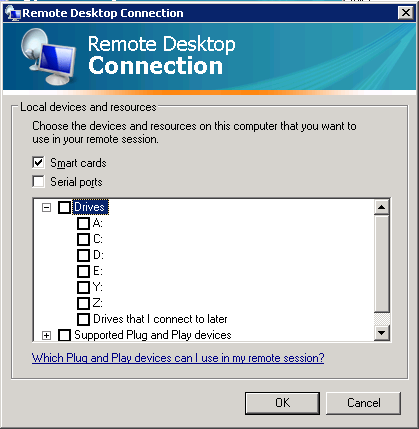
If you are using Remote Desktop you need to turn off the function that brings your local drives into the remote session.
To do this:
* Open Remote Desktop Connection program, do not log into workstation
* Click the "Local Resources" tab
* Click the "More" button under the "Local devices and resources" section
* Uncheck your drives listed (see picture below)
* Click OK to save settings
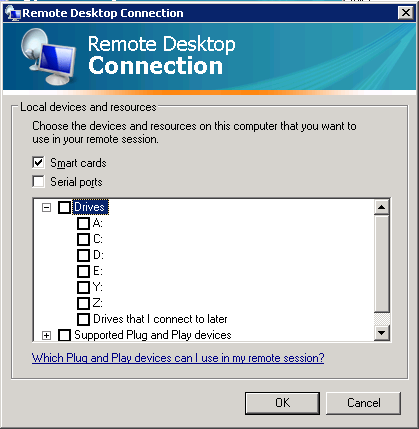
SOLUTION
membership
This solution is only available to members.
To access this solution, you must be a member of Experts Exchange.
SOLUTION
membership
This solution is only available to members.
To access this solution, you must be a member of Experts Exchange.
ASKER
silverkorn deserves all the points because it was with his help that I came up with the solution!!!!
ASKER
It was with silverkorn's help that i was able to find the solution!!!
do you have any removable storage devices connected?