TLS security on exchange 2010 ,
TLS security on exchange 2010 ,
I am attempting to convert a 2003 exchange to a 2010 exchange and the only connector I see is a connector named “TLS_ dedicated connector”
The only confirmed items I see is under advanced ,outbound security TLS security is checked and the anonymous access is also selected
Also the “address space” tab contains several domain names,
If I confireure every tab seen here the same in 2010 exchange will all work , I assume I can test the mail on the new exchange by simply sending a email to one of the domains in the address space is there anything I am missing like a cert or anything , any advice on this would be helpful ,
Thanks!!!!
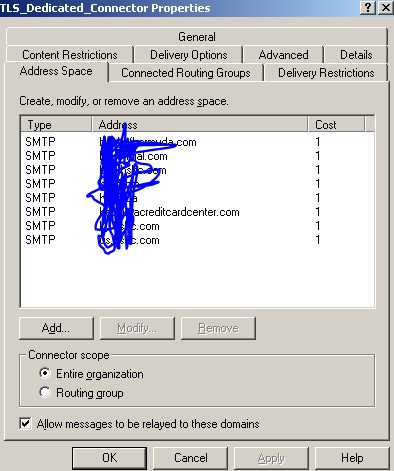
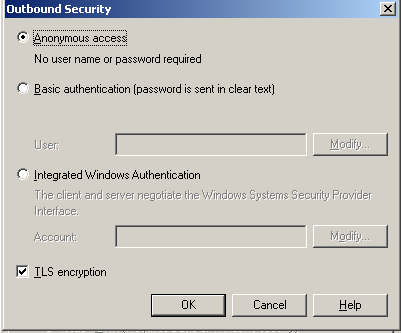
I am attempting to convert a 2003 exchange to a 2010 exchange and the only connector I see is a connector named “TLS_ dedicated connector”
The only confirmed items I see is under advanced ,outbound security TLS security is checked and the anonymous access is also selected
Also the “address space” tab contains several domain names,
If I confireure every tab seen here the same in 2010 exchange will all work , I assume I can test the mail on the new exchange by simply sending a email to one of the domains in the address space is there anything I am missing like a cert or anything , any advice on this would be helpful ,
Thanks!!!!
ASKER CERTIFIED SOLUTION
membership
This solution is only available to members.
To access this solution, you must be a member of Experts Exchange.
ASKER
where would you find the setting for operunistic TLS , so I can confirm , this is good news it seems like all I will have to do is test it
thanks!!!!!!
thanks!!!!!!
You don't have to set it, it will try TLS automatically if it's checked and then fail if it's not available to non-TLS
ASKER
yeah but i was just wondering were the check box it , just for my education
I apologise, I misunderstood your question.
Under Organisation Configuration > Hub Transport > Send Connector
Right click the send connector and select properties. Under the Network tab put a check in the box that says "Enable Domain Security (Mutual AUTH TLS)"
Under Organisation Configuration > Hub Transport > Send Connector
Right click the send connector and select properties. Under the Network tab put a check in the box that says "Enable Domain Security (Mutual AUTH TLS)"
ASKER
Thanks !!!!!!!!!!!!!!!!!!!!!!!
Does TLS on exchange 2010 only work when sending email via DNS rather than using a smarthost?
ASKER
i have reseached this some more and i have found out that you do not have to configure anything as far as i can tell
"In earlier versions of Exchange, you had to configure TLS manually. In addition, you had to install a valid certificate, suitable for TLS usage, on the server running Exchange. In Exchange 2010, Setup creates a self-signed certificate. By default, TLS is enabled. This enables any sending system to encrypt the inbound SMTP session to Exchange. By default, Exchange 2010 also attempts TLS for all remote connections"