windows 2008 Server disk full after new install
We recently installed fresh Win 2008 server on a 150GB drive. Added 1 network program, (approx 300mb) setup with remote apps function only.
After a month or so of use, checking the hard drive, the C drive its is 100% full.
Any idea's what is filling it up?
post install we had over 100GB free space, so this isnt making sense as we havent added anything to the system except standard windows updates.. very bare install..
After a month or so of use, checking the hard drive, the C drive its is 100% full.
Any idea's what is filling it up?
post install we had over 100GB free space, so this isnt making sense as we havent added anything to the system except standard windows updates.. very bare install..
What is that network program? Does it have any log files?
You can do a search for new files or check every folders to see what have a big data in it. There won't be that much folders to be check. Under C: drive would be less than 10 folders. Check every single one and see how big each of them. From there you'll realise which folders get all the drive capacity.
Good luck.
You can do a search for new files or check every folders to see what have a big data in it. There won't be that much folders to be check. Under C: drive would be less than 10 folders. Check every single one and see how big each of them. From there you'll realise which folders get all the drive capacity.
Good luck.
You might install TreeSize Free for enzogoy's suggestion, as it will show you the size of each folder without having to visit the folder Properties for each folder. This will also show you your pagefile size, etc.
ASKER
ASKER
Basically there is 80GB missing, where could it be hidden at? Also, if we delete something, it instantly fills back up again.. could it be a virus, hidden root kit, etc?
This picture doesn't make any sense to me. On the top half, it says C: used 18 GB. Down in the bottom it says that C drive has 102GB but no free space left.
If you get into my computer in C drive, what does it say? Is it 0 GB free 102GB or 0GB free of 18GB?
If you get into my computer in C drive, what does it say? Is it 0 GB free 102GB or 0GB free of 18GB?
ASKER
in C drive properties in windows, it says 0 bytes free. Says Used space 100%, free space 0%
ASKER CERTIFIED SOLUTION
membership
This solution is only available to members.
To access this solution, you must be a member of Experts Exchange.
Thanks god you've solved it. I was stuck too. :)
ASKER
I appreciate all your help. Though, i find it very interesting that win 2008 server created a false positive on drive space as well locked down the system from write access. As this server had brand new drives, brand new install and technically nothing on it except 1 single program that has run for years in our company, and nothing but native controls established.. this could signify a entire new generation of misleading reporting, hardware access and OS issues from Microsoft. Very bad if you ask me.
ASKER
no additional comments
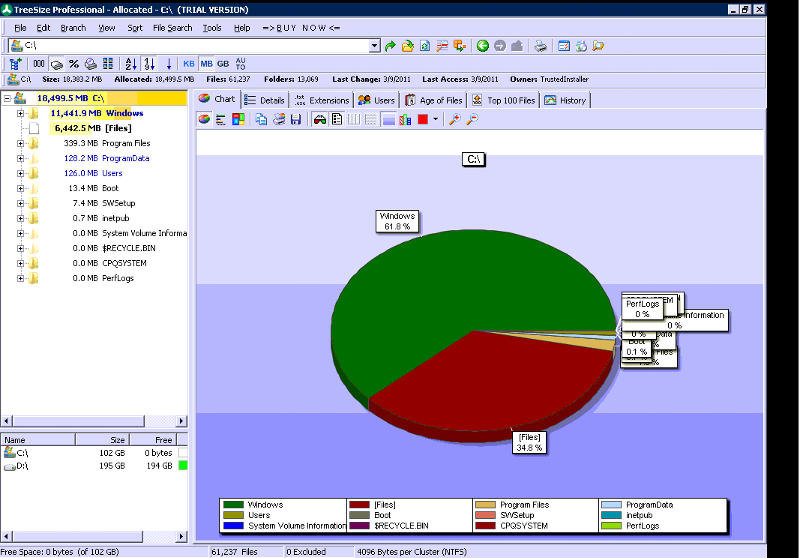
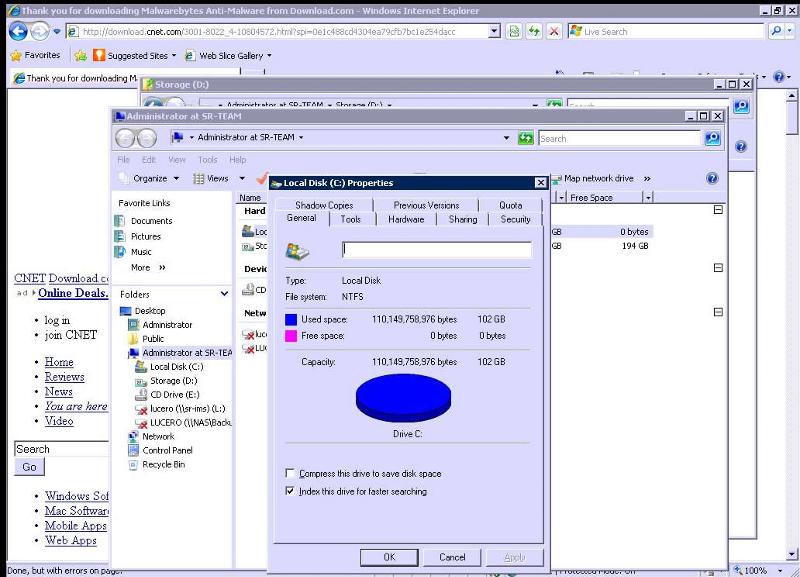
What was it's free space post-install?
Do you know when it started?