SharePoint: Filtering by a Date Value
For a Sales Team, we have a "Quote Renewals" with a "Quote Sent" and "Quote Expires" Date Fields.
Is this possible, to have the date column called "Quote Expires" (say 2nd march 2011) to filter a View so that the Sales Team can see what quotes are due for renewal in 30 days.
Is this possible, to have the date column called "Quote Expires" (say 2nd march 2011) to filter a View so that the Sales Team can see what quotes are due for renewal in 30 days.
ASKER
ASKER CERTIFIED SOLUTION
membership
This solution is only available to members.
To access this solution, you must be a member of Experts Exchange.
ASKER
ASKER
Thanking you! hairbrush....
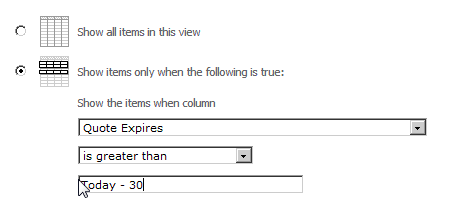

Yes, you can create a column called "Quote Expires" and make it a "calculated" column and specify a formula like [Quote Expires]+30 (if quotes are valid for thirty days)
When saving the column, be sure to specify that the formula returns a "date and time" and then set the date and time format to "date only".
In your view, you would then set a filter of [Quote Expires] is less than or equal to [Today]. Your view would then show quotes that have just expired, or expire today. Your view could hide the [Quote Expires] column, if you don't want the users to see it.
Does that help?