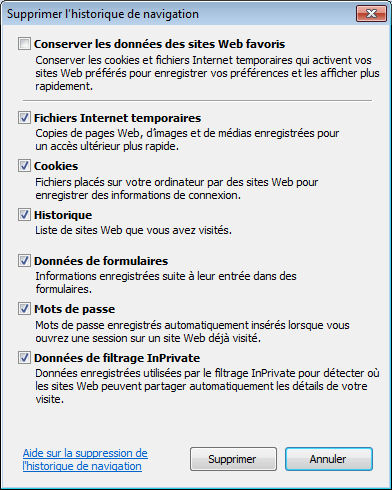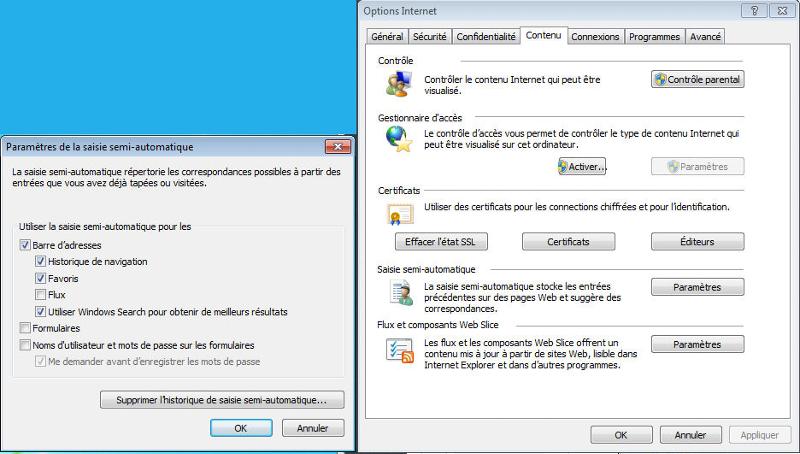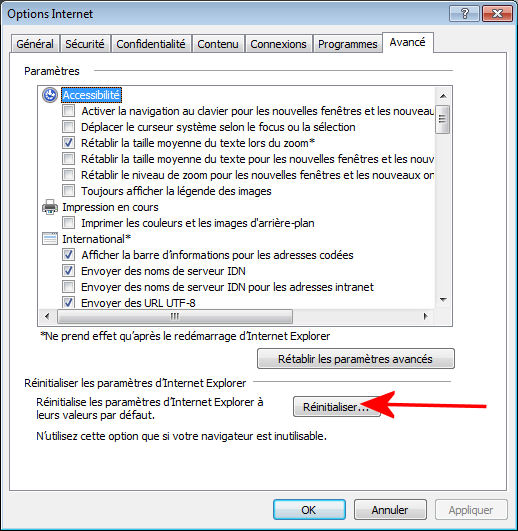A web site keep remembering me... how can i avoid that?
I've developped an asp.net application which open the web site OnSync.digitalsamba.com when the user click on a link.
This web site usually show me a login window with username & password. But if i previously logged in on this site (and closed the browser window), and the user click on the link that lead to this site, it doesn't ask for any login information.
- I've checked the "remember me" once to see if it work, but now i need to uncheck it, but the web site just remember me every time.
I've tried deleting IE cache / historical informations / password, etc. I've also tried to disable the "automatic entry" (not sure if it's how we say in english) for username & password. I've also went in IE Internet options / Advanced to Reset the browser. No luck... as soon as i login once, it remember me.
Any idea how i could make it forget me?
Thanks
This web site usually show me a login window with username & password. But if i previously logged in on this site (and closed the browser window), and the user click on the link that lead to this site, it doesn't ask for any login information.
- I've checked the "remember me" once to see if it work, but now i need to uncheck it, but the web site just remember me every time.
I've tried deleting IE cache / historical informations / password, etc. I've also tried to disable the "automatic entry" (not sure if it's how we say in english) for username & password. I've also went in IE Internet options / Advanced to Reset the browser. No luck... as soon as i login once, it remember me.
Any idea how i could make it forget me?
Thanks
Try deleting cookie
ASKER
Cdebel,
There is probably a registry key that is being created, so I would try and search the registry and see what you find? Let us know how you make out?
Michael
There is probably a registry key that is being created, so I would try and search the registry and see what you find? Let us know how you make out?
Michael
ASKER
ASKER
@Merlinsmaster: A web site can create entries in Registries!? Cookies maybe, but not adding stuff in the registries (as far as i know)
ASKER CERTIFIED SOLUTION
membership
This solution is only available to members.
To access this solution, you must be a member of Experts Exchange.
ASKER
I can't delete the files manually since my ASP.NET code reside on the server and cookies are on client.
I also know that loging out using the link on the site solve the problem, but the problem i had with that is that the customer can close his browser without doing the logout by pressing the X.
I'll try something... like create an instance of the browser and access http://onsync.digitalsamba.com/users/logout. I don't know how if it can be done but i'll do some search
I also know that loging out using the link on the site solve the problem, but the problem i had with that is that the customer can close his browser without doing the logout by pressing the X.
I'll try something... like create an instance of the browser and access http://onsync.digitalsamba.com/users/logout. I don't know how if it can be done but i'll do some search
ASKER
I've just tried to place the logout link inside an iframe, but it doesn't work since iframe run into a different context (from what i understood).
I've tried another option, but that look garbage for the moment.
- When the person click on the link, it trigger a Javascript that create a new window showing the logout page. And the page who call the logout page set a timer to close this new window after few seconds.
I say it look like garbage because it's trapped by the popup blocker of IE.
i'll post a new question for this mather... thanks for your help
I've tried another option, but that look garbage for the moment.
- When the person click on the link, it trigger a Javascript that create a new window showing the logout page. And the page who call the logout page set a timer to close this new window after few seconds.
I say it look like garbage because it's trapped by the popup blocker of IE.
i'll post a new question for this mather... thanks for your help