Is This TS Gateway / Windows Server 2008 / Terminal Server Setup Correctly? Diagram Attached
Hi All,
Set up a basic environment for users to be able to connect to applications such as office over the internet and also other bespoke apps to be shared via terminal services. here is the scenario have used
Ive set up a virtual Network from one of my desktop machines using VMWare running 3 different Installations of Windows Server 2008 Simultaneously, (runs quite well actually) The machine has 3 ethernet cards so each VM has its own dedicated network card.
What I need to know is:
a) Is the network setup the best way it could be? Only got one external IP and all traffic from router will go firewall/ TS Gateway Server, the application Server will be accessed via the gateway server and the application will also house active directory, is this the best way of doing things? all Servers and laptops run off the same switch but the TSGateway will have a DMZ setup to forward all traffic to it, this server will also have the Windows Firewall Enabled.
B) To set up TS Remote Applications which is my sole purpose of this whole exercise, as I want to be able to share applications via the internet, the place I am accessing them from is my office which only has ports 83 and 443 opened to the outside world, surely this is all I would need in my current setup via the gateway to access this?
C) Does this really have to be a domain? Is being on a domain a requirement for using Terminal Services/RemoteAPP environment as there really isnt many users so would local user accounts on each server be enough or would i be recommended to take a domain as a solution?
D) IS Terminal Services / Remote App the best application for this or would I be better using VSphere? Needs to tunnel through 80 & 443 from my office?
E) As I dont have 3 physical machines these are all running on a Windows 7 Machine as 3 VMWare VMs the machine has 3 ethernet cards so should be dedicated, can anyone confirm if this is the case?
Thanks again for all help recieved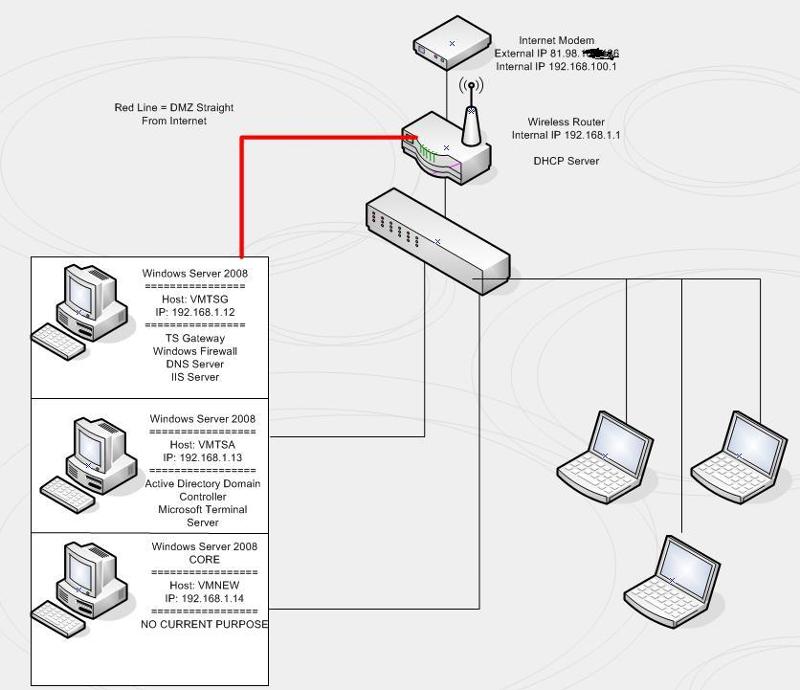
Set up a basic environment for users to be able to connect to applications such as office over the internet and also other bespoke apps to be shared via terminal services. here is the scenario have used
Ive set up a virtual Network from one of my desktop machines using VMWare running 3 different Installations of Windows Server 2008 Simultaneously, (runs quite well actually) The machine has 3 ethernet cards so each VM has its own dedicated network card.
What I need to know is:
a) Is the network setup the best way it could be? Only got one external IP and all traffic from router will go firewall/ TS Gateway Server, the application Server will be accessed via the gateway server and the application will also house active directory, is this the best way of doing things? all Servers and laptops run off the same switch but the TSGateway will have a DMZ setup to forward all traffic to it, this server will also have the Windows Firewall Enabled.
B) To set up TS Remote Applications which is my sole purpose of this whole exercise, as I want to be able to share applications via the internet, the place I am accessing them from is my office which only has ports 83 and 443 opened to the outside world, surely this is all I would need in my current setup via the gateway to access this?
C) Does this really have to be a domain? Is being on a domain a requirement for using Terminal Services/RemoteAPP environment as there really isnt many users so would local user accounts on each server be enough or would i be recommended to take a domain as a solution?
D) IS Terminal Services / Remote App the best application for this or would I be better using VSphere? Needs to tunnel through 80 & 443 from my office?
E) As I dont have 3 physical machines these are all running on a Windows 7 Machine as 3 VMWare VMs the machine has 3 ethernet cards so should be dedicated, can anyone confirm if this is the case?
Thanks again for all help recieved
ASKER CERTIFIED SOLUTION
membership
This solution is only available to members.
To access this solution, you must be a member of Experts Exchange.
crmcogent:
how is Terminal Services / Remote App ?
is it really better than VSphere? is it better than citrix ?
as i heared it is better.tell me your experience...
how is the performance of applications ? i am waiting for your comments
how is Terminal Services / Remote App ?
is it really better than VSphere? is it better than citrix ?
as i heared it is better.tell me your experience...
how is the performance of applications ? i am waiting for your comments
ASKER
Hi There,
I tried Citrix and also VSphere, and as they are both Linux based I didnt find them very asy to configure, i did notice though that VSphere is a much more scalable version than the Windos one was bu for ll inents and purposes I found the Windows Solution a lot easier to implement and maintain especially with its integration with Active Directory
Speed wise, as they were virtual machines it wasnt brilliant but on a dedicatd machine i imagine it would fly
I tried Citrix and also VSphere, and as they are both Linux based I didnt find them very asy to configure, i did notice though that VSphere is a much more scalable version than the Windos one was bu for ll inents and purposes I found the Windows Solution a lot easier to implement and maintain especially with its integration with Active Directory
Speed wise, as they were virtual machines it wasnt brilliant but on a dedicatd machine i imagine it would fly
ASKER