How to configure performance alerts, Windows Server 2003, Windows XP
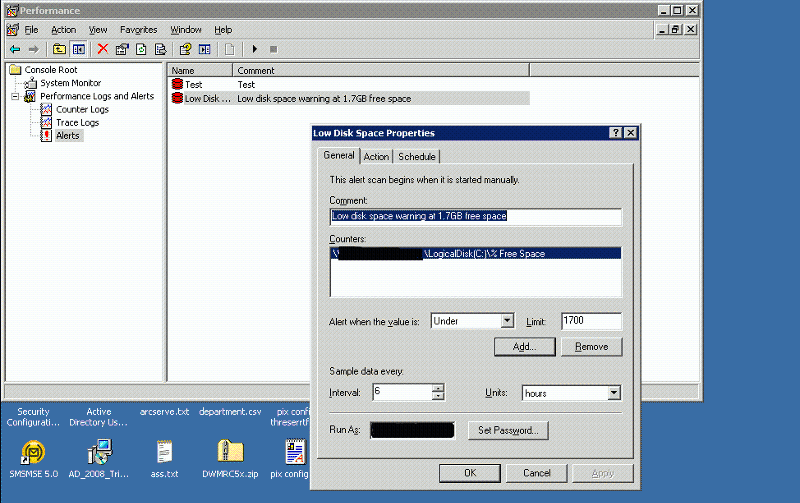
Hello.
I'm trying to configure performance alerts for my servers running Windows Server 2003 Standard. The issue that I'm having is that the alerts only trigger at the sampling interval, NOT when the criteria/thresholds in the counters are met.
For example, one alert I'm trying to set is for low disk space. Unless I'm mistaken, the limit value is in MB, so to set an alert to trigger when c: free space is less than 1.7GB, I set the value as shown in the attached image of 1700.
However, no matter what value I set in the counter (or how much free space there actually is in c:), the alerts trigger only at the sample interval. I've set the scanning to be started and stopped manually.
-Have I missed something or made a mistake somewhere?
-Is everything set correctly except my expactations?
What I would like is for the Performance Alerts component to constantly scan the amount of free space of c: so that when the free space falls below the limit I set, the alert triggers and it activates a batch file which then uses an smtp relay to send an email warning (http://caspian.dotconf.net/menu/Software/SendEmail/)
To be honest, I've also had the same problem with other counters, for example, monitoring total packets sent from a network interface. I set this up for another server, set the sample interval for 30 seconds and then rebooted that server. I would have expected the alerts to trigger only whilst the server was offline, but instead, the alert triggered every 30 seconds - before and after the server was rebooted. This continued only until I manually stopped the alert.
If it turns out that I haven't made any mistake or there is no apparent/obvious reason for all this, can anyone advise of a FREE monitoring tool that I can use to:
-Set up alerts that monitor free space on individual logical drives (locally or on a remote server), which then trigger when below a set threshold
-Set up alerts that monitor packets sent from a network interface on a local or remote server
-Send email alerts upon an alert triggering - either from the monitoring tool itself, or by using a smtp relay from a batch command (such as sendm - http://caspian.dotconf.net/menu/Software/SendEmail/)
-Monitor anything other than network connectivity or disk space (not expecting much for freeware but disk space and network connectivity are a must)
-Supports Win Server 2k3, Win XP, Win 2k (and not so importantly for now, Win 2k8 32bit)
-OR are there such monitoring tools out there that are not free but are very cheap and good value for money, something that can be used to monitor 15 servers and costs not much more than £40 - £50 (80 euros or 80 usd).
Apologies if I've missed anything or included too much :)
that's the way it is . Alert has a configuration page and interval is one of its parameters.
ASKER CERTIFIED SOLUTION
membership
This solution is only available to members.
To access this solution, you must be a member of Experts Exchange.
don't worry about that. any monitoring software has intervals for its sensors , tehre is no 100% real-time monitoing tool practically. Intervall is something generic and it's usually 5 min for performance objects. setting very low values for intervals is not recommended.
ASKER
Thanks guys, will definitely check those out.
akhalighi - the bit you said about real-time and intervals - that's all fine. what matters most is that I can set whatever interval, but the alerts don't just trigger at every sample interval, only when the criteria/thresholds are met. is this possible with nagios/poweradmin or some other tool?
akhalighi - the bit you said about real-time and intervals - that's all fine. what matters most is that I can set whatever interval, but the alerts don't just trigger at every sample interval, only when the criteria/thresholds are met. is this possible with nagios/poweradmin or some other tool?
but the alerts don't just trigger at every sample interval, only when the criteria/thresholds are met. is this possible with nagios/poweradmin or some other tool?
The short answer is yes. Basically you setup what you want monitored, how often, what to do when a certain threshold is reached. This can be as simple as pinging the server to make sure its up or logging into an email account and sending a test message. Each tool is different in what/how.
The short answer is yes. Basically you setup what you want monitored, how often, what to do when a certain threshold is reached. This can be as simple as pinging the server to make sure its up or logging into an email account and sending a test message. Each tool is different in what/how.
ASKER
Cool thanks BDoellefeld. Just installed nagwin. Will give it a try and let you know.
Checking in, how did things go?
ASKER
okay-ish. Downloaded and installed nagwin. I'm getting it there slowly. added my hosts and hostgroups today, just trying to sort out the commands for the services.
ASKER
Actually BD, I'm pretty sure you've answered my original question so, Many Thanks!
Points coming your way.
Points coming your way.