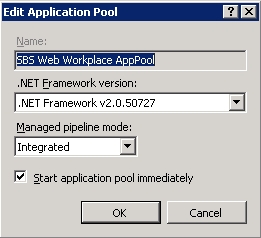mignonnedavis
asked on
SBS2008 RWW fails first time, works the second time
SBS 2008 server working great. A couple months ago, we had a memory problem on the server so when people tried to access the site online (via RWW), it wouldn't let them in. We fixed the memory problem, but ever since then, the first time from any browser on any computer that you go to https://remote.servername.org it returns an error:
The URL says:
https://remote.servername.org/remote/RWWErrorPage.html?aspxerrorpath=/Remote/logon.aspx
and on the page itself it says:
Cannot connect to the Remote Web Workplace site. To continue, contact your Network Administrator.
If the person then simply tries https://remote.servername.org again, it works great!
This is replicable on any computer, whether or not it's ever tried to access the server before.
This really causes a lot of headaches for me because everyone tries it once and gives up. How can I make it work the first time again?
The URL says:
https://remote.servername.org/remote/RWWErrorPage.html?aspxerrorpath=/Remote/logon.aspx
and on the page itself it says:
Cannot connect to the Remote Web Workplace site. To continue, contact your Network Administrator.
If the person then simply tries https://remote.servername.org again, it works great!
This is replicable on any computer, whether or not it's ever tried to access the server before.
This really causes a lot of headaches for me because everyone tries it once and gives up. How can I make it work the first time again?
This sounds like the application pool associated with SBS Web Applications is unloading itself when idle, and it takes a wake-up call to get it going again. What happens if you connect (twice), and then close all browser windows, wait 5 seconds, and then connect again? Does it still do the error, requiring you to reconnect?
ASKER
Well if I close all browser windows and wait 5 seconds it connects first time. In fact, it seems to connect the first time if it's under 10 minutes. It seems to fail somewhere around 15 to 20 minutes.
Any timeout somewhere I can play with?
Any timeout somewhere I can play with?
Open IIS Manager and expand your server, sites, and select SBS Web Applications.
In the Actions pane, click View Applications.
Find "/Remote" in the Virtual Path column and check which Application Pool it is using. Mine is using "SBS Web Workplace AppPool (v.20)".
Click Application Pools in the Connections pane on the left.
Select the Application Pool you found above.
Click Recycling and see what's in there. Mine is set to 1740 minutes, and only the "regular time intervals" box is checked. If you don't make any change, click Cancel.
Click Advanced settings. I've attached a screenshot of what mine looks like. Mine has some idle timeouts, but I don't have the problem you described. Maybe you'll find some other setting that is different.
If you don't find the answer here, I suggest you start running Google searches for things like "Remote Web Workplace application pool unloads minutes" (without the quotes) or similar.
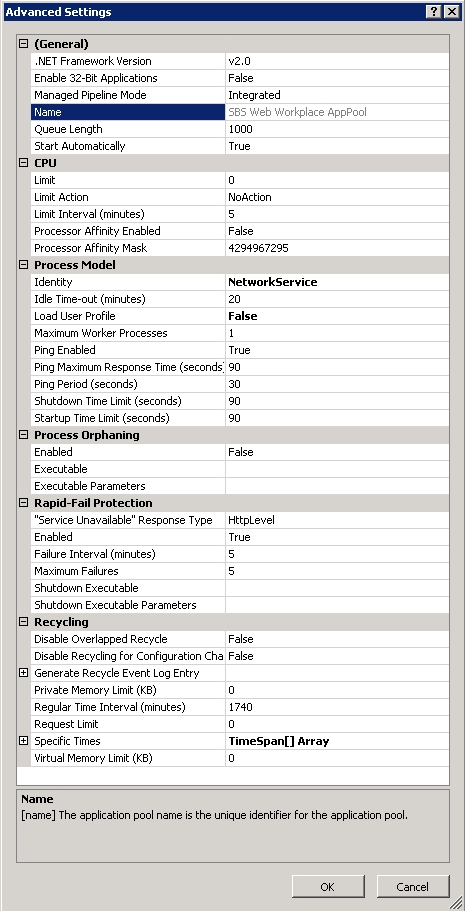
In the Actions pane, click View Applications.
Find "/Remote" in the Virtual Path column and check which Application Pool it is using. Mine is using "SBS Web Workplace AppPool (v.20)".
Click Application Pools in the Connections pane on the left.
Select the Application Pool you found above.
Click Recycling and see what's in there. Mine is set to 1740 minutes, and only the "regular time intervals" box is checked. If you don't make any change, click Cancel.
Click Advanced settings. I've attached a screenshot of what mine looks like. Mine has some idle timeouts, but I don't have the problem you described. Maybe you'll find some other setting that is different.
If you don't find the answer here, I suggest you start running Google searches for things like "Remote Web Workplace application pool unloads minutes" (without the quotes) or similar.
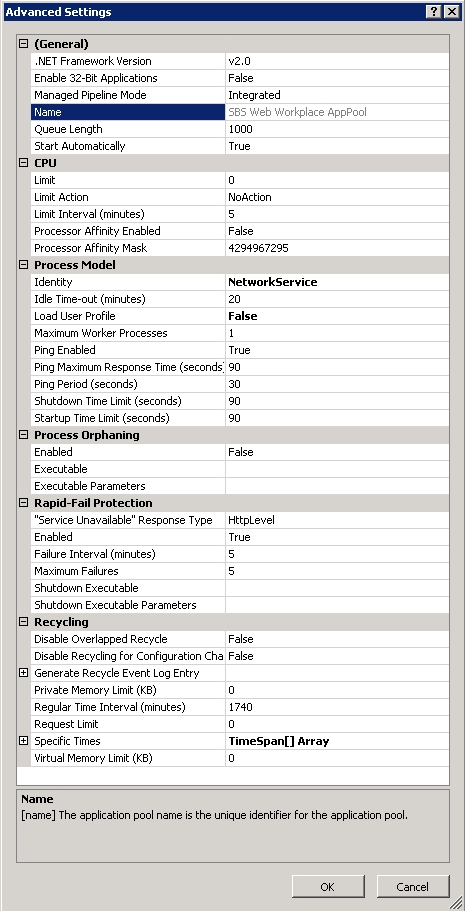
ASKER
My settings are identical. I googled around for what you said to, I can find nothing that might help me.
ASKER CERTIFIED SOLUTION
membership
This solution is only available to members.
To access this solution, you must be a member of Experts Exchange.
Did you find the culprit?