HDD full for no reason...
I have a server at my job, which does strictly backups. We use Symantec Backup Exec. There are two internal HDD's, one holds the OS (Windows Server 2003 Enterprise 64 bit) and the other holds the backup, and its about 1.81 capacity. The story goes likes this : Since there is only one 2 TB hard drive, they decided before I came here to work, that they would put a SATA hot swap drive in the front, which is nice and all. But, one just filled up not long ago, so we put a fresh 2TB HDD to replace it. We ended up trying to compress the files on the new disk, it never worked because each file is very big, and we just kept canceling it. Long story short, the other day I went to move a new backup into the drive and it says theres not enough room, and that I have about 28 GiB's left.
So naturally I added it up and I only used a total of 900 or so gigs. Wheres my other TB? I looked into with WinDirStat and I have a huge chuck of an "unknown" file just sitting there. Its about 800 gigs. I included a screenshot of this. I tried everything, defrag, disk cleanup, chkdsk, everything. Nothing wants to give that file up, and I don't even know what the hell it is.
Thanks!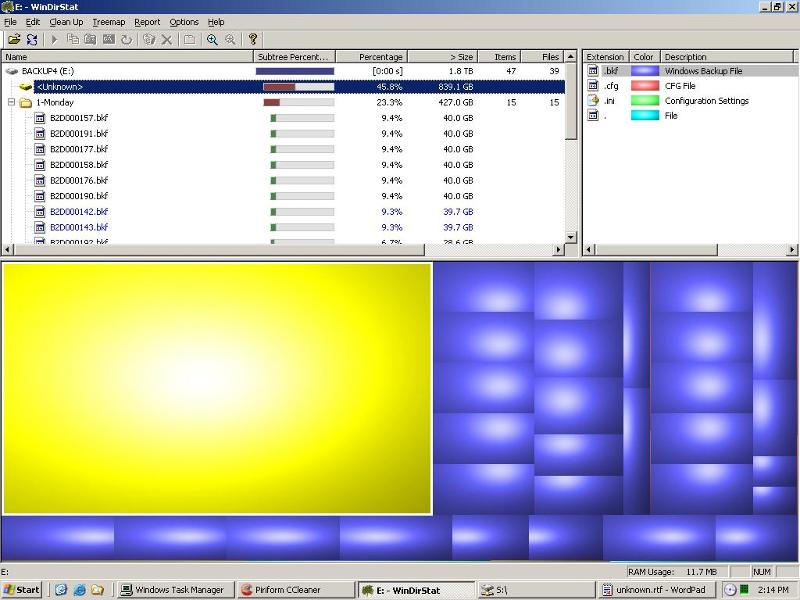
So naturally I added it up and I only used a total of 900 or so gigs. Wheres my other TB? I looked into with WinDirStat and I have a huge chuck of an "unknown" file just sitting there. Its about 800 gigs. I included a screenshot of this. I tried everything, defrag, disk cleanup, chkdsk, everything. Nothing wants to give that file up, and I don't even know what the hell it is.
Thanks!
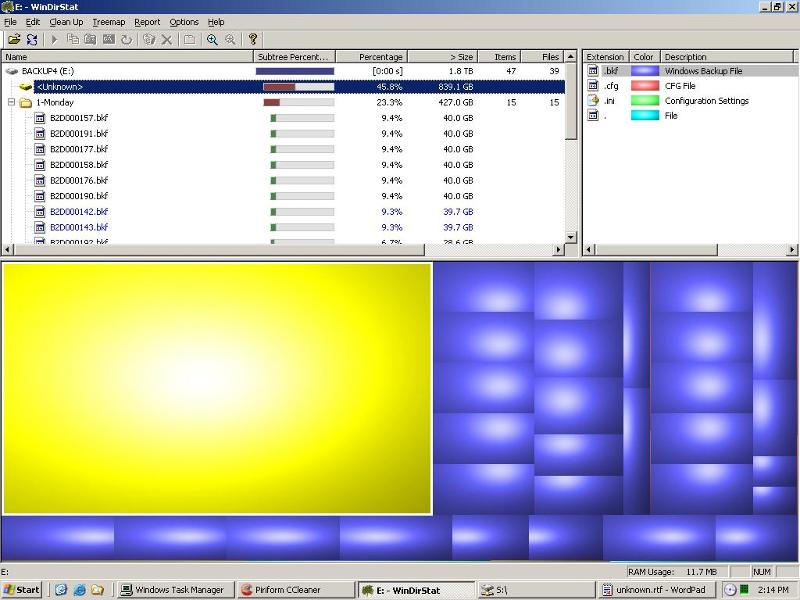
I can't see your screenshot clearly but it looks like the top bar is full. Doe the drive have more than 1 partition?
ASKER CERTIFIED SOLUTION
membership
This solution is only available to members.
To access this solution, you must be a member of Experts Exchange.
post a screen shot of disk management of that drive - it looks like a partition, not a file
if so, you can choose to give it a letter and use it, or extend the original partition to the end
if so, you can choose to give it a letter and use it, or extend the original partition to the end
ASKER
Good idea