tahirih
asked on
WORD - Word Count
Hi,
Is there a way in WORD to set a formula where every time a specific word appears, a sequential counter can be added before or after this word?
Thanks
Is there a way in WORD to set a formula where every time a specific word appears, a sequential counter can be added before or after this word?
Thanks
ASKER
Let me please clarify - what is requested is not a total word count - but to actually number the words in the document.
i.e.
Word, Word, Word
would become
Word1, Word2, Word3
Thank you
i.e.
Word, Word, Word
would become
Word1, Word2, Word3
Thank you
ASKER CERTIFIED SOLUTION
membership
This solution is only available to members.
To access this solution, you must be a member of Experts Exchange.
ASKER
Thank you.
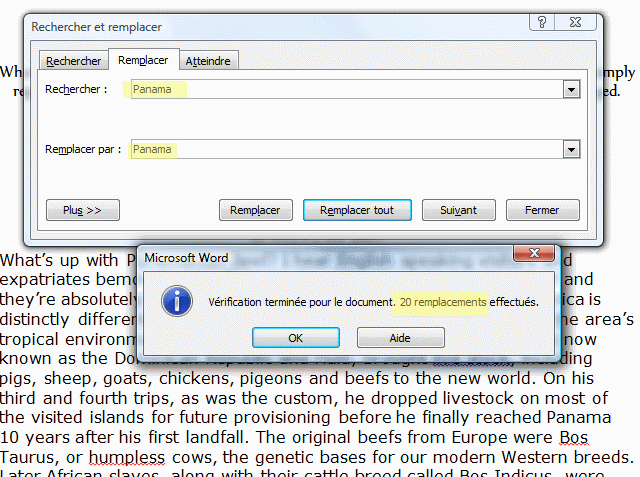
Open in new window