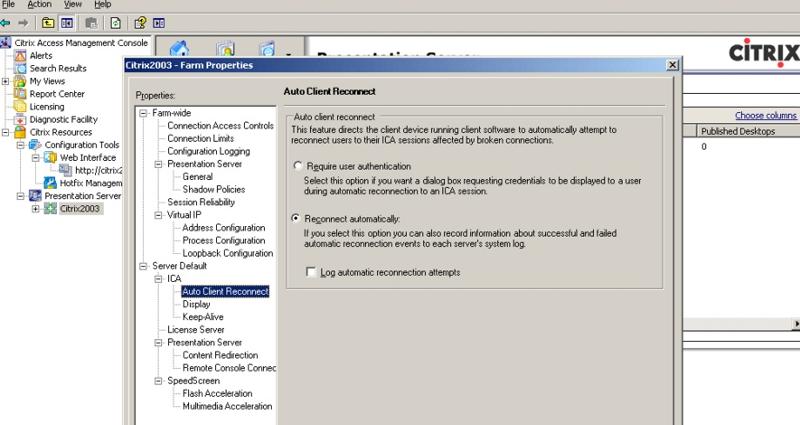Citrix Presentation Server Set up
Hello All.
I have Citrix Presentation Server 4.5 running. Although it seems to work fine, I don't feel I've really got it "tweaked" to it's best nor am I sure If I have all the settings correct for best performance.
I have a couple of questions and I'm going to post screenshots.
First, the way I have it set up now, no matter who logs on, they have what appears to be an "admin" type of logon. Keep in mind that I only have one person using it right now, but licensed for up to 20. So it's not a huge issue. But I want to correct it.
I'm gathering some screen shots of the current settings to share for opinions.
Thanks
I have Citrix Presentation Server 4.5 running. Although it seems to work fine, I don't feel I've really got it "tweaked" to it's best nor am I sure If I have all the settings correct for best performance.
I have a couple of questions and I'm going to post screenshots.
First, the way I have it set up now, no matter who logs on, they have what appears to be an "admin" type of logon. Keep in mind that I only have one person using it right now, but licensed for up to 20. So it's not a huge issue. But I want to correct it.
I'm gathering some screen shots of the current settings to share for opinions.
Thanks
By "admin" do you mean they have access to the shitdown, restart start menu options and access to the server's drives in like My COmputer and Explorer?
ASKER
Carl,
I don't have the client installed on this box I'm on...but I think yes would be the answer here.
I don't have the client installed on this box I'm on...but I think yes would be the answer here.
Hey, Carl
That's an interesting typo. :)
That's an interesting typo. :)
ASKER
ASKER
Carl,
When the user logs on, if they click "start" they have the option of "Log off" and "Shut Down". Is that indicative of anything?
This server had a a complete resinstall of Windows and then I reinstalled Presentation Server. This was my first time. So Like I said, I'm not feeling I've gotten everything set "just right".
When the user logs on, if they click "start" they have the option of "Log off" and "Shut Down". Is that indicative of anything?
This server had a a complete resinstall of Windows and then I reinstalled Presentation Server. This was my first time. So Like I said, I'm not feeling I've gotten everything set "just right".
ASKER CERTIFIED SOLUTION
membership
This solution is only available to members.
To access this solution, you must be a member of Experts Exchange.
ASKER
Carl,
Sorry so long getting back to you, I had to tend other things. I have several other screen shots that I wanted to send you that I hoped you could look at and determine if you think there should be changes to the current settings, but I don't see how to do more than one pic at a time.
As for the lockdown policy...I have only one user that uses Citrix now and that is the owner so he has admin rights to everything.
What I want to do is maybe actually start using it more widely or at least better understand how to properly configure the settings. This could be a useful tool in some ways. But I'm certain some improvements could be made.
Sorry so long getting back to you, I had to tend other things. I have several other screen shots that I wanted to send you that I hoped you could look at and determine if you think there should be changes to the current settings, but I don't see how to do more than one pic at a time.
As for the lockdown policy...I have only one user that uses Citrix now and that is the owner so he has admin rights to everything.
What I want to do is maybe actually start using it more widely or at least better understand how to properly configure the settings. This could be a useful tool in some ways. But I'm certain some improvements could be made.
The lockdown policy will apply to everyone, including domain and server admins. Unless, that is, you specifically Deny applying the policy to them.
ASKER
OK. Well, I am pretty sure that even when it was originally configured, before I did, that you could go anywhere you wanted to in general.
Not many users actually used it. There were a couple that worked from home for a while that did.
Currently I have no "desktops" published as it says in the "Access Manager". Given that is the case, how is it that I log on and have a desktop? Or I can save things to that desktop etc and it remains there?
Sorry, can be very abstract at times with this. At least for me, given this is not something I work with daily.
Not many users actually used it. There were a couple that worked from home for a while that did.
Currently I have no "desktops" published as it says in the "Access Manager". Given that is the case, how is it that I log on and have a desktop? Or I can save things to that desktop etc and it remains there?
Sorry, can be very abstract at times with this. At least for me, given this is not something I work with daily.
When you use the publish application wizard, you select the desktop option and you now have published the server's desktop.
ASKER
Carl,
Thanks a lot. I'm still working on some things here. The "Boss" was out of town this weekend and at one of the hotels he was at he was unable to connect, only while using their wireless. Is this common?
Also, the web interface that is included here, that is available while on the network, but how do I configure that to be accessible from the "outside" world as well. You know, how do I make that URL accessible from the web in general?
Are there any settings that you feel I should really pay attention to with regard to performance?
This is running on a Dell 1850, Server 2003, 4GB ram.
All your wisdom is greatly appreciated.
-Mac
Thanks a lot. I'm still working on some things here. The "Boss" was out of town this weekend and at one of the hotels he was at he was unable to connect, only while using their wireless. Is this common?
Also, the web interface that is included here, that is available while on the network, but how do I configure that to be accessible from the "outside" world as well. You know, how do I make that URL accessible from the web in general?
Are there any settings that you feel I should really pay attention to with regard to performance?
This is running on a Dell 1850, Server 2003, 4GB ram.
All your wisdom is greatly appreciated.
-Mac
ASKER
Carl,
I'm trying to revisit some things here on this Citrix box. Can you help?
In order to for a user to reach the published apps via the web, away from the office, what has to be done there? I've created the site and it works fine from within the building....but outside obviously it isn't working.
Do I need to "register" this site like any other site you would in order to access from the web?
Also are there in tips or tricks that will enhance performance? Remember I'm on old Pres. Server 4.5.
Thanks
-Mac
I'm trying to revisit some things here on this Citrix box. Can you help?
In order to for a user to reach the published apps via the web, away from the office, what has to be done there? I've created the site and it works fine from within the building....but outside obviously it isn't working.
Do I need to "register" this site like any other site you would in order to access from the web?
Also are there in tips or tricks that will enhance performance? Remember I'm on old Pres. Server 4.5.
Thanks
-Mac
SOLUTION
membership
This solution is only available to members.
To access this solution, you must be a member of Experts Exchange.
ASKER
Jeeeeesh...man your brain is big.........
ASKER
Carl no knock on you here at all. I'm mainly just trying to close this post out. I've not really done anything on this as I was sidetracked and now it's really not my issue to deal with as they are in the process of outsourcing this position. Thanks for all your help.