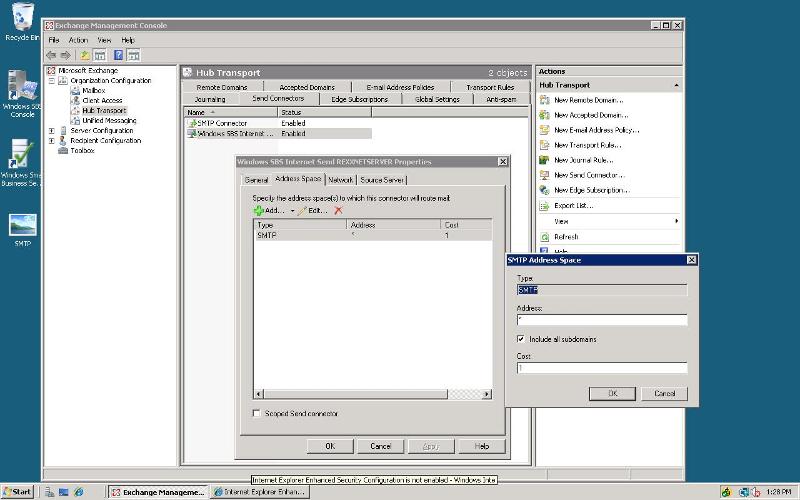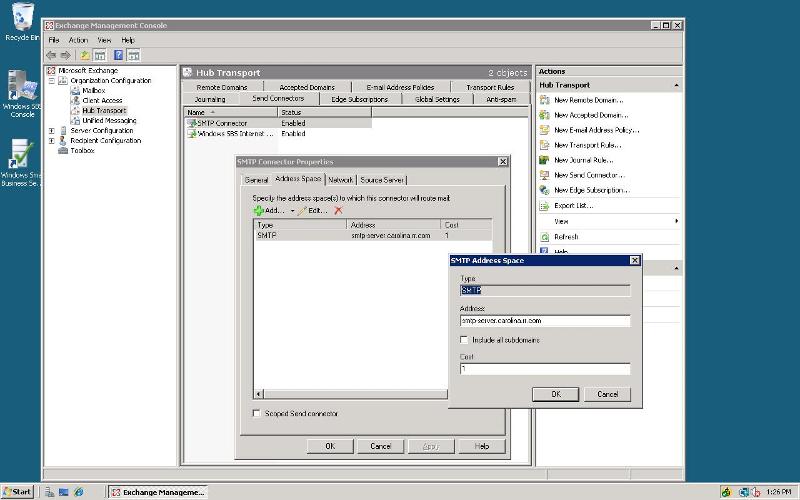Setting up Outbound email in Exchange 2007
I am having trouble setting up the smtp transport hub. This is my first time setting it up. I can receive emails but cann send. I've followed drirections online from several forums and know i am doing something wrong. I have tried both the outgoing mail server name as well as the IP address of the outgoing serer.
Would someone please give me a step by step to configure the smtp?
Thanks for your help.
Would someone please give me a step by step to configure the smtp?
Thanks for your help.
How is your send connector configured?
You may also find this previous question helpful:
https://www.experts-exchange.com/questions/22538643/Send-Connector-in-Exchange-2007.html?sfQueryTermInfo=1+10+30+connector+send+setup
https://www.experts-exchange.com/questions/22538643/Send-Connector-in-Exchange-2007.html?sfQueryTermInfo=1+10+30+connector+send+setup
Under the general tab, what is the FQDN?
Do you get an NDR when you try to send?
Do you get an NDR when you try to send?
ASKER
There was nothing there. I put the name of my outgoing mail server for my ISP. Should that be correct?
It should something that resolves on the internet like, mail.domain.com.
Here is a previous question with more detail: https://www.experts-exchange.com/questions/22538643/Send-Connector-in-Exchange-2007.html?sfQueryTermInfo=1+10+30+connector+send+setup
It states:
change the FQDN on the send connector to something that resolves on the internet.
After making the change you will need to restart the Microsoft Exchange Transport Service.
Here is a previous question with more detail: https://www.experts-exchange.com/questions/22538643/Send-Connector-in-Exchange-2007.html?sfQueryTermInfo=1+10+30+connector+send+setup
It states:
change the FQDN on the send connector to something that resolves on the internet.
After making the change you will need to restart the Microsoft Exchange Transport Service.
ASKER
I don't understand. "Resolves on the Internet" Does that mean I could use mail.mydomain.com?
Yes if mail.mydomain.com is a valid entry.
If I or anyone outside of your LAN pings mail.mydomain.com will it resolve to a host?
You can put it in, restart the service and see if it works.
If I or anyone outside of your LAN pings mail.mydomain.com will it resolve to a host?
You can put it in, restart the service and see if it works.
ASKER
if i go under a command prompt and type in ping smtp-server.carolina.rr.co
Yes, I can ping that also.
I always use the one associated with the domain that is sending mail, mail.mydomain.com, but it may not make a difference.
I always use the one associated with the domain that is sending mail, mail.mydomain.com, but it may not make a difference.
ASKER
but wouldn't i have to go on to my domain registrar and create DNS record for mail.mydomain.com? Or an MX record? I know enough to be dangerous.
Yes you are correct that A record would need to exist for that to work. Many registrars setup many of these A Records by default.
can you ping mail.mydomain.com now?
can you ping mail.mydomain.com now?
ASKER
no
Shall I create an A record and try again? I already have vpn.mydomain.com and remote.mydomain.com pointing to my public address.
Shall I create an A record and try again? I already have vpn.mydomain.com and remote.mydomain.com pointing to my public address.
For now you should be able to use either of the ones that exist, vpn.mydomain.com or remote.mydomain.com.
change the FQDN on the send connector to vpn.mydomain.com or remote.mydomain.com.
After making the change you will need to restart the Microsoft Exchange Transport Service.
change the FQDN on the send connector to vpn.mydomain.com or remote.mydomain.com.
After making the change you will need to restart the Microsoft Exchange Transport Service.
ASKER
but what I don't understand is why the known good outgoing mail server that is used for pop mail that doesn't require any type of authentication does not work. I've even tried to use the IP address of that outgoing mail server.
ASKER
Should the "Points to" address be my public address or the address of the outgoing mail server of my ISP?
Where are seeing the "points to" setting?
ASKER
i log into my godaddy account, click on my domain and manage. Then where the A records are, I do a quick Add. It asks for a name, so I call it mydomainemail and the next entry is Points To. That's the only two things that need to be filled out. Like if I type either remote.mydomain.com or vpn.mydomain.com, it brings me to my rww. That's why i'm not sure why I would need anything but remote.mydomain.com. It's all pointing to the same public address.
Mail.mydomain.com should point to your public IP just like remote.mydomain.com or vpn.mydomain.com.
But the outgoing connector does not care which one you use as long as it resolves so using either of the two existing should work as well as a new one that is mail.mydomain.com.
But the outgoing connector does not care which one you use as long as it resolves so using either of the two existing should work as well as a new one that is mail.mydomain.com.
ASKER
well..those are in there, the service is stopped and restarted and still cannot send email.
Might be best to start from scratch with a new send connector.
Disable the current send connector by right clicking it.
Right click the white space choose new send connector
Choose internet
address space of *
If there are other questions that we have not covered post them and I will walk you through it.
Disable the current send connector by right clicking it.
Right click the white space choose new send connector
Choose internet
address space of *
If there are other questions that we have not covered post them and I will walk you through it.
ASKER
OK...did that. Under the general tab should I put the remote.mydomain.com?
ASKER
and you're talking about the mail exchange transport service, correct?
From Exchange Managment Console
Organization configuration
Hub transport
send connectors
Organization configuration
Hub transport
send connectors
ASKER
done that
restart the Microsoft Exchange Transport Service ?
ASKER
Yes
ASKER
and FQDN should be remote.mydomain.com on the general tab and address space should be * instead of the smtp-server.carolina.rr.co
ASKER
i guess I don't understand because my public IP is not an outgoing email server.
When you state "my public IP is not an outgoing email server" are you saying that this exchange server is not intended to deliver email for its' clients?
the address space eventually should be made more exact. We are using * just to eliminate a point of failure during this setup.
the eventual setting would be something like: *.mydomain.com, it asks from were is this mail originating rather than where is this mail going.
from MS: http://technet.microsoft.com/en-us/library/aa998662.aspx
During routing resolution, a Send connector, to which e-mail is routed for delivery to the destination address space, is selected. The Send connector whose address space most closely matches the recipient's e-mail address is selected. For example, an e-mail message addressed to Recipient@marketing.contos
the address space eventually should be made more exact. We are using * just to eliminate a point of failure during this setup.
the eventual setting would be something like: *.mydomain.com, it asks from were is this mail originating rather than where is this mail going.
from MS: http://technet.microsoft.com/en-us/library/aa998662.aspx
During routing resolution, a Send connector, to which e-mail is routed for delivery to the destination address space, is selected. The Send connector whose address space most closely matches the recipient's e-mail address is selected. For example, an e-mail message addressed to Recipient@marketing.contos
Are you intending to route all outgoing mail through your ISP? That would be a smart host which is a little different that what we have been doing.
Is the SMTP service running?
Have you tried the test for in and out SMTP at https://www.testexchangeconnectivity.com/
Have you tried the test for port 25 at http://www.canyouseeme.org, and it verifies that the port is accessible?
Have you tried the test for in and out SMTP at https://www.testexchangeconnectivity.com/
Have you tried the test for port 25 at http://www.canyouseeme.org, and it verifies that the port is accessible?
ASKER
I'm sorry it's taken me so long to get back to this post.
Yes. I plan to send all email through my ISP. The testexchangeconnectivity.c
smtp-test.jpg
Yes. I plan to send all email through my ISP. The testexchangeconnectivity.c
smtp-test.jpg
ASKER
Both port 80 and 25 are able to be seen.
ASKER
OK. I sent one message to my yahoo using the .carolina.rr.com address in the FQDN and it went faster. I sent it to my yahoo and another mydomain.net address. The one to yahoo is here, the one to mydomain.net is not. Very strange. Typically, when I send an email to it from any other source, i get it immediately. Something still must be wrong. I even get a failure and retry message from exchange on the yahoo account even though it delivered successfully.
ASKER CERTIFIED SOLUTION
membership
This solution is only available to members.
To access this solution, you must be a member of Experts Exchange.
ASKER
Genius. Thank you!
ASKER
mail sent and received immediately with smart host. any disadvantage in doing it this way?
I am so glad we resolved it.
Next time I will know a few more questions I need to ask before I dive in.
Thanks for sticking with it.
Not really.
Many servers use a smart host.
Next time I will know a few more questions I need to ask before I dive in.
Thanks for sticking with it.
Not really.
Many servers use a smart host.
ASKER
No. Thank you for sticking with me while learning.
Make sure to test internal mail again.
You may need to set up a send connector for that now that the rest is using the smart host.
You may need to set up a send connector for that now that the rest is using the smart host.
ASKER
Expert was very patient while I was learning. Questions were answered that I didn't even know how to ask. Thanks again!