YOOtheme - Joomla - adding new pages
Hi All,
I am new to Joomla! and have been experimenting with various things such as themes etc. I have a few issues/questions for the EE experts.
Thanks in advance for your much needed support!
Richie
I am new to Joomla! and have been experimenting with various things such as themes etc. I have a few issues/questions for the EE experts.
I have installed the Expo YOOtheme. I have added articles and linked them in the menu manager. When I click on one of the links I can see the text that I created but the theme is not applied just a white background.
I have added a custom logo but it is too close to the 3 navigation text links at the top of the page. I have modified the style sheet (by adding padding-top: 10px;) that has the CSS for the logo but this has made no difference.
When I mouse over the "Galleries" button it displays at the bottom of Chrome the actual link which shows as "www.mysite.com/joomla/index.php/galleries". Should the index.php part be there? I have no idea how to change that.
Thanks in advance for your much needed support!
Richie
ASKER
That is some very good advice! Thank you very much. I will get straight on to it tonight. I can't believe I didn't think of that!
The site is: www.finetribalgallery.com/joomla/
Any other advice/suggestions would be greatly appreciated!
Thanks for your time!
The site is: www.finetribalgallery.com/joomla/
Any other advice/suggestions would be greatly appreciated!
Thanks for your time!
I only have time at the moment for the stylesheet issue and you are correct that you need to remove the "index.php" part. The following images are the before and after of the gallery page when I took the "index.php" out of the URLs using Firebug. And the last photo is just to show how easy it is to make modifications to the page via Firebug.
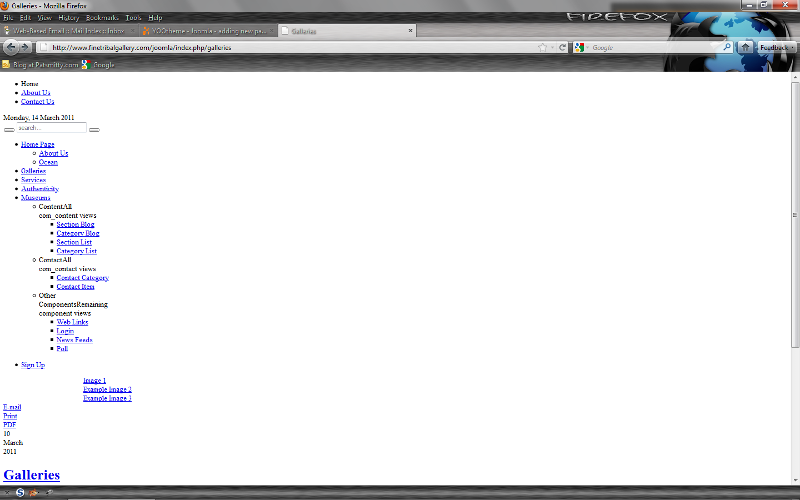
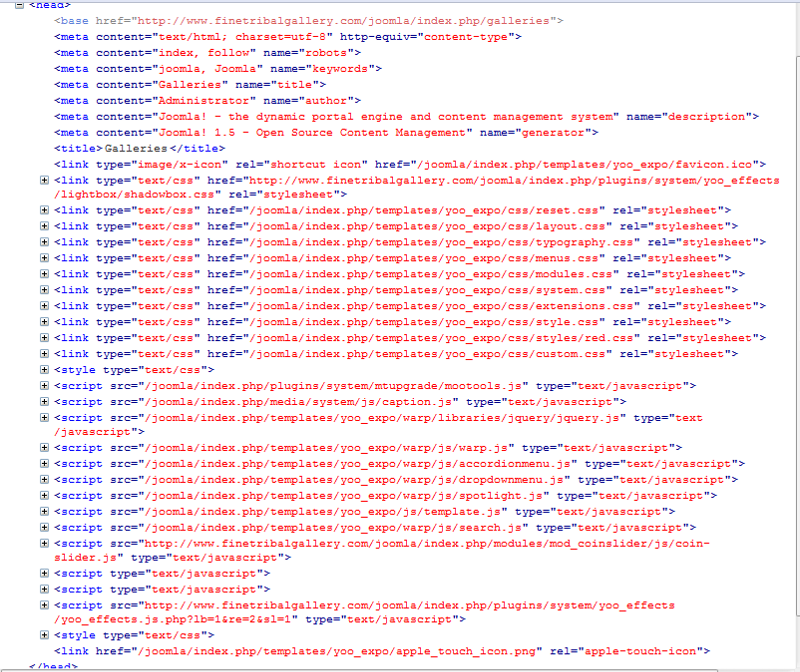
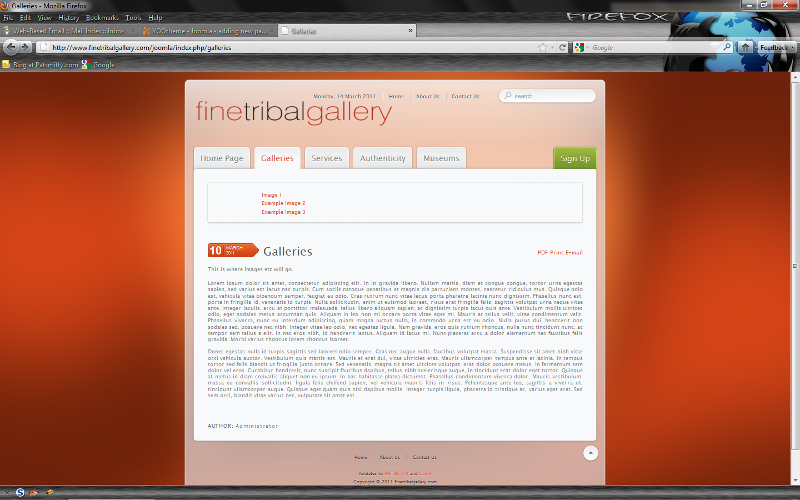
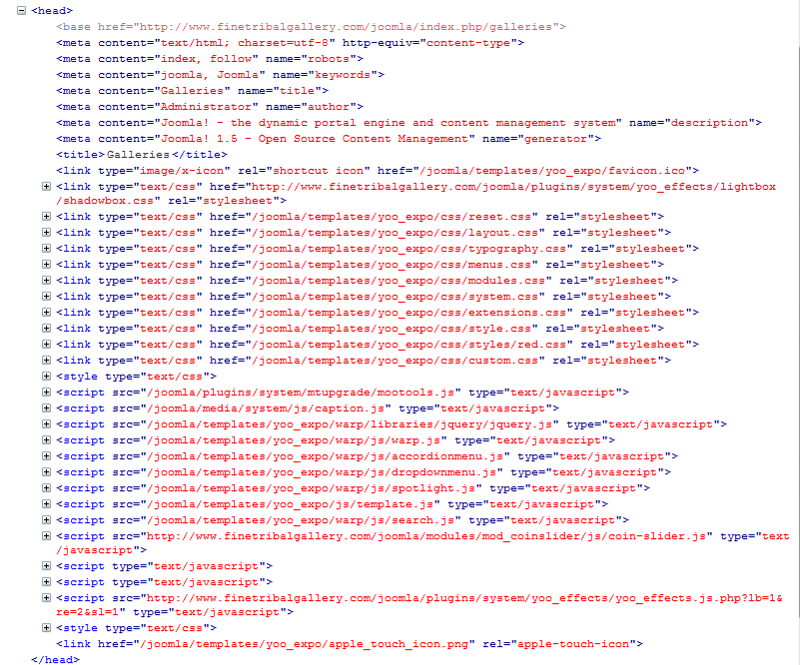
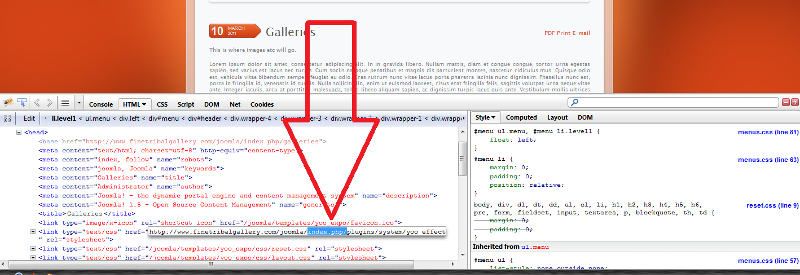
1. Your page with no style...
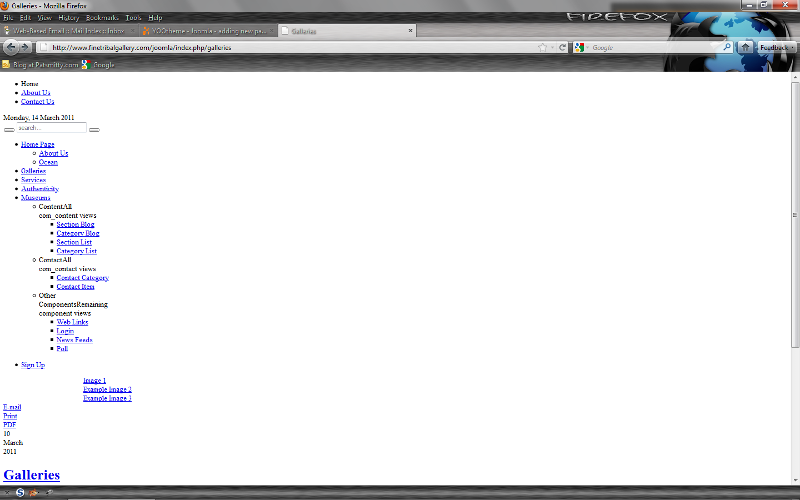
2. Your code with 'index.php'
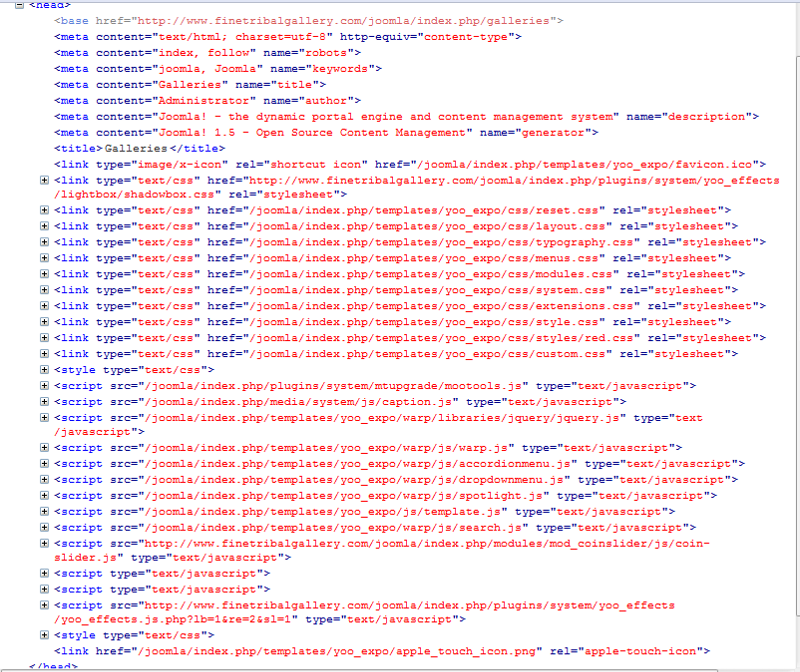
3. Your page with style...
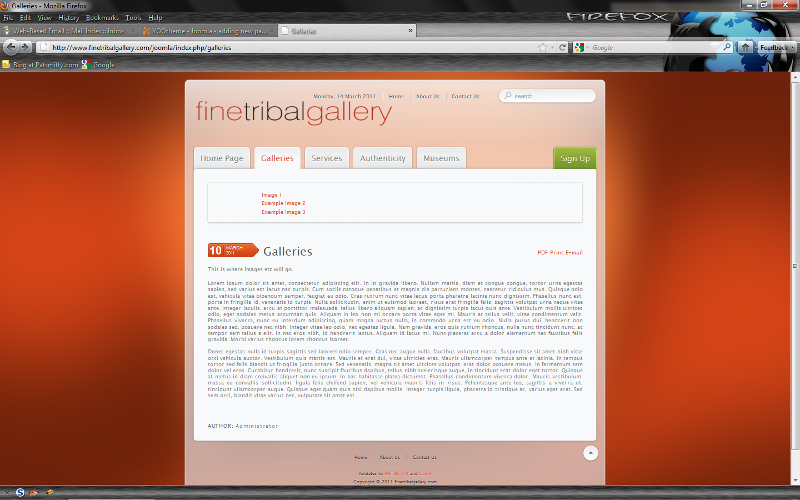
4. Your code without 'index.php'
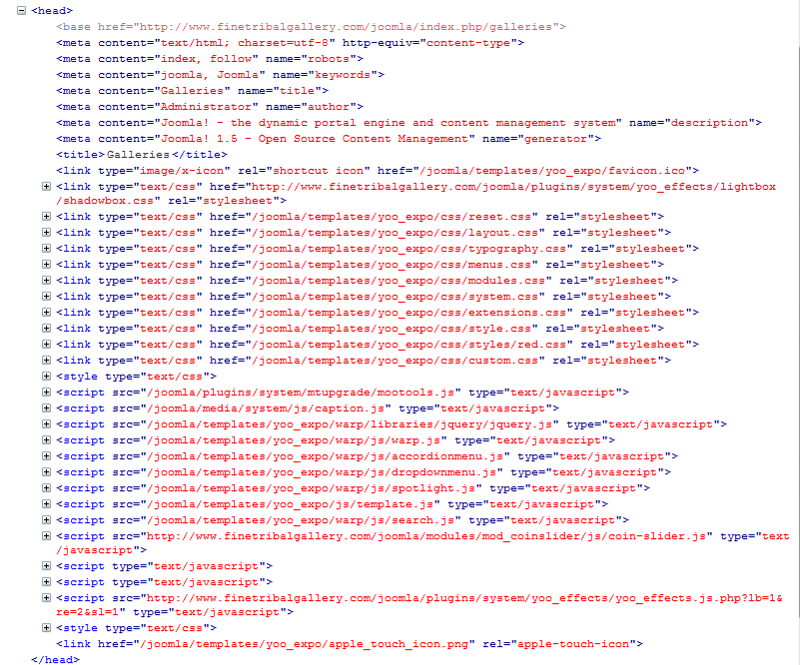
5. Editing page via Firebug
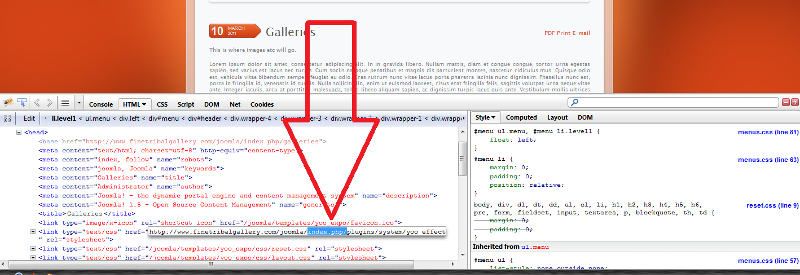
ASKER CERTIFIED SOLUTION
membership
This solution is only available to members.
To access this solution, you must be a member of Experts Exchange.
ASKER
patsmitty. I would love to shake your hand!
Your advice was excellent and accurate! The images are perfect so please don't apologise. Firebug is my new best friend. I can't believe I haven't stumbled across it sooner!
This issue with the index.php text is going to keep happening. I have created a new page and the same issue has happened. What is causing this index.php text to keep appearing in all of my links? In the long run I feel that sorting that issue out will be easier than editing each line of code in Firebug every time a page needs to be added.
Your advice was excellent and accurate! The images are perfect so please don't apologise. Firebug is my new best friend. I can't believe I haven't stumbled across it sooner!
This issue with the index.php text is going to keep happening. I have created a new page and the same issue has happened. What is causing this index.php text to keep appearing in all of my links? In the long run I feel that sorting that issue out will be easier than editing each line of code in Firebug every time a page needs to be added.
That I can't help you with here. It is an issue with your Joomla setup somehow. Firebug is just for debugging purposes and does not change anything on the server at all. If you want to email me @ psmith@patsmitty.com I'd be more than happy to help you further.
It appears that something in your template settings / files are wrong that is causing this. Probably a small fix.
Cheers
It appears that something in your template settings / files are wrong that is causing this. Probably a small fix.
Cheers
hi there, i have seen this many a time before, i know its a problem with your SEO settings, please go into global configuration and show me your seo settings.if you change all of the options to yes, DONT forget to change htaccess.txt to .htaccess or your site wont work, then you will get urls like this
www.mysite.com/joomla/galleries
www.mysite.com/joomla/galleries
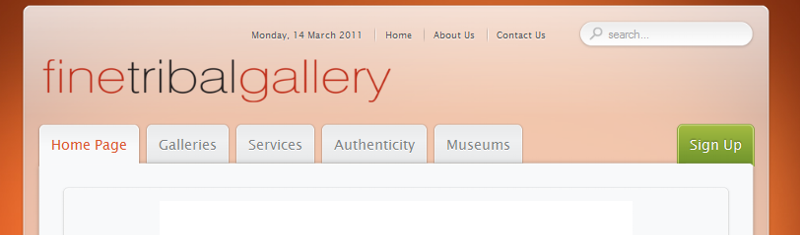
Again not meant to be a solution, just some helpful advice. In the meantime, please provide the link to your Joomla site so we can see what is occurring. Thanks