Zach2001
asked on
Intermittent Freezing / Pausing of VMware ESXi 4.x on HP DL360G7
Hi,
One of our VMWare servers has become exceptionally slow and unresponsive, this is due to it 'pausing' at regular intervals. Everything stops, everything becomes unresponsive for a minute or two…and then carries on.
It was happening every 15-20 minutes for 1-2 minutes, now it is happening far more regularly following 9.2b firmware install.
Please see image – anybody seen anything like this before ?
Thanks
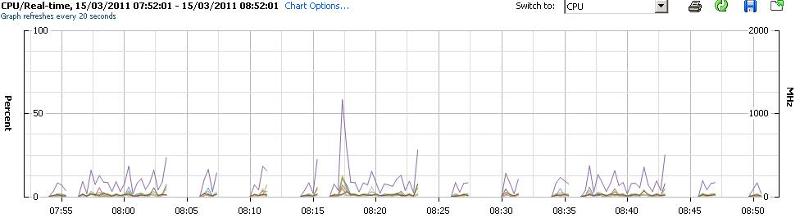
One of our VMWare servers has become exceptionally slow and unresponsive, this is due to it 'pausing' at regular intervals. Everything stops, everything becomes unresponsive for a minute or two…and then carries on.
It was happening every 15-20 minutes for 1-2 minutes, now it is happening far more regularly following 9.2b firmware install.
Please see image – anybody seen anything like this before ?
Thanks
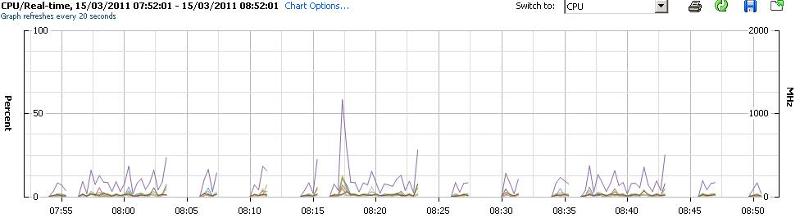
ASKER
Only NIC adapters were requiring update... in auto procedure so I let it do that.
I have just finished running 1hr of Smart Start (all) tests with only green results,
So I can only assume it's either the VMware media drive or something, perhaps with the iscsi softwate initiators within the vmware configs.
Really I need another VMware drive, may have to see if HP can ship one out...
I have just finished running 1hr of Smart Start (all) tests with only green results,
So I can only assume it's either the VMware media drive or something, perhaps with the iscsi softwate initiators within the vmware configs.
Really I need another VMware drive, may have to see if HP can ship one out...
What is it reporting on your events and arlams?
Is it a memroy issue, CPU or misconfgured policies?
Is it a memroy issue, CPU or misconfgured policies?
ASKER
No errors, no alerts. All CPU / DISK and other real time performance data exhibits issues above on image and whilst accessing VM's they stop / start / pause.
User side experience is just SLOW, but SQL querires and other scripts time out
It's maddening
User side experience is just SLOW, but SQL querires and other scripts time out
It's maddening
Using VMware Infrastructure (VI) Client, connect directly to the ESXi host experiencing the issue. Log in as root.
Note: These steps can be performed using an Administrator account logged into the VirtualCenter Server as well.
Click the Configuration tab.
Click the Advanced Settings link.
Navigate to the Misc Category.
Find
the Misc.CimEnabled parameter from the list and change the value
to 0.
Note: The default value of Misc.CimEnabled is 1.
Click OK.
Restart the ESXi host for the change to take effect. This change is persistent across reboots.
I got this infor from the following:
http://communities.vmware.com/thread/214328
how new is the implementation?
ASKER
Misc.CimEnabled, sadly doesn't exist - but the KB's relating to that seem to describe purple screens and lockups rather than this weird pausing.
The server was installed into an active VCenter Solution about 6 months ago and has been workling flawlessly until this weekend, no changes or reconfigurations made - just got note from SQL man that overnights were timing out...
The server was installed into an active VCenter Solution about 6 months ago and has been workling flawlessly until this weekend, no changes or reconfigurations made - just got note from SQL man that overnights were timing out...
SOLUTION
membership
This solution is only available to members.
To access this solution, you must be a member of Experts Exchange.
ASKER CERTIFIED SOLUTION
membership
This solution is only available to members.
To access this solution, you must be a member of Experts Exchange.
ASKER
A Mystery. No errors on SAN either. Will replace cable when next on site.
what firmware updates did you apply?