Java Error when opening a new program AND in Control Panel
After installing a new program (PDF Split & Merge), when I try to open the program, I get the following dialog box:
Java Virtual Machine Launcher
Error: could not find Java SE Runtime Environment
I went to the Control Panel, and when I click on Java, I get the following dialog box:
Java(TM) Control Panel
The system cannot find the registry key specified:
HKEY_LOCAL_MACHINE\SOFTWAR
I have installed other programs since this error message and have had no problems. I have no idea what all this means or how to fix it.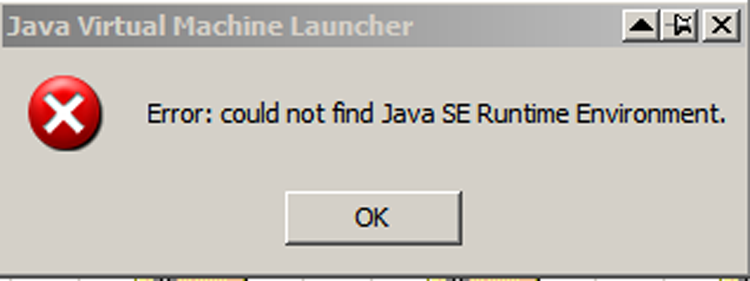
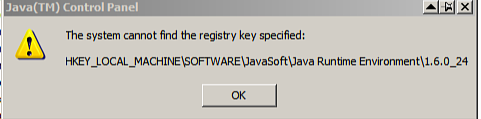
Java Virtual Machine Launcher
Error: could not find Java SE Runtime Environment
I went to the Control Panel, and when I click on Java, I get the following dialog box:
Java(TM) Control Panel
The system cannot find the registry key specified:
HKEY_LOCAL_MACHINE\SOFTWAR
I have installed other programs since this error message and have had no problems. I have no idea what all this means or how to fix it.
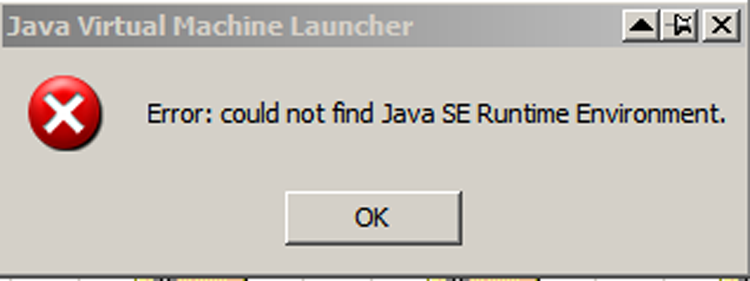
ASKER CERTIFIED SOLUTION
membership
This solution is only available to members.
To access this solution, you must be a member of Experts Exchange.
SOLUTION
membership
This solution is only available to members.
To access this solution, you must be a member of Experts Exchange.
you can download it here http://www.java.com/en/
The version depends on what version of your app you're running. Branch one is fine under even under Java 1.4
:)