Visual Studio 2010 keeps crashing
Visual Studio 2010 keeps crashing; every time I try to open the software, I get an error "Microsoft Visual Studio 2010 has encountered a problem and needs to close". I have already repaired the software, but it will not open. The odd thing is that it will open if I log into the computer as a local administrator. I also gave myself local admin rights and added those rights t to the security tab of the program shortcut; however, the software will still not open. Seems to be profile-related problem, but even when I tried to create a new computer profile it will not open. I am using Windows XP Professional. 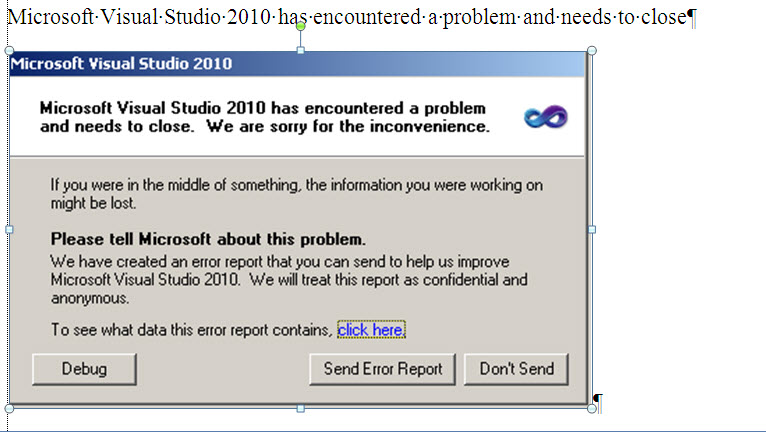
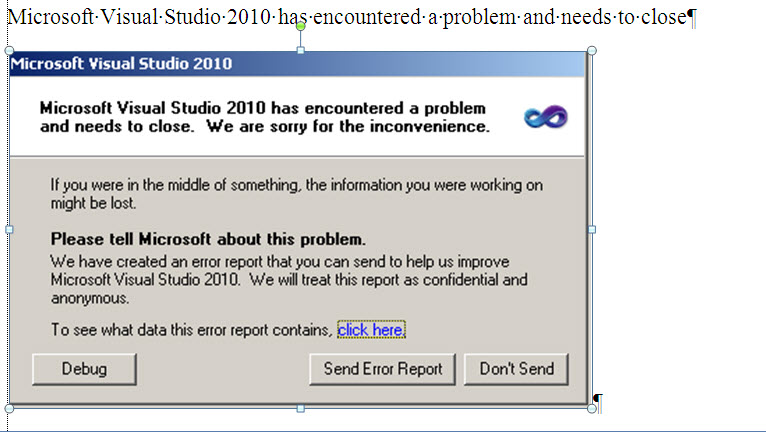
Run visual studio in Maintenance mode from Add/Remove programs. This will fix it. I had same issue and it worked for me. Everything works fine and this.
ASKER
When we try to run a repair on the program it keeps asking us for disk 1. We extracted the ISO files and it still is asking for disk 1.
Give path to file under extracted ISO files folder.
ASKER
What kind of path? Can you please explain in more detail?
What setup asks for Disk1, just point it to the folder where you extracted files from ISO. Is't this working?
Have you ever had an earlier beta dot net on your machine. .NET did nto get rid of DLL hell just created a new type. You will need to get rid of any residual .net betas before proceeding.
Bye from SoundsurferUKII aka Blackdwarf
Bye from SoundsurferUKII aka Blackdwarf
ASKER CERTIFIED SOLUTION
membership
This solution is only available to members.
To access this solution, you must be a member of Experts Exchange.
ASKER
I plan to reghost this computer and then install the application on a new clean computer