Relocating MS SQL Datatbase
I have to relocate a MS SQL Database from it's current server to a new server, due to application conflict. MS has this KB "http://support.microsoft.com/kb/314546" which does not give a tool name to use in order to backup the DB. The only tool on the server is "SQL Server Configuration Manager" and it it I do not see any viable way to backup or restore a database. I do not know what's missing. Can someone her please assist me with the information regarding back and restore of a DB. The server OS in both source and destination is Windows 2008 R2 Enterprise.
Thanks in Advance
Thanks in Advance
You'll need "Microsoft SQL Server Management Studio" (SSMS) .
it should be on your installation CD, see attached screen shot for location and file name.
Then use the "Copy Database Wizard"
instructions here: http://msdn.microsoft.com/en-us/library/ms188664.aspx
There's other ways but that's the easiest GUI ever.
it's an easy process .
Please post your outcome, thoughts.
Thanks
Jason
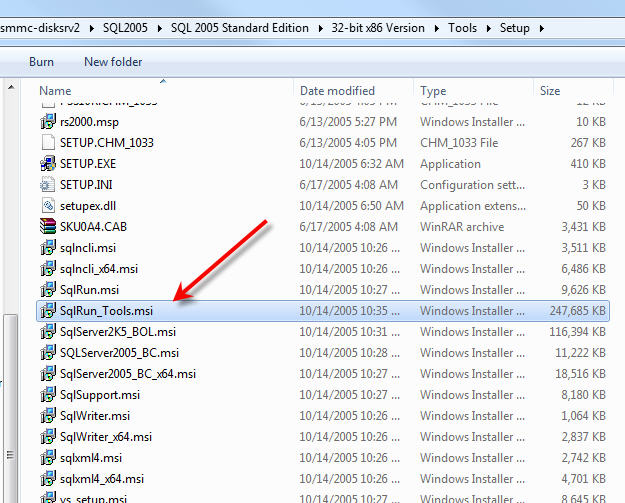
it should be on your installation CD, see attached screen shot for location and file name.
Then use the "Copy Database Wizard"
instructions here: http://msdn.microsoft.com/en-us/library/ms188664.aspx
There's other ways but that's the easiest GUI ever.
it's an easy process .
Please post your outcome, thoughts.
Thanks
Jason
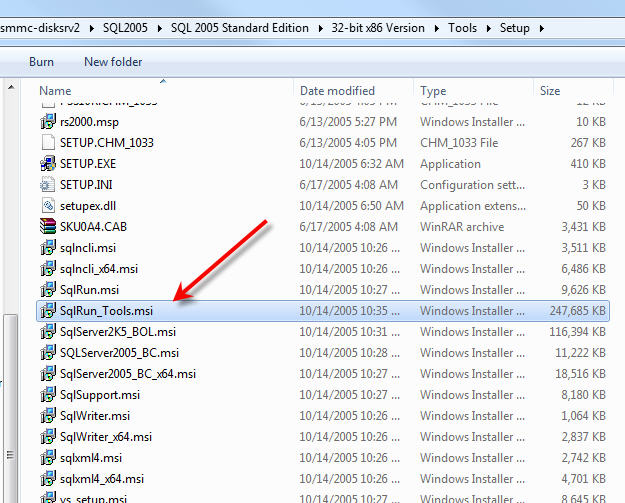
ASKER
Jason, I am running 2008 R2 OS but the SQL is 2005.. I downloaded and installed SQL Server Management Studio Express as suggested by "gilem:" and was able to get a backup from the original location, however on the destination server when I open Management Studio,I installed the program that requires the database, it in turns installed an instance of SQL 2005 with an empty database. I then copied the backup over to the new serve and attempted to restore, but I got an error message. I did not see an option to "copy" the database. Is that because I am using the Express version OS Server Managemnent?
You said in the question "The server OS in both source and destination is Windows 2008 R2 Enterprise.
" what's the 2005 server then?
Also the copy database should be done at the source and then it'll give you option to specify the destination and it'll take care of the logins and everything.
Yep, it's limited, see here: http://msdn.microsoft.com/en-us/library/ms365247.aspx
that's why I advised you to install from the original CD.
" what's the 2005 server then?
Also the copy database should be done at the source and then it'll give you option to specify the destination and it'll take care of the logins and everything.
Yep, it's limited, see here: http://msdn.microsoft.com/en-us/library/ms365247.aspx
that's why I advised you to install from the original CD.
ASKER
Hi huslayer:
Sorry if I was not clear, the SQL version is 2005. I am trying to find the CD/DVD and install the real deal. I will update you.
ASKER
I found the "SqlRun_Tools.msi" on the installation DVD, but each time that I try to install it I get this error that says :A componenet that you have specified in the ADD_LOCAL property is already installed. To upgrade the existing componenet, refer to the template.ini and set the UPGRADE property to the componenet"
I would put a screen shot here but I cant paste anything into this window. I am almost there..I just need to get this installed.
I would put a screen shot here but I cant paste anything into this window. I am almost there..I just need to get this installed.
SSMS 2008 won't connect to a 2005 instance, you need SSMS 2005 from the CD.
are you doing 2005 to 2008 ? or 2005 to 2005 ?
are you doing 2005 to 2008 ? or 2005 to 2005 ?
download this and run it, just registry cleaning.
it's not avilable at microsoft's website anymore because it's discountinied.
http://www.geekstogo.com/forum/files/file/397-msicuu2exe/
it's not avilable at microsoft's website anymore because it's discountinied.
http://www.geekstogo.com/forum/files/file/397-msicuu2exe/
ASKER
I downloaded the utility and used it. Afterward I was able to install the Server Management Studio. When I right click on the database, and go to Task, in th esubmenu I have 7 options, but none of them is "Copy"
Any clues? This is the full Server management studo, not the Express...
Any clues? This is the full Server management studo, not the Express...
Cool, good news !
the one I sent you originaly was for 2008 responding to the question :)
use this article, it's for 2005
http://msdn.microsoft.com/en-us/library/ms188664(v=SQL.90).aspx
the one I sent you originaly was for 2008 responding to the question :)
use this article, it's for 2005
http://msdn.microsoft.com/en-us/library/ms188664(v=SQL.90).aspx
ASKER
Again, the instructions are the same, Go to object explorer, right click on the database to yo task and choose copy.. That is where I am at a dead end. The copy option/function, does not appear in the fly out sub menu at all..
ASKER CERTIFIED SOLUTION
membership
This solution is only available to members.
To access this solution, you must be a member of Experts Exchange.
ASKER
When I try the backup/restore option, upon restore attempt, I get an error messgae that say "The backup set holds a backup of a database other than the existing" !!
It's just not my day!!
It's just not my day!!
no that's fine, use this query, with REPLACE is the keyword:
RESTORE DATABASE cyberchrisrock
FROM DISK = 'C:\Backupcyberchrisrock.b
WITH REPLACE
RESTORE DATABASE cyberchrisrock
FROM DISK = 'C:\Backupcyberchrisrock.b
WITH REPLACE
ASKER
huslayer: I took your advise and put the backup files on the destination server, then restored the database using the "over write" option which worked.. Thank you so very much for sticking with me.
You;re welcome, glad that it worked out for you.
But still can't figure out why that option was not available!!
But still can't figure out why that option was not available!!
http://www.microsoft.com/downloads/en/details.aspx?FamilyID=c243a5ae-4bd1-4e3d-94b8-5a0f62bf7796