Need help creating an IIS FTP Virtual Directory progrommatically using VB .Net 2005
I've looked about everywhere that I can think of (here included) and I can't seem to find the answer for this question.
How do I create an FTP virtual directory in VB 2005
In my code, I'm using 'Username' as pretty well all of the variables (FTP VD name, and the root folder for the FV)
Here's the code i have that's not working:
Any ideas would be GREATLY appreciated, as i've been working on this for about 3 1/2 hours this afternoon now...
How do I create an FTP virtual directory in VB 2005
In my code, I'm using 'Username' as pretty well all of the variables (FTP VD name, and the root folder for the FV)
Here's the code i have that's not working:
Private Sub sCreateVirtualDir(ByVal Username As String)
Dim IISSchema As New System.DirectoryServices.DirectoryEntry("IIS://" & Username & "/Schema/AppIsolated")
Dim CanCreate As Boolean = Not IISSchema.Properties("Syntax").Value.ToString.ToUpper() = "BOOLEAN"
IISSchema.Dispose()
If CanCreate Then
Dim PathCreated As Boolean
Try
Dim IISAdmin As New System.DirectoryServices.DirectoryEntry("IIS://" & Username & "/MSFTPSVC/1/Root")
'If the virtual directory already exists then delete it
For Each VD As System.DirectoryServices.DirectoryEntry In IISAdmin.Children
If VD.Name = Username Then
IISAdmin.Invoke("Delete", New String() {VD.SchemaClassName, Username})
IISAdmin.CommitChanges()
Exit For
End If
Next VD
'Create and setup new virtual directory
Dim VDir As System.DirectoryServices.DirectoryEntry = IISAdmin.Children.Add(Username, "Default FTP Site")
VDir.Properties("Path").Item(0) = "F:\inetpub\ftpdocs\ftpcust\" & Username
VDir.Properties("AppFriendlyName").Item(0) = Username
VDir.Properties("AccessRead").Item(0) = True
VDir.Properties("AccessWrite").Item(0) = True
'the following are acceptable params
'INPROC = 0
'OUTPROC = 1
'POOLED = 2
VDir.Invoke("AppCreate", 1)
VDir.CommitChanges()
Catch Ex As Exception
If PathCreated Then
System.IO.Directory.Delete("F:\inetpub\ftpdocs\ftpcust\" & Username)
End If
Throw Ex
End Try
End If
End SubAny ideas would be GREATLY appreciated, as i've been working on this for about 3 1/2 hours this afternoon now...
are you getting any error, first make sure you have permission for the f drive. Also try do it same drive where Inetput/wwwroot is present i.e c/d drive and see if it works...?
ASKER
I definitely have permission (if I run the iisftpdr script, I can create one just fine.)
I have to compile / run the exe on the server, which I don't have access to right now. I'll run it again and post the crash when I get home.
Inetpub is on the f drive.
I have to compile / run the exe on the server, which I don't have access to right now. I'll run it again and post the crash when I get home.
Inetpub is on the f drive.
ASKER
here's the screen shot of the crash, and the details
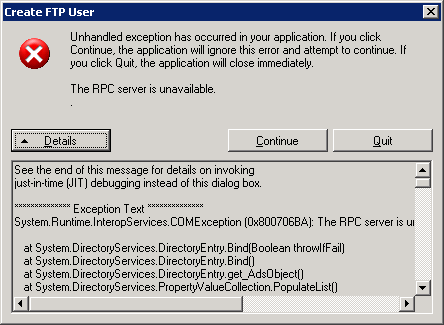
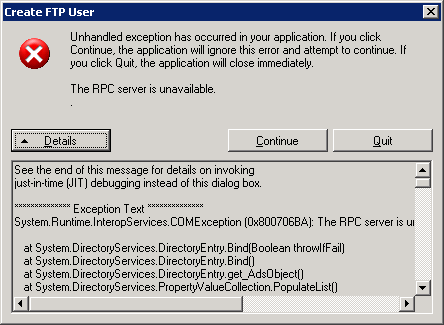
See the end of this message for details on invoking
just-in-time (JIT) debugging instead of this dialog box.
************** Exception Text **************
System.Runtime.InteropServices.COMException (0x800706BA): The RPC server is unavailable.
at System.DirectoryServices.DirectoryEntry.Bind(Boolean throwIfFail)
at System.DirectoryServices.DirectoryEntry.Bind()
at System.DirectoryServices.DirectoryEntry.get_AdsObject()
at System.DirectoryServices.PropertyValueCollection.PopulateList()
at System.DirectoryServices.PropertyValueCollection..ctor(DirectoryEntry entry, String propertyName)
at System.DirectoryServices.PropertyCollection.get_Item(String propertyName)
at CreateFTPUser.Form1.sCreateVirtualDir(String Username)
at CreateFTPUser.Form1.Btn_CreateFTPUser_Click(Object sender, EventArgs e)
at System.Windows.Forms.Control.OnClick(EventArgs e)
at System.Windows.Forms.Button.OnClick(EventArgs e)
at System.Windows.Forms.ButtonBase.OnKeyUp(KeyEventArgs kevent)
at System.Windows.Forms.Control.ProcessKeyEventArgs(Message& m)
at System.Windows.Forms.Control.ProcessKeyMessage(Message& m)
at System.Windows.Forms.Control.WmKeyChar(Message& m)
at System.Windows.Forms.Control.WndProc(Message& m)
at System.Windows.Forms.ButtonBase.WndProc(Message& m)
at System.Windows.Forms.Button.WndProc(Message& m)
at System.Windows.Forms.Control.ControlNativeWindow.OnMessage(Message& m)
at System.Windows.Forms.Control.ControlNativeWindow.WndProc(Message& m)
at System.Windows.Forms.NativeWindow.Callback(IntPtr hWnd, Int32 msg, IntPtr wparam, IntPtr lparam)
************** Loaded Assemblies **************
mscorlib
Assembly Version: 2.0.0.0
Win32 Version: 2.0.50727.3615 (GDR.050727-3600)
CodeBase: file:///C:/WINDOWS/Microsoft.NET/Framework/v2.0.50727/mscorlib.dll
----------------------------------------
CreateFTPUser
Assembly Version: 1.0.0.0
Win32 Version: 1.0.0.0
CodeBase: file:///C:/Documents%20and%20Settings/Administrator/Desktop/CreateFTPUser.exe
----------------------------------------
Microsoft.VisualBasic
Assembly Version: 8.0.0.0
Win32 Version: 8.0.50727.3053 (netfxsp.050727-3000)
CodeBase: file:///C:/WINDOWS/assembly/GAC_MSIL/Microsoft.VisualBasic/8.0.0.0__b03f5f7f11d50a3a/Microsoft.VisualBasic.dll
----------------------------------------
System
Assembly Version: 2.0.0.0
Win32 Version: 2.0.50727.3614 (GDR.050727-3600)
CodeBase: file:///C:/WINDOWS/assembly/GAC_MSIL/System/2.0.0.0__b77a5c561934e089/System.dll
----------------------------------------
System.Windows.Forms
Assembly Version: 2.0.0.0
Win32 Version: 2.0.50727.3053 (netfxsp.050727-3000)
CodeBase: file:///C:/WINDOWS/assembly/GAC_MSIL/System.Windows.Forms/2.0.0.0__b77a5c561934e089/System.Windows.Forms.dll
----------------------------------------
System.Drawing
Assembly Version: 2.0.0.0
Win32 Version: 2.0.50727.3053 (netfxsp.050727-3000)
CodeBase: file:///C:/WINDOWS/assembly/GAC_MSIL/System.Drawing/2.0.0.0__b03f5f7f11d50a3a/System.Drawing.dll
----------------------------------------
System.Runtime.Remoting
Assembly Version: 2.0.0.0
Win32 Version: 2.0.50727.3053 (netfxsp.050727-3000)
CodeBase: file:///C:/WINDOWS/assembly/GAC_MSIL/System.Runtime.Remoting/2.0.0.0__b77a5c561934e089/System.Runtime.Remoting.dll
----------------------------------------
System.DirectoryServices
Assembly Version: 2.0.0.0
Win32 Version: 2.0.50727.3053 (netfxsp.050727-3000)
CodeBase: file:///C:/WINDOWS/assembly/GAC_MSIL/System.DirectoryServices/2.0.0.0__b03f5f7f11d50a3a/System.DirectoryServices.dll
----------------------------------------
System.Configuration
Assembly Version: 2.0.0.0
Win32 Version: 2.0.50727.3053 (netfxsp.050727-3000)
CodeBase: file:///C:/WINDOWS/assembly/GAC_MSIL/System.Configuration/2.0.0.0__b03f5f7f11d50a3a/System.Configuration.dll
----------------------------------------
System.Xml
Assembly Version: 2.0.0.0
Win32 Version: 2.0.50727.3082 (QFE.050727-3000)
CodeBase: file:///C:/WINDOWS/assembly/GAC_MSIL/System.Xml/2.0.0.0__b77a5c561934e089/System.Xml.dll
----------------------------------------
************** JIT Debugging **************
To enable just-in-time (JIT) debugging, the .config file for this
application or computer (machine.config) must have the
jitDebugging value set in the system.windows.forms section.
The application must also be compiled with debugging
enabled.
For example:
<configuration>
<system.windows.forms jitDebugging="true" />
</configuration>
When JIT debugging is enabled, any unhandled exception
will be sent to the JIT debugger registered on the computer
rather than be handled by this dialog box.ASKER
Any thoughts?
I've got just about everything else in the app working (checking if the username exists, creating AD user, creating the physical directory), I just can't peg this part of it...
I've got just about everything else in the app working (checking if the username exists, creating AD user, creating the physical directory), I just can't peg this part of it...
ASKER CERTIFIED SOLUTION
membership
This solution is only available to members.
To access this solution, you must be a member of Experts Exchange.
ASKER
After researching the issue, I found that this was the best solution, until someone comes up with a better one