ianlee1
asked on
Changing numbers to dates in excel
Hi,
I have a number representing an expiry date that is sent from a supplier in a CSV file. For example 20130228 represents and expiry date of 28/02/2013. When I try and format this to a date in excel all I get is a load of hash marks (see screenshot)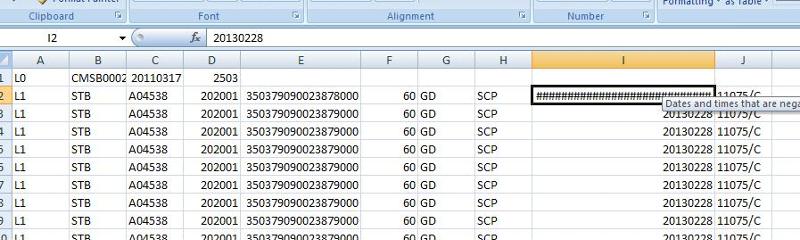
How do I get this data into an excel date format?
I have a number representing an expiry date that is sent from a supplier in a CSV file. For example 20130228 represents and expiry date of 28/02/2013. When I try and format this to a date in excel all I get is a load of hash marks (see screenshot)
How do I get this data into an excel date format?
ASKER CERTIFIED SOLUTION
membership
This solution is only available to members.
To access this solution, you must be a member of Experts Exchange.
Try using "Text to columns" functionality to convert without an extra column.
Select column of dates then use
Data > Text to columns > Next > Next > at step 3 choose "Date" option under "column adta format" and then "YMD" from the dropdown > OK
Now you can format as required
regards, barry
Select column of dates then use
Data > Text to columns > Next > Next > at step 3 choose "Date" option under "column adta format" and then "YMD" from the dropdown > OK
Now you can format as required
regards, barry
sorry that should be "column data format".....
Nice one barry
=RIGHT(I2,2)&"/"&MID(I2,5,
And then Copy this new column (J) and Past Special and select "Values" at Column I.