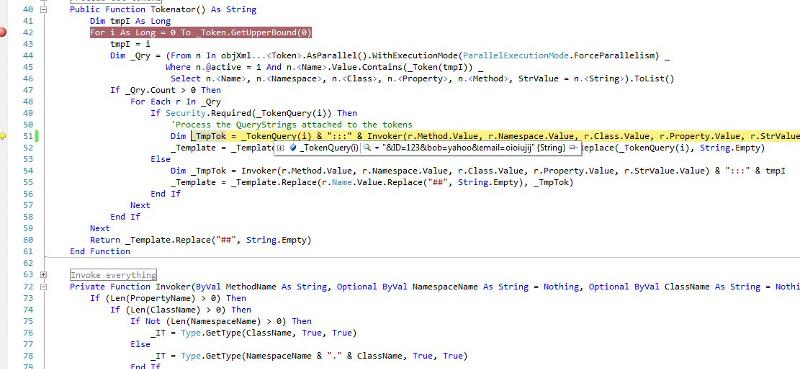CallByName Help?
Can someone help me figure this out here.
I am trying to pass some parameters to a CallByName return as the parameters to a function that it should be calling
The function I am trying to run is called Test, and is simply the following:
Public Shared Function Test(ByVal str As String) As String
Return str.ToString()
End Function
The problem I am having is that it should be returning what is passed to it as a parameter, (which is simply the string "This Is A Test"), but nothing is getting displayed to me.
Here's the class doing the work:
I am trying to pass some parameters to a CallByName return as the parameters to a function that it should be calling
The function I am trying to run is called Test, and is simply the following:
Public Shared Function Test(ByVal str As String) As String
Return str.ToString()
End Function
The problem I am having is that it should be returning what is passed to it as a parameter, (which is simply the string "This Is A Test"), but nothing is getting displayed to me.
Here's the class doing the work:
Imports System.Web
Imports System.Text.RegularExpressions
Imports System.Text
Imports System.Threading
Imports System.Threading.Tasks
Namespace ZipCM
Public Class Tokenator
Implements System.IDisposable
Private objXml As XDocument
Private _IT As Type = Nothing
Private _Token() As Object
Private _TokenQuery() As Object
Private _Template As String
Public Sub New(ByVal Template As String)
objXml = XDocument.Load(HttpContext.Current.Server.MapPath("/Scripts/Tokens.config"))
Dim _TokenRE As New Regex("\#\#([^&\n]*?)(&.*?)?\#\#")
Dim _RCt As Long = 0
Dim _TokenMatches As MatchCollection = _TokenRE.Matches(Template)
Dim _T(_TokenMatches.Count - 1) As String
Dim _TQ(_TokenMatches.Count - 1) As String
For i As Integer = 0 To _TokenMatches.Count - 1
_T(i) = _TokenMatches(i).Groups(1).Value
_TQ(i) = _TokenMatches(i).Groups(2).Value
Next
_Token = _T
_TokenQuery = _TQ
_Template = Template
Erase _T : Erase _TQ
End Sub
''' <summary>
''' Process out tokens
''' </summary>
''' <returns></returns>
''' <remarks></remarks>
Public Function Tokenator() As String
Dim tmpI As Long
For i As Long = 0 To _Token.GetUpperBound(0)
tmpI = i
Dim _Qry = (From n In objXml...<Token>.AsParallel().WithExecutionMode(ParallelExecutionMode.ForceParallelism) _
Where n.@active = 1 And n.<Name>.Value.Contains(_Token(tmpI)) _
Select n.<Name>, n.<Namespace>, n.<Class>, n.<Property>, n.<Method>, StrValue = n.<String>).ToList()
If _Qry.Count > 0 Then
For Each r In _Qry
If Security.Required(_TokenQuery(i)) Then
'Process the QueryStrings attached to the tokens
Dim _TmpTok = Invoker(r.Method.Value, r.Namespace.Value, r.Class.Value, r.Property.Value, r.StrValue.Value, New Object() {_TokenQuery(i)}) & ":::" & tmpI
_Template = _Template.Replace(r.Name.Value.Replace("##", String.Empty), _TmpTok).Replace(_TokenQuery(i), String.Empty)
Else
Dim _TmpTok = Invoker(r.Method.Value, r.Namespace.Value, r.Class.Value, r.Property.Value, r.StrValue.Value) & ":::" & tmpI
_Template = _Template.Replace(r.Name.Value.Replace("##", String.Empty), _TmpTok)
End If
Next
End If
Next
Return _Template.Replace("##", String.Empty)
End Function
''' <summary>
''' Invoke everything
''' </summary>
''' <param name="MethodName"></param>
''' <param name="NamespaceName"></param>
''' <param name="ClassName"></param>
''' <param name="PropertyName"></param>
''' <returns></returns>
''' <remarks></remarks>
Private Function Invoker(ByVal MethodName As String, Optional ByVal NamespaceName As String = Nothing, Optional ByVal ClassName As String = Nothing, Optional ByVal PropertyName As String = Nothing, Optional ByVal StringValue As String = Nothing, Optional ByVal Params() As Object = Nothing) As String
If (Len(PropertyName) > 0) Then
If (Len(ClassName) > 0) Then
If Not (Len(NamespaceName) > 0) Then
_IT = Type.GetType(ClassName, True, True)
Else
_IT = Type.GetType(NamespaceName & "." & ClassName, True, True)
End If
Else
_IT = Type.GetType(Me.ToString, True, True)
End If
Return CallByName(Activator.CreateInstance(_IT), PropertyName, CallType.Get)
ElseIf Len(StringValue) > 0 Then
Return StringValue
Else
If (Len(ClassName) > 0) Then
If Not (Len(NamespaceName) > 0) Then
_IT = Type.GetType(ClassName, True, True)
Else
_IT = Type.GetType(NamespaceName & "." & ClassName, True, True)
End If
Else
_IT = Type.GetType(Me.ToString, True, True)
End If
If IsNothing(Params) Then
Return CallByName(Activator.CreateInstance(_IT), MethodName, CallType.Get)
Else
Return CallByName(Activator.CreateInstance(_IT), MethodName, CallType.Get, Params)
End If
End If
End Function
#Region "IDisposable Support"
Private disposedValue As Boolean ' To detect redundant calls
' IDisposable
Protected Overridable Sub Dispose(ByVal disposing As Boolean)
If Not Me.disposedValue Then
If disposing Then
' TODO: dispose managed state (managed objects).
End If
Erase _Token
Erase _TokenQuery
_Template = String.Empty
objXml = Nothing
' TODO: free unmanaged resources (unmanaged objects) and override Finalize() below.
' TODO: set large fields to null.
End If
Me.disposedValue = True
End Sub
' This code added by Visual Basic to correctly implement the disposable pattern.
Public Sub Dispose() Implements IDisposable.Dispose
' Do not change this code. Put cleanup code in Dispose(ByVal disposing As Boolean) above.
Dispose(True)
GC.SuppressFinalize(Me)
End Sub
#End Region
End Class
End Namespace
CallType.Get refers to a property get accessor. What you need is CallType.Method.
ASKER
no luck. Changed it to Method, and still nothing is returned
why not use the CallByName function directly?
http://msdn.microsoft.com/en-us/library/chsc1tx6%28v=vs.71%29.aspx
http://msdn.microsoft.com/en-us/library/chsc1tx6%28v=vs.71%29.aspx
This is the over-simplified test version i am using, which works, so the logic is sound.
Protected Sub Button1_Click(ByVal sender As Object, ByVal e As EventArgs) Handles Button1.Click
Dim _IT As Type
_IT = Type.GetType("WebApplicationVB.WebForm1", True, True)
Dim s As String = CallByName(Activator.CreateInstance(_IT), "DoSomething", CallType.Method, New Object() {"Hello World"})
End Sub
Public Shared Function DoSomething(ByVal str As String) As String
Return str
End FunctionASKER
Yes. Type is retrieving correctly
ASKER CERTIFIED SOLUTION
membership
This solution is only available to members.
To access this solution, you must be a member of Experts Exchange.
ASKER
hmm... my issue appears to be deeper than this.
Once I replace the New Object() {_TokenQuery(i)} with the New Object() {"Hello World"}
I get the Hello World.
Once I replace the New Object() {_TokenQuery(i)} with the New Object() {"Hello World"}
I get the Hello World.
ASKER
but...when I set the breakpoint on that line... it shows me the value of _TokenQuery(i)...
ASKER
@angelIII I would, but I need to be able to fireoff stuff from any namespace.class.method, etc...
OK. I've expanded my test scenario a little to sort of replicate your arrays:
Dim _T(1) As String
_T(0) = "Hello World"
Dim _Token() As Object
_Token = _T
Dim _IT As Type
_IT = Type.GetType("WebApplicationVB.WebForm1", True, True)
Dim s As String = CallByName(Activator.CreateInstance(_IT), "DoSomething", CallType.Method, New Object() {_Token(0)})ASKER
well. _Token populates fine, and at the same time _TokenQuery populates.
so they have equal bounds.
I have verified, that I can get the value of _TokenQuery(i), that is until it hits Line 51 (above). once it hits that it disappears
so they have equal bounds.
I have verified, that I can get the value of _TokenQuery(i), that is until it hits Line 51 (above). once it hits that it disappears
Does it work ok if you pass a hard-coded value instead of _TokenQuery(i)?
ASKER
Yes.
If I hardcode in New Object() {"Hello World"}
It passes. I would normally say that the array is not being filled right, however, when I set a break point to the line before the CallByName, and simply assign the _TokenQuery(i) to a variable, I can see the value that it should be passing. (as in the screenshot above).
Could it be because some of the values in the _TokenQuery() array are empty strings?... I populate both _Token and _TokenQuery at the same time to make sure the indexes (spelling) line up right.
If I hardcode in New Object() {"Hello World"}
It passes. I would normally say that the array is not being filled right, however, when I set a break point to the line before the CallByName, and simply assign the _TokenQuery(i) to a variable, I can see the value that it should be passing. (as in the screenshot above).
Could it be because some of the values in the _TokenQuery() array are empty strings?... I populate both _Token and _TokenQuery at the same time to make sure the indexes (spelling) line up right.
I wouldn't have thought so. Null/Nothing might cause a problem, but I can't see any reason why an empty string should. So, if you assign it to a variable, and pass that variable to CallByName does it work ok?
ASKER
Still nothing. I am even making sure now that the empty _TokenQuery is ""
I assign it to a variable, the variable gets populated, but nothing comes from it once it hits CallByName
I assign it to a variable, the variable gets populated, but nothing comes from it once it hits CallByName
Do you have a sample of what your Tokens.config files contains? That way I can replicate precisely what you have.
ASKER
sure:
<?xml version="1.0"?>
<Tokens>
<Token active="1">
<Name><![CDATA[##TEST1##]]></Name>
<Namespace>ZipCM</Namespace>
<Class>Settings</Class>
<Property><![CDATA[SiteID]]></Property>
<Method><![CDATA[]]></Method>
<String><![CDATA[]]></String>
</Token>
<Token active="1">
<Name><![CDATA[##TEST2##]]></Name>
<Namespace>ZipCM</Namespace>
<Class>SiteMap</Class>
<Property><![CDATA[]]></Property>
<Method><![CDATA[SiteMapXml]]></Method>
<String><![CDATA[]]></String>
</Token>
<Token active="1">
<Name><![CDATA[##TEST3##]]></Name>
<Namespace>ZipCM</Namespace>
<Class>Settings</Class>
<Property><![CDATA[SitePath]]></Property>
<Method><![CDATA[]]></Method>
<String><![CDATA[]]></String>
</Token>
<Token active="1">
<Name><![CDATA[##TEST4##]]></Name>
<Namespace></Namespace>
<Class>Common</Class>
<Property><![CDATA[]]></Property>
<Method><![CDATA[Test]]></Method>
<String><![CDATA[]]></String>
</Token>
<Token active="1">
<Name><![CDATA[##TEST5##]]></Name>
<Namespace></Namespace>
<Class></Class>
<Property><![CDATA[]]></Property>
<Method><![CDATA[]]></Method>
<String><![CDATA[This is just a simple string replacement]]></String>
</Token>
</Tokens>
Forgot one vital part. Do you have a sample of what "template" will contain?
ASKER
:) sure:
Protected Sub Page_Load(ByVal sender As Object, ByVal e As System.EventArgs) Handles Me.Load
Dim _Template = "<div>" & _
" <h1>##TEST1&ID=123&bob=yahoo&email=oioiujij##</h1>" & _
" <h1>##TEST2##</h1>" & _
" <h1>##TEST3##</h1>" & _
" <h1>##TEST4&ID=123&a=1&b=2&c=3&d=4##</h1>" & _
" <h1>##TEST5##</h1>" & _
"</div>"
Using objTok As New ZipCM.Tokenator(_Template)
With objTok
Response.Write(.Tokenator())
End With
End Using
End Sub
Hmm, weird, it seems to be working fine for me. In so much as it returns "&ID=123&bob=yahoo&email=o
ASKER
can you post your code so I can see how it differs from mine?
Class:
Imports System.Linq
Namespace ZipCM
Public Class Tokenator
Implements System.IDisposable
Private objXml As XDocument
Private _IT As Type = Nothing
Private _Token() As Object
Private _TokenQuery() As Object
Private _Template As String
Public Sub New(ByVal Template As String)
objXml = XDocument.Load(HttpContext.Current.Server.MapPath("/Scripts/Tokens.config"))
Dim _TokenRE As New Regex("\#\#([^&\n]*?)(&.*?)?\#\#")
Dim _RCt As Long = 0
Dim _TokenMatches As MatchCollection = _TokenRE.Matches(Template)
Dim _T(_TokenMatches.Count - 1) As String
Dim _TQ(_TokenMatches.Count - 1) As String
For i As Integer = 0 To _TokenMatches.Count - 1
_T(i) = _TokenMatches(i).Groups(1).Value
_TQ(i) = _TokenMatches(i).Groups(2).Value
Next
_Token = _T
_TokenQuery = _TQ
_Template = Template
Erase _T : Erase _TQ
End Sub
''' <summary>
''' Process out tokens
''' </summary>
''' <returns></returns>
''' <remarks></remarks>
Public Function Tokenator() As String
Dim tmpI As Long
For i As Long = 0 To _Token.GetUpperBound(0)
tmpI = i
Dim _Qry = (From n In objXml...<Token>.AsParallel().WithExecutionMode(ParallelExecutionMode.ForceParallelism) _
Where n.@active = 1 And n.<Name>.Value.Contains(_Token(tmpI)) _
Select n.<Name>, n.<Namespace>, n.<Class>, n.<Property>, n.<Method>, StrValue = n.<String>).ToList()
If _Qry.Count > 0 Then
For Each r In _Qry
Dim _TmpTok = Invoker(r.Method.Value, r.Namespace.Value, r.Class.Value, r.Property.Value, r.StrValue.Value, New Object() {_TokenQuery(i)}) & ":::" & tmpI
_Template = _Template.Replace(r.Name.Value.Replace("##", String.Empty), _TmpTok).Replace(_TokenQuery(i), String.Empty)
Next
End If
Next
Return _Template.Replace("##", String.Empty)
End Function
''' <summary>
''' Invoke everything
''' </summary>
''' <param name="MethodName"></param>
''' <param name="NamespaceName"></param>
''' <param name="ClassName"></param>
''' <param name="PropertyName"></param>
''' <returns></returns>
''' <remarks></remarks>
Private Function Invoker(ByVal MethodName As String, Optional ByVal NamespaceName As String = Nothing, Optional ByVal ClassName As String = Nothing, Optional ByVal PropertyName As String = Nothing, Optional ByVal StringValue As String = Nothing, Optional ByVal Params() As Object = Nothing) As String
If (Len(PropertyName) > 0) Then
If (Len(ClassName) > 0) Then
If Not (Len(NamespaceName) > 0) Then
_IT = Type.GetType(ClassName, True, True)
Else
_IT = Type.GetType(NamespaceName & "." & ClassName, True, True)
End If
Else
_IT = Type.GetType(Me.ToString, True, True)
End If
Return CallByName(Activator.CreateInstance(_IT), PropertyName, CallType.Get)
ElseIf Len(StringValue) > 0 Then
Return StringValue
Else
If (Len(ClassName) > 0) Then
If Not (Len(NamespaceName) > 0) Then
_IT = Type.GetType(ClassName, True, True)
Else
_IT = Type.GetType(NamespaceName & "." & ClassName, True, True)
End If
Else
_IT = Type.GetType(Me.ToString, True, True)
End If
If IsNothing(Params) Then
Return CallByName(Activator.CreateInstance(_IT), MethodName, CallType.Get)
Else
Return CallByName(Activator.CreateInstance(_IT), MethodName, CallType.Get, Params)
End If
End If
End Function
#Region "IDisposable Support"
Private disposedValue As Boolean ' To detect redundant calls
' IDisposable
Protected Overridable Sub Dispose(ByVal disposing As Boolean)
If Not Me.disposedValue Then
If disposing Then
' TODO: dispose managed state (managed objects).
End If
Erase _Token
Erase _TokenQuery
_Template = String.Empty
objXml = Nothing
' TODO: free unmanaged resources (unmanaged objects) and override Finalize() below.
' TODO: set large fields to null.
End If
Me.disposedValue = True
End Sub
' This code added by Visual Basic to correctly implement the disposable pattern.
Public Sub Dispose() Implements IDisposable.Dispose
' Do not change this code. Put cleanup code in Dispose(ByVal disposing As Boolean) above.
Dispose(True)
GC.SuppressFinalize(Me)
End Sub
#End Region
End Class
End NamespaceImports System.Data
Imports System.Data.OleDb
Imports System.Linq
Public Class _Default
Inherits System.Web.UI.Page
Protected Sub Page_Load(ByVal sender As Object, ByVal e As System.EventArgs) Handles Me.Load
Dim _Template = "<div>" & _
" <h1>##TEST1&ID=123&bob=yahoo&email=oioiujij##</h1>" & _
" <h1>##TEST2##</h1>" & _
" <h1>##TEST3##</h1>" & _
" <h1>##TEST4&ID=123&a=1&b=2&c=3&d=4##</h1>" & _
" <h1>##TEST5##</h1>" & _
"</div>"
Using objTok As New ZipCM.Tokenator(_Template)
With objTok
Response.Write(.Tokenator())
End With
End Using
End Sub
Public Function DoStuff(ByVal value As String) As String
Return value & "modified"
End Function
End Class<?xml version="1.0" encoding="utf-8" ?>
<Tokens>
<Token active="1">
<Name><![CDATA[##TEST1##]]></Name>
<Namespace>WebApplication1</Namespace>
<Class>_Default</Class>
<Property><![CDATA[]]></Property>
<Method><![CDATA[DoStuff]]></Method>
<String><![CDATA[]]></String>
</Token>
<Token active="1">
<Name><![CDATA[##TEST2##]]></Name>
<Namespace>WebApplication1</Namespace>
<Class>_Default</Class>
<Property><![CDATA[]]></Property>
<Method><![CDATA[DoStuff]]></Method>
<String><![CDATA[]]></String>
</Token>
<Token active="1">
<Name><![CDATA[##TEST3##]]></Name>
<Namespace>WebApplication1</Namespace>
<Class>_Default</Class>
<Property><![CDATA[]]></Property>
<Method><![CDATA[DoStuff]]></Method>
<String><![CDATA[]]></String>
</Token>
<Token active="1">
<Name><![CDATA[##TEST4##]]></Name>
<Namespace>WebApplication1</Namespace>
<Class>_Default</Class>
<Property><![CDATA[]]></Property>
<Method><![CDATA[DoStuff]]></Method>
<String><![CDATA[]]></String>
</Token>
<Token active="1">
<Name><![CDATA[##TEST5##]]></Name>
<Namespace>WebApplication1</Namespace>
<Class>_Default</Class>
<Property><![CDATA[]]></Property>
<Method><![CDATA[DoStuff]]></Method>
<String><![CDATA[This is just a simple string replacement]]></String>
</Token>
</Tokens>ASKER
The only thing I can see different is that my Method "Test" comes from a class library...
SOLUTION
membership
This solution is only available to members.
To access this solution, you must be a member of Experts Exchange.
ASKER
well... the whole point is so it's dynamic... but for this purpose I will try that manually.
ASKER
ok. It works if I do this:
For i As Integer = 0 To _TokenMatches.Count - 1
_T(i) = _TokenMatches(i).Groups(1)
_TQ(0) = "&email=bob@yahoo.com"
_TQ(3) = "&a=123"
'If _TokenMatches(i).Groups(2)
' _TQ(i) = "&email=bob@yahoo.com" '_TokenMatches(i).Groups(2
'Else
' _TQ(i) = ""
'End If
Next
For i As Integer = 0 To _TokenMatches.Count - 1
_T(i) = _TokenMatches(i).Groups(1)
_TQ(0) = "&email=bob@yahoo.com"
_TQ(3) = "&a=123"
'If _TokenMatches(i).Groups(2)
' _TQ(i) = "&email=bob@yahoo.com" '_TokenMatches(i).Groups(2
'Else
' _TQ(i) = ""
'End If
Next
ASKER
ready for this one. It DOES NOT, and I repeat DOES NOT pull the data from the hardcoded _TQ, instead it now does the replacing correctly as it should from the token.config file....
make sense outta that one? :(
make sense outta that one? :(
ASKER
to reiterate... this:
does not return the values assigned.... it now returns the values attached to the tokens in the _Template variable
Public Sub New(ByVal Template As String)
objXml = XDocument.Load(HttpContext.Current.Server.MapPath("/Scripts/Tokens.config"))
Dim _TokenRE As New Regex("\#\#([^&\n]*?)(&.*?)?\#\#")
Dim _RCt As Long = 0
Dim _TokenMatches As MatchCollection = _TokenRE.Matches(Template)
Dim _T(_TokenMatches.Count - 1) As String
Dim _TQ(_TokenMatches.Count - 1) As String
For i As Integer = 0 To _TokenMatches.Count - 1
_T(i) = _TokenMatches(i).Groups(1).Value
_TQ(0) = "&email=bob@yahoo.com"
_TQ(3) = "&a=123"
'If _TokenMatches(i).Groups(2).Value IsNot Nothing Then
' _TQ(i) = "&email=bob@yahoo.com" '_TokenMatches(i).Groups(2).Value
'Else
' _TQ(i) = ""
'End If
Next
_Token = _T
_TokenQuery = _TQ
_Template = Template
Erase _T : Erase _TQ
End Subdoes not return the values assigned.... it now returns the values attached to the tokens in the _Template variable
ASKER
so, I am extremely confused now. When I hard code (0), etc to a value... doesn;t matter what the value is, it will grab the correct query from the token.config... but when I try to dynamically fill it, the whole thing bombs out...
Public Sub New(ByVal Template As String)
objXml = XDocument.Load(HttpContext
Dim _TokenRE As New Regex("(?<=##)([^&\n]*?)(&
Dim _RCt As Long = 0
Dim _TokenMatches As MatchCollection = _TokenRE.Matches(Template)
Dim _T(_TokenMatches.Count - 1) As String
Dim _TQ(_TokenMatches.Count - 1) As String
For i As Integer = 0 To _TokenMatches.Count - 1
_T(i) = _TokenMatches(i).Groups(1)
'_TQ(0) = " "
'_TQ(3) = " "
'_TQ(4) = " "
If Not (Security.Required(_TokenM
_TQ(i) = " "
Else
_TQ(i) = Nothing
End If
Next
_Token = _T
_TokenQuery = _TQ
_Template = Template
Erase _T : Erase _TQ
End Sub
Public Sub New(ByVal Template As String)
objXml = XDocument.Load(HttpContext
Dim _TokenRE As New Regex("(?<=##)([^&\n]*?)(&
Dim _RCt As Long = 0
Dim _TokenMatches As MatchCollection = _TokenRE.Matches(Template)
Dim _T(_TokenMatches.Count - 1) As String
Dim _TQ(_TokenMatches.Count - 1) As String
For i As Integer = 0 To _TokenMatches.Count - 1
_T(i) = _TokenMatches(i).Groups(1)
'_TQ(0) = " "
'_TQ(3) = " "
'_TQ(4) = " "
If Not (Security.Required(_TokenM
_TQ(i) = " "
Else
_TQ(i) = Nothing
End If
Next
_Token = _T
_TokenQuery = _TQ
_Template = Template
Erase _T : Erase _TQ
End Sub
ASKER
sorry. the regex is wrong in the post above this. it should read: \#\#([^&\n]*?)(&.*?)?\#\#
ASKER
got it.
I was checking if the match on the second group would produce a nothing, but I should have also included a check for an empty string, once I added that in to populate the _TQ array, it works
Thanks for the help with this one.!!!
I was checking if the match on the second group would produce a nothing, but I should have also included a check for an empty string, once I added that in to populate the _TQ array, it works
Thanks for the help with this one.!!!