backpackerd00d
asked on
InfoPath 2010 Document Information Panel - Error: "This file cannot be saved because some properties are missing or invalid"
Afternoon all,
I’m building a customised Document Information Panel for a custom content type within my SharePoint 2010 site and am generating an error upon trying to save the document using it. The DIP is being designed to allow for cascading drop downs, or filtered look ups, in that the selection of one drop down box will determine the contents of the next. A screenshot of the DIP in word is below
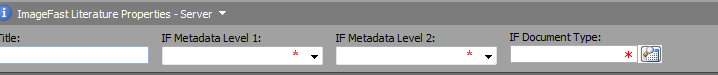
When I try to save a document into SharePoint it, I get the following error message.
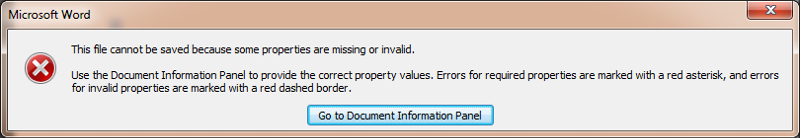
My steps to this point are: -
1. Create a list that contains my data
2. Create 2 site columns look up into different columns for this list. These columns are metadata level 1, and metadata level 2. The third column in the DIP is linked to a taxonomy list in the managed metadata service
3. I create my content type, upload my template and generate the DIP XSN from the Document Information Panel Settings
4. On the first drop down box (via the Drop Down List Box Properties, I’m making the following changes
a. Change Value to my first look up column
b. Change Display name to my first look up column
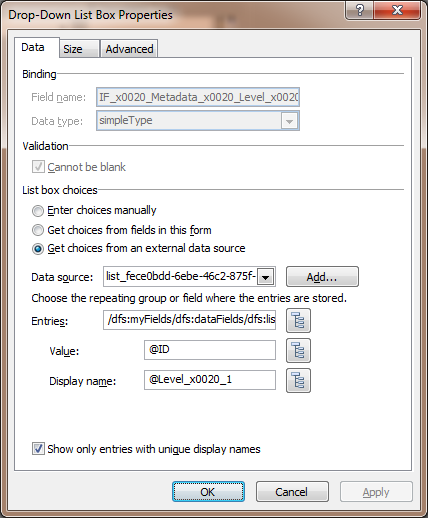
5. On the first second down box (via the Drop Down List Box Properties, I’m making the following changes
a. Change Value to my second look up column
b. Change Display second to my first look up column
c. Applying a filter, on the XPath, so that entries are only shown if the value for drop down box 1 (via the main data source) matches the value in the second data source (secondary data source). A screenshot of this is below: -
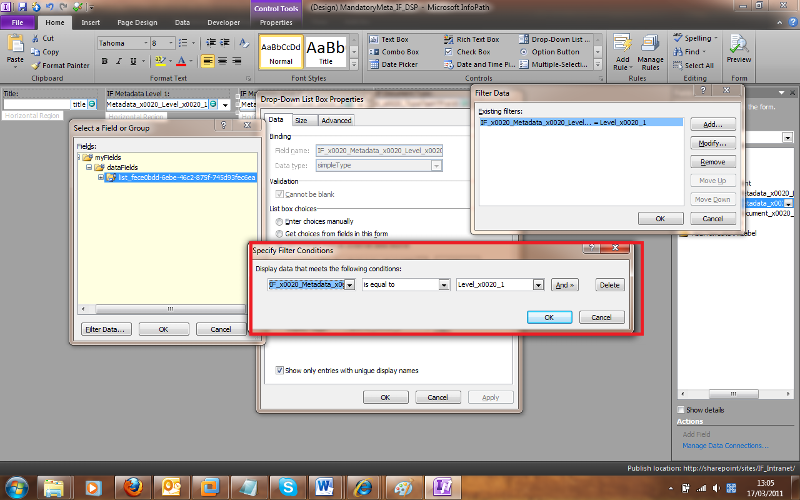
7. Testing this works, I deploy it to my content type just fine. A user can open the document just fine, the selections work but when they try and save, I generate the error message in the first screenshot. My DIP look-up columns show a red dotted boundary, indicating an invalid property.
Fixes tried so far
Changing the Value in the Drop-Down List Properties back to ID, as I suspect that this needs to be passed back. Doing so, breaks my filter, and I can’t think of another filter to apply. I’m assuming that by applying a filter on the "Title" field only, the ID Field values aren’t being retrieved in the query for the dropdown entries, and hence not assigned to the Lookup in SharePoint. I’m not sure how to fix this yet.
I have found the link in the forums to this thread https://www.experts-exchange.com/questions/23553083/Document-Information-Panel-Error-This-file-cannot-be-saved-because-some-properties-are-missing-or-invalid.html and noted the fix, however, this user had a different filter from myself and I've been upable to adapt this to my solution.
I've set this as a 500 point question due to the nature and scacrity of viable answers when researching this.
All/any pointers are appreciated.
I’m building a customised Document Information Panel for a custom content type within my SharePoint 2010 site and am generating an error upon trying to save the document using it. The DIP is being designed to allow for cascading drop downs, or filtered look ups, in that the selection of one drop down box will determine the contents of the next. A screenshot of the DIP in word is below
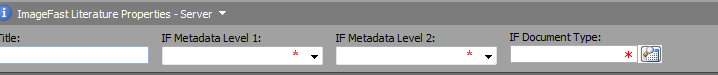
When I try to save a document into SharePoint it, I get the following error message.
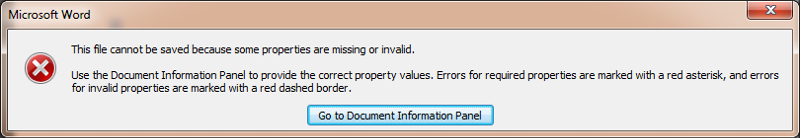
My steps to this point are: -
1. Create a list that contains my data
2. Create 2 site columns look up into different columns for this list. These columns are metadata level 1, and metadata level 2. The third column in the DIP is linked to a taxonomy list in the managed metadata service
3. I create my content type, upload my template and generate the DIP XSN from the Document Information Panel Settings
4. On the first drop down box (via the Drop Down List Box Properties, I’m making the following changes
a. Change Value to my first look up column
b. Change Display name to my first look up column
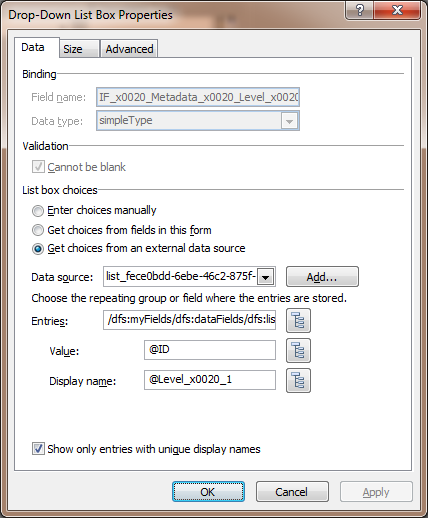
5. On the first second down box (via the Drop Down List Box Properties, I’m making the following changes
a. Change Value to my second look up column
b. Change Display second to my first look up column
c. Applying a filter, on the XPath, so that entries are only shown if the value for drop down box 1 (via the main data source) matches the value in the second data source (secondary data source). A screenshot of this is below: -
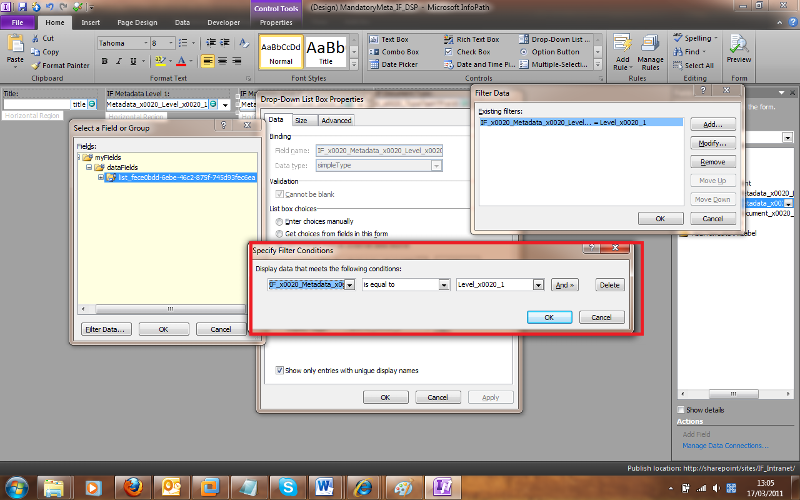
7. Testing this works, I deploy it to my content type just fine. A user can open the document just fine, the selections work but when they try and save, I generate the error message in the first screenshot. My DIP look-up columns show a red dotted boundary, indicating an invalid property.
Fixes tried so far
Changing the Value in the Drop-Down List Properties back to ID, as I suspect that this needs to be passed back. Doing so, breaks my filter, and I can’t think of another filter to apply. I’m assuming that by applying a filter on the "Title" field only, the ID Field values aren’t being retrieved in the query for the dropdown entries, and hence not assigned to the Lookup in SharePoint. I’m not sure how to fix this yet.
I have found the link in the forums to this thread https://www.experts-exchange.com/questions/23553083/Document-Information-Panel-Error-This-file-cannot-be-saved-because-some-properties-are-missing-or-invalid.html and noted the fix, however, this user had a different filter from myself and I've been upable to adapt this to my solution.
I've set this as a 500 point question due to the nature and scacrity of viable answers when researching this.
All/any pointers are appreciated.
ASKER CERTIFIED SOLUTION
membership
This solution is only available to members.
To access this solution, you must be a member of Experts Exchange.
ASKER