Delete a record on continious form.
I have a form as a continuous view with a delete button for each record I converted the delete macro to VBA so that I could add my own Message box. but the default access message displays first then my custom message, I would like my message to be the one displayed. I have tried removing all the code except the DoCmd.RunCommand acCmdDeleteRecord.
Private Sub btnDelete_Click()
On Error GoTo btnDelete_Click_Err
On Error Resume Next
DoCmd.GoToControl Screen.PreviousControl.Name
Err.Clear
If (Not Form.NewRecord) Then
DoCmd.RunCommand acCmdDeleteRecord
End If
If (Form.NewRecord And Not Form.Dirty) Then
Beep
End If
If (Form.NewRecord And Form.Dirty) Then
DoCmd.RunCommand acCmdUndo
End If
' If (MacroError <> 0) Then
' Beep
Select Case MsgBox("You are about to delete this record., do you want to continue?", vbYesNo Or vbExclamation Or vbDefaultButton1, "Delete Record")
Case vbYes
Case vbNo
End Select
' End If
btnDelete_Click_Exit:
Exit Sub
btnDelete_Click_Err:
MsgBox Error$
Resume btnDelete_Click_Exit
End SubASKER CERTIFIED SOLUTION
membership
This solution is only available to members.
To access this solution, you must be a member of Experts Exchange.
Where is that code - relative to the code I posted ?
mx
mx
ASKER
MX
That has to run if the actual deletion takes place. I modified on delete event (Changes in bold)
but it throws a debug error.
Private Sub Form_Delete(Cancel As Integer)
Beep
'This message or something similar
If MsgBox("Are you SURE you want to DELETE this record?." & Chr(13) & _
"This operation cannot be undone", _
vbExclamation + vbYesNo + vbDefaultButton2, "Delete Record") = vbYes Then
Call Delete_Rec(Me, "MFG_ID,MFG_NAME,", MFG_ID.Value)
Else
Cancel = True
End If
End Sub
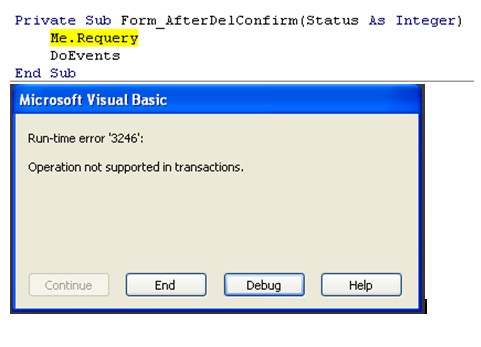
That has to run if the actual deletion takes place. I modified on delete event (Changes in bold)
but it throws a debug error.
Private Sub Form_Delete(Cancel As Integer)
Beep
'This message or something similar
If MsgBox("Are you SURE you want to DELETE this record?." & Chr(13) & _
"This operation cannot be undone", _
vbExclamation + vbYesNo + vbDefaultButton2, "Delete Record") = vbYes Then
Call Delete_Rec(Me, "MFG_ID,MFG_NAME,", MFG_ID.Value)
Else
Cancel = True
End If
End Sub
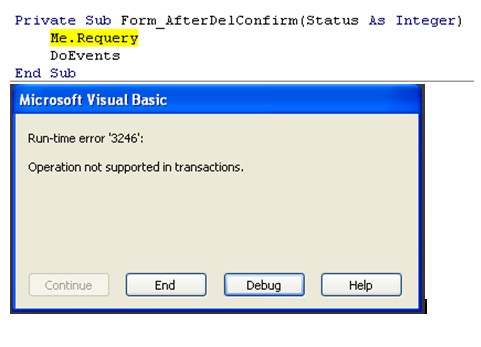
Try putting the code in the AfterDelete event - after the Requery. This is when you know the original Delete has occurred successfully.
mx
mx
Weird. Did you add *any* other code to the code I posted?
Is this a bound form ?
What happens if you comment out the Requery as a test ?
What does Delete_Rec() do ?
Are you actually using a Transaction somewhere ?
mx
Is this a bound form ?
What happens if you comment out the Requery as a test ?
What does Delete_Rec() do ?
Are you actually using a Transaction somewhere ?
mx
ASKER
OK,
I commented out the requery
Private Sub Form_AfterDelConfirm(Statu
' Me.Requery
Call Delete_Rec(Me, "MFG_ID,MFG_NAME,", MFG_ID.Value)
DoEvents
End Sub
the function call "Delete_Rec" tracks record deletions for audit tracking when invoked it prompts to enter a reason for the deletion, this time it poped up twice and deleted the previous record, I thing it went into a loop. I only had 2 records in the table but I think if there were more it would continue. Here is the code for the module
I commented out the requery
Private Sub Form_AfterDelConfirm(Statu
' Me.Requery
Call Delete_Rec(Me, "MFG_ID,MFG_NAME,", MFG_ID.Value)
DoEvents
End Sub
the function call "Delete_Rec" tracks record deletions for audit tracking when invoked it prompts to enter a reason for the deletion, this time it poped up twice and deleted the previous record, I thing it went into a loop. I only had 2 records in the table but I think if there were more it would continue. Here is the code for the module
Option Compare Database
Option Explicit
Public gstrReason As String
Public Function Delete_Rec(MyForm As Form, UniqID_Field As String, UniqID As String)
On Error GoTo Err_Delete_Rec
MyForm.AllowEdits = True
MyForm.AllowDeletions = True
If MsgBox("Are you sure you want to delete this record", vbYesNo, "Delete this record?") = vbYes Then
Dim ctl As Control
Dim sUser As String
Dim delvals As String
Dim strSQL As String
Const cQUOTE = """" 'That is 2 quotes in sequence
Dim Action As String
Action = "*** Record Deleted ***"
sUser = LAS_GetUserName() 'get the users login name
'sUser = Environ("UserName") 'get the users login name
'Check each data entry control for change and record old value of the control.
For Each ctl In MyForm.Controls
'Only check data entry type controls.
Select Case ctl.ControlType
Case acTextBox, acComboBox, acListBox, acOptionGroup, acCheckBox
If ctl.Name Like "*" & "txt" & "*" Then GoTo TryNextControl 'Skip AuditTrail field.
If Len(ctl.Value) > 0 Then delvals = delvals & "| " & ctl.Name & " = " & ctl.Value & " "
End Select
TryNextControl:
Next ctl
'Broken down into 4 separate variables for ease of view and troubleshooting
strSQL = "INSERT INTO tblAudit ( [User], [DateTime], UniqID_Field, UniqID, Form, [Action], Reason, DelValues)"
strSQL = strSQL & " SELECT " & cQUOTE & sUser & cQUOTE & ", " & cQUOTE & Now & cQUOTE & " , "
strSQL = strSQL & cQUOTE & UniqID_Field & cQUOTE & ", " & cQUOTE & UniqID & cQUOTE & ", "
strSQL = strSQL & cQUOTE & MyForm.Name & cQUOTE & ", " & cQUOTE & Action & cQUOTE & ", " & "[Reason for change] AS Expr1" & ", "
strSQL = strSQL & cQUOTE & delvals & cQUOTE & ";"
DoCmd.SetWarnings False
DoCmd.RunSQL strSQL
DoCmd.SetWarnings True
DoCmd.SetWarnings False
DoCmd.DoMenuItem acFormBar, acEditMenu, 8, , acMenuVer70
DoCmd.DoMenuItem acFormBar, acEditMenu, 6, , acMenuVer70
DoCmd.SetWarnings True
End If
MyForm.AllowEdits = False
MyForm.AllowDeletions = False
Exit_Delete_Rec:
Exit Function
Err_Delete_Rec:
Beep
MsgBox Err.Number & " - " & Err.description
'Resume Exit_Delete_Rec
Exit Function
End Function
"when invoked it prompts to enter a reason for the deletion,"
So, is the user supposed to enter a reason *before* the actual Delete occurs?
mx
So, is the user supposed to enter a reason *before* the actual Delete occurs?
mx
ASKER
No, it is actual optional, it does however write the deleted data to the table prior to prompting for the reason
"write the deleted data to the table prior to prompting for the reason '
Well .. then that write would need to occur before the actual delete event, otherwise the data will be gone. So ... no can do in the AfterDelete event as I mentioned, unless you capture the data somehow.
Not really sure what to say here. You have a lot more going on besides the 'normal' delete a record scenario ... which is what the code I provided does.
mx
Well .. then that write would need to occur before the actual delete event, otherwise the data will be gone. So ... no can do in the AfterDelete event as I mentioned, unless you capture the data somehow.
Not really sure what to say here. You have a lot more going on besides the 'normal' delete a record scenario ... which is what the code I provided does.
mx
ASKER
MX,
If I just put the function call in the onclick event of the delete button it works. I thought I tried that with all the other changes, guess not. Thanks for all your help as always. The code you gave me works any ware the audit is not used and I will be using that code elsewhere.
If I just put the function call in the onclick event of the delete button it works. I thought I tried that with all the other changes, guess not. Thanks for all your help as always. The code you gave me works any ware the audit is not used and I will be using that code elsewhere.
ok.
Yes ... what you just did seems to make the most sense. Glad you got it working.
thx.mx
Yes ... what you just did seems to make the most sense. Glad you got it working.
thx.mx
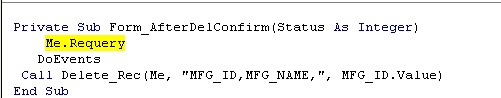
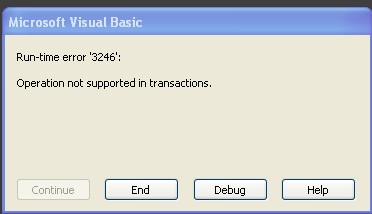
ASKER
That worked but I have a function call that creates an audit trail when a record is deleted
Call Delete_Rec(Me, "MFG_ID,MFG_NAME,", MFG_ID.Value) I tried putting it after vbExclamation + vbYesNo + vbDefaultButton2, "Delete Record") <> vbYes Then
Cancel = True
but it didn't record the changes and caused the requery to bomb