CTU-KC
asked on
Cannot save changes to single occurrence of recurring appointment in Outlook 2007.
We have departmental calendars where the entire department can put their individual appointments and other departments can add appointments for people. There are recurring appointments and we edit the individual occurrence to reflect the agenda for that appointment. However, we have a few recurring appointments that when you open a single occurrence, you either get that occurrence open with no way to make or save changes, or you get a new email window that has nothing to do with the appointment. We can delete the entire series and re-enter the info on each individual occurrence, but I am hoping there's something that can fix the problem as there are several of these recurring appointments, and each can have up to 30-50 discrete occurrences with different data, and that will take forever +/- 3 days to re-enter. Anyone have any ideas?
Running Outlook 2007 on XP, Exchange 2007 on Server 2003 R2 x64.
Running Outlook 2007 on XP, Exchange 2007 on Server 2003 R2 x64.
I guess that nobody but the one who has made the recurring appointment is able to make changes to it?
ASKER
e_aravind:
more content to the individual occurrences. it's like this...Every Tuesday at 10 Team Meeting, but they want to have their agenda as part of the appointment, and it's usually different each week. The recurring appointment shows up fine, they cannot add the new agendas to each weekly occurrence.
We created user accounts with mailboxes for each department and gave everyone in the department Owner rights on the calendar.
more content to the individual occurrences. it's like this...Every Tuesday at 10 Team Meeting, but they want to have their agenda as part of the appointment, and it's usually different each week. The recurring appointment shows up fine, they cannot add the new agendas to each weekly occurrence.
We created user accounts with mailboxes for each department and gave everyone in the department Owner rights on the calendar.
ASKER
ghemstrom:
Actually it doesn't make any difference if the initial creator or someone else with rights tries to make changes. I've even logged in as the department "user" whose calendar we are talking about and the problem persists.
Actually it doesn't make any difference if the initial creator or someone else with rights tries to make changes. I've even logged in as the department "user" whose calendar we are talking about and the problem persists.
ASKER CERTIFIED SOLUTION
membership
This solution is only available to members.
To access this solution, you must be a member of Experts Exchange.
ASKER
This is a typical week in the life of this calendar. The greyish-green appointments are the ones in question (you'll notice on the middle day, there are two called TPO at the same time, one has "use this one" because the other will not allow editing... I added the pic so that you could see just how many appointments we are dealing with.
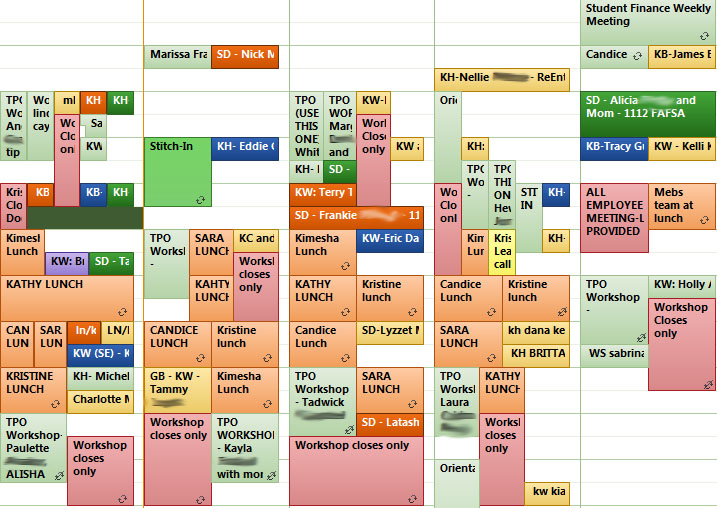
We don't use free/busy enough for your suggestion's benefits to mean much for us, but I thank you for the effort.
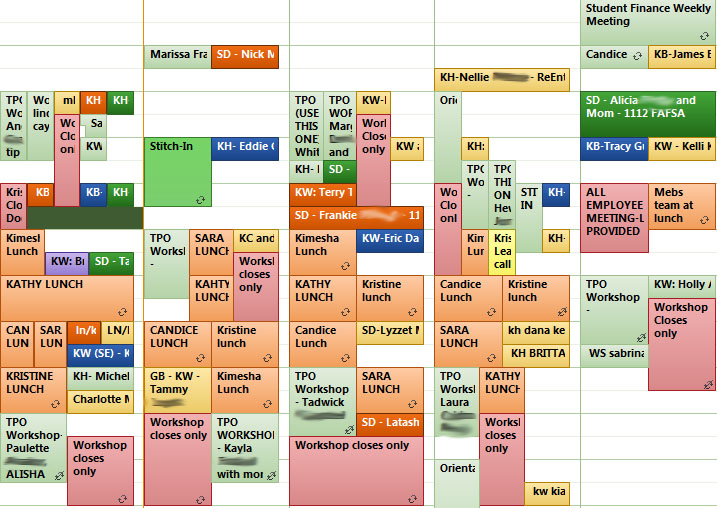
We don't use free/busy enough for your suggestion's benefits to mean much for us, but I thank you for the effort.
ASKER
Didn't really answer the question but gave me an alternative that was shot down by the department in question.
> so you would like to add some more content\details to the meeting-requests correct?
departmental calendars
> where are these departmental calendars public-folders?