rodynetwork
asked on
Out of Office not working
SBS 2008 Premium, installed as a trial in August 2010. We use Outlook 2007 with Exchange and the desktops are using .ost files. Out of Office didn't work from the beginning and never figured out whey, but we were able to workaround by using the OWA. Now that isn't working either. How can I fix it?
ASKER CERTIFIED SOLUTION
membership
This solution is only available to members.
To access this solution, you must be a member of Experts Exchange.
Try opening Outlook. Once Outlook is open, the icon for Outlook will be in the bottom right corner of the screen. Press "Ctrl" while right clicking and "Test E-mail Autoconfiguration" should be visible.
If that fails out, you will then know at least part/most of the issue.
Please let me know if that info combined with the link I sent is able to resolve for you
Good luck,
Brandon
If that fails out, you will then know at least part/most of the issue.
Please let me know if that info combined with the link I sent is able to resolve for you
Good luck,
Brandon
SOLUTION
membership
This solution is only available to members.
To access this solution, you must be a member of Experts Exchange.
ASKER
Hi Brandon,
I Control right clicked the Outlook icon and the Test E-maill AutoConfig windown came up.
I Control right clicked the Outlook icon and the Test E-maill AutoConfig windown came up.
Okay, you should be able to go ahead and deselect the right two options...Determining if it finds the autoconfig file is what we're checking. Go ahead and let that run by selecting it and supplying the proper credentials at the following screen.
If you can do this and reply with your findings, I think we're close...
If you can do this and reply with your findings, I think we're close...
ASKER
ASKER
rjpilcher-I am a little bit chicken to try that hotfix. Waiting to see if bwiswer1's input works then will resort to the hotfix
So from what I'm getting from you is that you're saying that the autodiscover failed. I typically test it with only the first check box selected. If that fails, then there's a problem with the clients finding your domain's autodiscover settings.
Have you attempted to go into DNS and create a record for Autodiscover? That's what I ended up having to do and it cleared up the Offline Address Book, and a host of other random annoyances.
If you haven't already, try that and let me know.
-Brandon
Have you attempted to go into DNS and create a record for Autodiscover? That's what I ended up having to do and it cleared up the Offline Address Book, and a host of other random annoyances.
If you haven't already, try that and let me know.
-Brandon
ASKER
How do I go into DNS and create a record for Autodiscover?
ASKER
Sorry, yes, I did run it with only Autodiscover and it failed, so I ran it with all boxes checked and it failed and gve the same message, so I took a pic of that.
What you'll want to do is go to Administrative Tools, then DNS should be listed in there. If there's not a record for Autodiscover, you'll need to create one. Set that URL to the server's if I'm not mistaken is what I had to do to make it work.
ASKER
Hi bwiser1. I went into Admininstrative Tools and then DNS and I don't find a record for Autodiscover. How do I create one?
Also, I went back to your original comment and tried the first 3 cmd's in this link http://technet.microsoft.com/en-us/library/bb201695(EXCHG.80).aspx
when I run those commands, it says "cannot find..."
So, another thing I may not have mentioned is that when we set this server up, I didn't want anyone to be able to access the server remotely or be able to log onto their email remotely. Not sure if the guy that was helping me deleted anythign or if something is just turned off. But, thought I would share this to see if it helps.
Also, I went back to your original comment and tried the first 3 cmd's in this link http://technet.microsoft.com/en-us/library/bb201695(EXCHG.80).aspx
when I run those commands, it says "cannot find..."
So, another thing I may not have mentioned is that when we set this server up, I didn't want anyone to be able to access the server remotely or be able to log onto their email remotely. Not sure if the guy that was helping me deleted anythign or if something is just turned off. But, thought I would share this to see if it helps.
SOLUTION
membership
This solution is only available to members.
To access this solution, you must be a member of Experts Exchange.
ASKER
Thanks for the info. I get to a point where I need some help. In DNS Manager, I have Foward Lookup Zones expanded and have right clicked remote.contuso.com and selected Other New Records, then selected Service Location (SRV) and am now wondering which thing to choose. The first box that needs to be filled in has the following options:
The box is "Service. What should I choose?
_finger
_ftp
_http
_kerberos
_ldap
_msdcs
_nntop
_telnet
_whois
The box is "Service. What should I choose?
_finger
_ftp
_http
_kerberos
_ldap
_msdcs
_nntop
_telnet
_whois
http
ASKER
Ok. Used http. Protocol tcp, priority 0, weight 0 port number 80. What is "host offering this service" and do I need to check the Allow any authenticated user to update all DNS records with same name.?
rodynetwork,
I'm sorry for the delay. Do me a favor and send me an e-mail as to a more immediate method to contact you and possibly I can help by a remote session to resolve this for you more expediantly as you're having trouble. Should be a quick solution.
I'm sorry for the delay. Do me a favor and send me an e-mail as to a more immediate method to contact you and possibly I can help by a remote session to resolve this for you more expediantly as you're having trouble. Should be a quick solution.
ASKER
bwiser1, can you still help with this?
Yes Rody. Please let me know so that I can assist.
ASKER
I can send you a Go to Meeting invite.
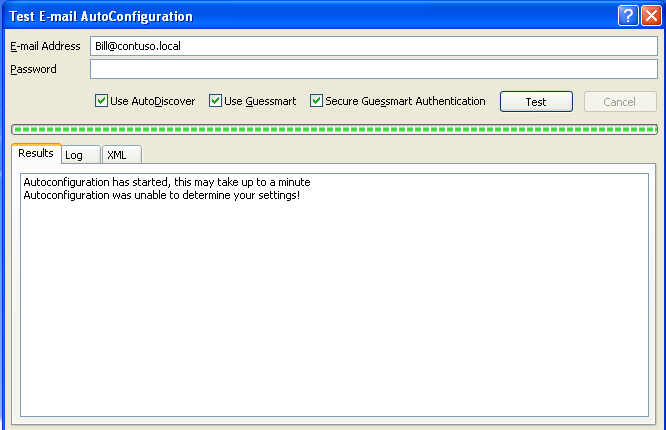
ASKER
Thanks for the response. I am in need of idiot proof instruction. Are you saying to click the Outlook icon on my desktop computer or are you saying to click an Outlook icon on the server?