Registry hack for CD drive letter
Win7 Pro[64] Office 2003
I have changed my drive letter assignments on my CD drives since I installed Office.
Office won't even do a repair unless the original drive letter is a valid drive.
Now, I can go in and change that letter back when I need to, but I would rather just change the registry key so the installation looks for the revised drive letter.
Where is this key?
I have changed my drive letter assignments on my CD drives since I installed Office.
Office won't even do a repair unless the original drive letter is a valid drive.
Now, I can go in and change that letter back when I need to, but I would rather just change the registry key so the installation looks for the revised drive letter.
Where is this key?
ASKER
>...it will prompt you for it or the new location...<
It didn't.
It just reported that "Drive J: is invalid: and exited the detect & repair.
Wasn't just Word but the Office 2003 instalation.
When I changed the drive to the original drive letter the detect & repair ran.
It didn't.
It just reported that "Drive J: is invalid: and exited the detect & repair.
Wasn't just Word but the Office 2003 instalation.
When I changed the drive to the original drive letter the detect & repair ran.
What is the value at:
HKEY_CURRENT_USER\Software
HKEY_CURRENT_USER\Software
Sound like your office 2003 might have downloaded some microsoft office updates and was not able to successfully install it due to which the whole program got corrupted.
Even if you insert the office 2003 disc it will not be able to repair office because the files on the disc is old and your office 2003 is up to date.
The only option is uninstall office 2003 and reinstall it but still you can try to repair the office.
I think you have to reinstall office 2003
Ded9
Even if you insert the office 2003 disc it will not be able to repair office because the files on the disc is old and your office 2003 is up to date.
The only option is uninstall office 2003 and reinstall it but still you can try to repair the office.
I think you have to reinstall office 2003
Ded9
ASKER
That key doesn't exist.
Under Options there is only Outlook Editor
Under Options there is only Outlook Editor
ASKER CERTIFIED SOLUTION
membership
This solution is only available to members.
To access this solution, you must be a member of Experts Exchange.
Suggestion only.
Try the following at the command prompt.
Subst X: Z:\
where X: is the drive you want it to be
and Z: is the CDROM drive with the disk
and then try your repair.
Depending on how they've got the disk recognition technology this may or not work. I had to do something like this to get a game to install/work for me. However Microsoft may do it differently.
Try the following at the command prompt.
Subst X: Z:\
where X: is the drive you want it to be
and Z: is the CDROM drive with the disk
and then try your repair.
Depending on how they've got the disk recognition technology this may or not work. I had to do something like this to get a game to install/work for me. However Microsoft may do it differently.
Just a thought .... Word>Tools>Options>File Locations>Modify ???
ASKER
<ERROR>
@ MASQ> Apparently I mis-clicked. That key does exist and it is C:\Program Files (x86)\....Office11
I did find this though:
Search3.PNG
@ MASQ> Apparently I mis-clicked. That key does exist and it is C:\Program Files (x86)\....Office11
I did find this though:
Search3.PNG
ASKER
I'll try the other suggestions in a bit.
ASKER
>File Locations> Modify<
all are in C:
>I think you have to reinstall office 2003 <
That's an option but not one I'm partial to.
It's a pain to reestablish my email accounts and etc.
Nothing seems to working wrong and I can change the drive letter of the drive in under 30 seconds.
<dbrunton> Wouldn't that mess up my access to the drive as it is now?
I'll try it when I have a bit more spare time.
all are in C:
>I think you have to reinstall office 2003 <
That's an option but not one I'm partial to.
It's a pain to reestablish my email accounts and etc.
Nothing seems to working wrong and I can change the drive letter of the drive in under 30 seconds.
<dbrunton> Wouldn't that mess up my access to the drive as it is now?
I'll try it when I have a bit more spare time.
ASKER
MASQ> Well that looks like the registry key. :-)
I'll revise it and see what happens.
If you don't hear a big "UH-OH" or a big kaboom...
Uhoh.jpg
I'll revise it and see what happens.
If you don't hear a big "UH-OH" or a big kaboom...
Uhoh.jpg
StoneG--You should be able to change the drive letter in Control Panel|Administrative Tools|Computer Management
But if you do modify the Registry, backup first.
But if you do modify the Registry, backup first.
ASKER
Yes, I can and have been changing the drive letter.
I have found where the registry key is & I don't have to do that any more.
...and I always backup the registry!! ;-)
I have found where the registry key is & I don't have to do that any more.
...and I always backup the registry!! ;-)
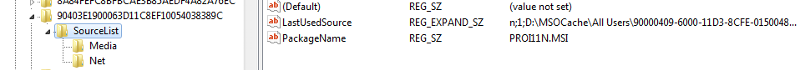
you originally installed, it will prompt you for it or the new location of
the data files. You can then change the location in that dialog without
having to edit the registry. Word should remember the change. Run Help >
detect & repair to activate the mechanism