riceman0
asked on
How to make visual studio 2010 treat file as plain code, not custom control?
I'm using visual studio 2010, and I've got a file what contains my own namespace and a bunch of my own classes. One of these classes is derived from a .NET object, a contextmenu. Because of this, my workspace explorer treats it as a custom user control (see 'ODL' below). 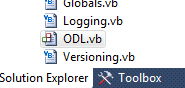
This not only changes the icon, but changes the double-click action -- now when I double click on it it tries to open a designer, which does not exist and I get an error. It takes several clicks to get to the code. This is a nuisance that turns into a major pain after the thousandth time.
Is there any way -- maybe an attribute or something -- to convince the solution explorer that it's just code, not a custom user control -- without separating my code into different pieces.
Thanks for any help.
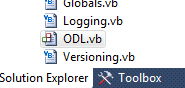
This not only changes the icon, but changes the double-click action -- now when I double click on it it tries to open a designer, which does not exist and I get an error. It takes several clicks to get to the code. This is a nuisance that turns into a major pain after the thousandth time.
Is there any way -- maybe an attribute or something -- to convince the solution explorer that it's just code, not a custom user control -- without separating my code into different pieces.
Thanks for any help.
ASKER
Thanks, but no additional files show up when I view all files, so nothing to delete -- and it has a different icon, maybe I misspoke and it is not a user control -- not sure what my icon indicates, maybe a composite control?
I should've put it more simply -- I'm trying to restore the double click action that brings up the code window. Its a piddling request I know, but it seems like there ought to be an attribute to have VS treat it like a code file -- since that's actually what it is.
ASKER CERTIFIED SOLUTION
membership
This solution is only available to members.
To access this solution, you must be a member of Experts Exchange.
SOLUTION
membership
This solution is only available to members.
To access this solution, you must be a member of Experts Exchange.
If you are simply trying to find a quick way of getting to the code, then you can right-click ODL.vb and select "View Code".
Untitled2.png