Custom Dropdown List Field
A couple of years ago I customized a contacts layout tab with several pulldown list fields that have a static set of options. In these pulldown lists there is a checkbox to the left of the text of the items. The new fields I have created, do not have the checkboxes and I cannot find where they are specified.
See images for details. ..
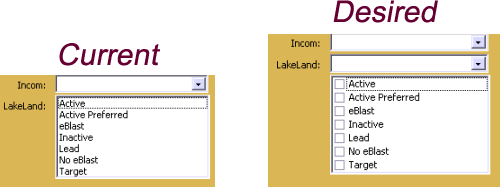
How do you turn on the checkboxes in the pulldown list?
See images for details. ..
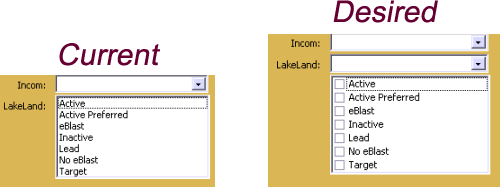
How do you turn on the checkboxes in the pulldown list?
ASKER CERTIFIED SOLUTION
membership
This solution is only available to members.
To access this solution, you must be a member of Experts Exchange.
ASKER
Repaet to oneself, "Act is my friend... Act is my friend..."
Thanks again!
-greg
Thanks again!
-greg
ASKER
I went back to the first screen of the field properties wizard and unchecked the option for allow blank entries and hit next and the Multiple Selections option was no longer greyed out. I went back again and checked the Allow Blank option and clicked next and the Allow Multiples option was still available.
I checked it and finished the wizard and tested the field and it was working as expected. I was curious and tested further. If I uncheck either the Allow Blank or Primary Field option and hit next, the Select Multiples option is not greyed out. In fact, if I uncheck either and then recheck it before I hit Next, the Select Multiples option is not greyed out.
This is obviously a bug or wait, an undocumented feature.Trying hard to stay off my ACT! soapbox today...
Thanks so much for getting me focused on finding the solution to this problem.