Opening an Attachment in Outlook 2007 brings up warnings, How do I get rid of these warnings
Hello Experts,
I have one client that has 12 PCs, All are Windows 7 x64 with Office 2007. Only one person has an issue where he opens an attachment such as a PDF and then when he tries to close the email message where that attachment comes from he gets a pop-up warning telling him that changes have been made to the PDF and that he will loose any changes if he proceeds. No matter what he chooses No or Yes he will get another warning.
I want to get rid of these pop-ups. He doesn't like them. He doesn't want them and he signs my checks :(
Any Ideas?
Also happens with word documents and does not happen on any other PCs.
Thanks,
Lasareath
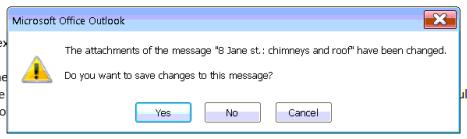
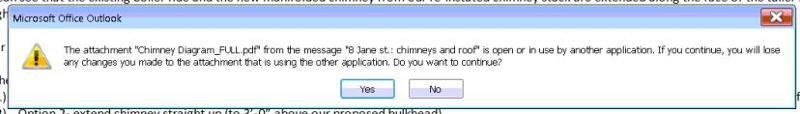
I have one client that has 12 PCs, All are Windows 7 x64 with Office 2007. Only one person has an issue where he opens an attachment such as a PDF and then when he tries to close the email message where that attachment comes from he gets a pop-up warning telling him that changes have been made to the PDF and that he will loose any changes if he proceeds. No matter what he chooses No or Yes he will get another warning.
I want to get rid of these pop-ups. He doesn't like them. He doesn't want them and he signs my checks :(
Any Ideas?
Also happens with word documents and does not happen on any other PCs.
Thanks,
Lasareath
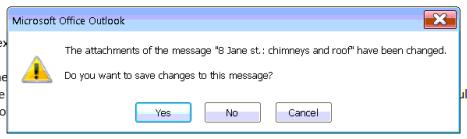
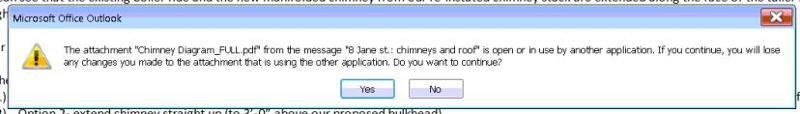
ASKER
Both very good suggestions. I will try them out and report back.
thanks
thanks
seems like something is changing the files when you open them. Have you got antivirus installed that might be scanning the attachments locally on the pc?
ASKER
I have Vipre on all the PCs
ASKER
Nivlesh,
that looks very promising. I'll try it out and let you know.
Thanks!
that looks very promising. I'll try it out and let you know.
Thanks!
sounds good. all the best
ASKER
I put this in a batch routine and it seems to do nothing.
http://getsatisfaction.com/sunbeltsoftware/topics/vipre_is_causing_outlook_error_with_acrobat_attachments
The errors still happen and they happen on 3 PCs so far with no matter who is logged in. I guess only the Boss was complaining about it.
I'm going to try and disable the outlook scanning and see if that helps.
But first I need to watch StarGate Universe ;)
Lasareath
http://getsatisfaction.com/sunbeltsoftware/topics/vipre_is_causing_outlook_error_with_acrobat_attachments
The errors still happen and they happen on 3 PCs so far with no matter who is logged in. I guess only the Boss was complaining about it.
I'm going to try and disable the outlook scanning and see if that helps.
But first I need to watch StarGate Universe ;)
Lasareath
ASKER
This is what i was trying to copy paste:
regsvr32 -u -s "C:\Program Files (x86)\Sunbelt Software\VIPRE\SBAMOutlook
That's what i put into a batch routine and it does nothing. I confirmed that's the location of the SBAMOutlook.dll file on the PC I was working on,
regsvr32 -u -s "C:\Program Files (x86)\Sunbelt Software\VIPRE\SBAMOutlook
That's what i put into a batch routine and it does nothing. I confirmed that's the location of the SBAMOutlook.dll file on the PC I was working on,
ASKER
Even with outlook scanning disabled and the whole email section disabled it still happens.
I will try and reboot and see if it still happens after the reboot.
After that I will remove Vipre and see if that helps.
I will try and reboot and see if it still happens after the reboot.
After that I will remove Vipre and see if that helps.
If it is Viper (which I highly suspect), it must be having hooks into Outlook (this is the normal way antivirus scanning works) and disabling it might not be removing the hooks, which might be the reason for the issue you are having. Yes removing it completely might be a way to test if it is infact Viper.
Stargate Universe.. love that show but havent watched for ages now
Stargate Universe.. love that show but havent watched for ages now
ASKER
Restart did nothing.
I removed Vipre and rebooted and still exactly same thing.
One machine in the office still has Office 2003 and it does the same thing.
I have one PC with Acrobat X Pro. I will test to see if that machine has same issue.
If you use outlook please test yourself. Open an email that has a PDF attachment, then open the attachment and then try to close the email. What happens?
I just tried it on this PC here at my house, Windows XP, Outlook 2007 and Acrobat 9.4 and that same thing happens. I have Vipre Also.
I removed Vipre and rebooted and still exactly same thing.
One machine in the office still has Office 2003 and it does the same thing.
I have one PC with Acrobat X Pro. I will test to see if that machine has same issue.
If you use outlook please test yourself. Open an email that has a PDF attachment, then open the attachment and then try to close the email. What happens?
I just tried it on this PC here at my house, Windows XP, Outlook 2007 and Acrobat 9.4 and that same thing happens. I have Vipre Also.
if the file is opened in edit mode (with acrobat) it will change properties of last opened stamp. if file is opened & you try to close the message. This is causing the message to pop up.
try with adobe reader installed only & opene attachment with that. see if it pops up.
same applies to word.
try with adobe reader installed only & opene attachment with that. see if it pops up.
same applies to word.
ASKER
It does the same thing with word.
ASKER
I removed Acrobat 9 Pro and Installed Acrobat Reader X and it does exactly the same thing!
I also rebooted and that made no change.
Outlook still thinks the PDF has been modified.
It must be Outlook. I guess it's time to get rid of Outlook! LOL, Yeah that's not going to happen.
I also rebooted and that made no change.
Outlook still thinks the PDF has been modified.
It must be Outlook. I guess it's time to get rid of Outlook! LOL, Yeah that's not going to happen.
actually this message pops up when we open a file do changes & save it in same location (outlook secure temp). when we clos ethe message it pops up
see if this helps. http://support.microsoft.com/default.aspx?scid=kb;en-us;967629&sd=rss&spid=11335
see if this helps. http://support.microsoft.com/default.aspx?scid=kb;en-us;967629&sd=rss&spid=11335
ASKER
I tried opening outlook this way:
Start>Run>Outlook.exe /noextensions
And it did nothing.
The URL given with the accepted answer is dead.
http://windowsitpro.com/article/articleid/100219/how-do-i-disable-com-add-ins-in-microsoft-outlook-2007.html
I also tried this with no luck:
In Windows XP, click Start, click Run, type regedit, and then click OK.
Locate and then select the following registry subkey:
HKEY_CURRENT_USER\Software
On the Edit menu, point to New, and then click String Value.
Type ExtensionsToExcludeFromTra
Right-click ExtensionsToExcludeFromTra
In the Value data box, type the extensions that you do not want to track, and then click OK.
Start>Run>Outlook.exe /noextensions
And it did nothing.
The URL given with the accepted answer is dead.
http://windowsitpro.com/article/articleid/100219/how-do-i-disable-com-add-ins-in-microsoft-outlook-2007.html
I also tried this with no luck:
In Windows XP, click Start, click Run, type regedit, and then click OK.
Locate and then select the following registry subkey:
HKEY_CURRENT_USER\Software
On the Edit menu, point to New, and then click String Value.
Type ExtensionsToExcludeFromTra
Right-click ExtensionsToExcludeFromTra
In the Value data box, type the extensions that you do not want to track, and then click OK.
what about openeing outlook in safe mode with outlook.exe /safe
this is what mentioned in dead thread.
if it worked then you need to remove the addin causing the problem.
this is what mentioned in dead thread.
if it worked then you need to remove the addin causing the problem.
ASKER
I'll try it later today when I'm going to their office.
Thanks.
Thanks.
Have replicated this issue in Outlook 2003 and 2007, but it doesn't seem to be an issue in Outlook 2010
Not that it helps much, just thought you might want to know !
Not that it helps much, just thought you might want to know !
ASKER CERTIFIED SOLUTION
membership
This solution is only available to members.
To access this solution, you must be a member of Experts Exchange.
ASKER
@shahzamm
I did the outlook.exe /safe and it did nothing.
@Scottyworld
You are correct about the reading page. If you open the attachment using the reading page then you cannot receive the error message because you cannot close the email message. I can try and get my client to open the attachments that way.
I will try your registry change right now and I will report back.
Thanks!
I did the outlook.exe /safe and it did nothing.
@Scottyworld
You are correct about the reading page. If you open the attachment using the reading page then you cannot receive the error message because you cannot close the email message. I can try and get my client to open the attachments that way.
I will try your registry change right now and I will report back.
Thanks!
ASKER
@Scottyworld
The only folder I have under HKEY_CURRENT_USER\Software
Should I create these sub folders: Office\12.0\Outlook\Option
The only folder I have under HKEY_CURRENT_USER\Software
Should I create these sub folders: Office\12.0\Outlook\Option
ASKER
@Scottyworld
WORKS!!!!!
Windows Registry Editor Version 5.00
[HKEY_CURRENT_USER\Softwar
"OpenAttachmentsReadOnly"=
OpenOutlookAttachmentsRead-Only.reg
WORKS!!!!!
Windows Registry Editor Version 5.00
[HKEY_CURRENT_USER\Softwar
"OpenAttachmentsReadOnly"=
OpenOutlookAttachmentsRead-Only.reg
ASKER
Only works for 2007. That's what he uses so he's good.
Does this also happen when the same user logs onto another PC?
Does it happen when another user logs onto this PC.
Just want to determine if it's a PC issue or a user profile issue so I know what area to investigate