Failure adding custome receive connector in exchange 2007
I am getting a failure when trying to add a custom receive connector on sbs2008
I would like to use a custom receive connector to allow xerox 7655 machine to scan to email relaying off the sbs2008.
I was told that xerox does not support tls security, so i would like to create a custom receive connector to allow mail from just the internal ip of the xerox machine on the local domain.
I have attached the error.
Thanks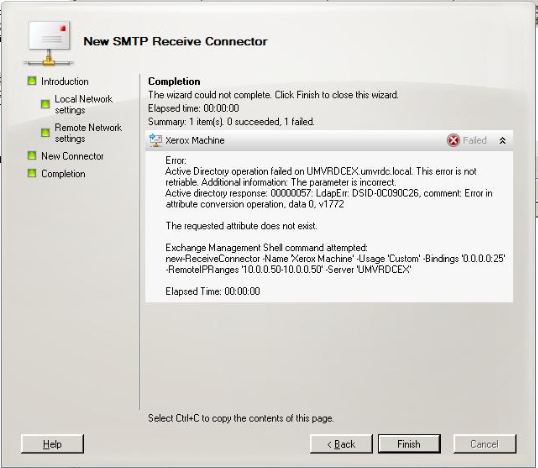
I would like to use a custom receive connector to allow xerox 7655 machine to scan to email relaying off the sbs2008.
I was told that xerox does not support tls security, so i would like to create a custom receive connector to allow mail from just the internal ip of the xerox machine on the local domain.
I have attached the error.
Thanks
The article should help: http://blogs.technet.com/b/exchange/archive/2006/12/28/3397620.aspx
ASKER
Thanks for the help!
This explains what needs to be done to create the connetor, but i keep getting the error when trying to create the connetor.
For some reason it will not allow me to create a new connector no matter what type I try to create (Custom, Internal or Internet)
Any Idea why i would be giving me this failure error and not allowing me to create a new connector?
This explains what needs to be done to create the connetor, but i keep getting the error when trying to create the connetor.
For some reason it will not allow me to create a new connector no matter what type I try to create (Custom, Internal or Internet)
Any Idea why i would be giving me this failure error and not allowing me to create a new connector?
Not sure extactly. Could you snap each screen as you do the wizard? Perhaps that will help me figure out why.
ASKER CERTIFIED SOLUTION
membership
This solution is only available to members.
To access this solution, you must be a member of Experts Exchange.
ASKER
I was able to add the ip address to the existing scope on the SBS Fax Sharepoint Recieve Connector.
This allowed the ip address of 10.0.0.50 of the xerox to authenticate off that connector using just basic authentication that was already setup on that connector for security.
I guess you can not have them overlap connectors.
Thanks for the Help!
This allowed the ip address of 10.0.0.50 of the xerox to authenticate off that connector using just basic authentication that was already setup on that connector for security.
I guess you can not have them overlap connectors.
Thanks for the Help!