Cannot delete range names with Excel VBA
I am processing about 75 workbooks from our intranet. There is one worksheet for each that is going into a summary workbook, which then has a Table of contents Created. this is done from an Excel application that pulls the workbook, creates the destination workbook and copy/pastes the 75 into the destination, then creates a table of contents. As the process copies the worksheet into the destination, it creates a named range of the data based on a particular naming convention. However, at the ends of the process when the destination workbook is completely created, I want to go through and delete all range names that beging with GP. However, I cannot get it do to this. I can delete all range names, but I don't want that, I only want to delete particular range names. HOwever, what I have simply ignores those ranges with GP as the first two letters and I simply cannot understand why. I tried converting the name to a string for testing, but that did not work either
Sub DeleteNamedRanges(strWbkName As String)
'/******************************************************************************
' Clears out all the unnecessary named ranges in the workbook. GP is the prefix
' used by the Green Package
' DO NOT USE GP to start range name otherwise it will be DELETED!
'/******************************************************************************
Dim MyName As Name
Dim intText As Integer
Dim strName As String
Workbooks(strWbkName).Activate
For Each MyName In Names
If Left(MyName.Name, 2) = "GP" Then
MyName.Delete
End If
Next MyName
End Sub
also, you could check if all the sheets are unprotected... these names are defined in a worksheet scope, and protected sheets dont let you delete names from them.
Sid's suggestion is also good, because you'll be forcing Excel to delete the names from that specific destination workbook.
Sid's suggestion is also good, because you'll be forcing Excel to delete the names from that specific destination workbook.
ASKER
I change it to the attached, but still does not recognize the range name.
Sub DeleteNamedRanges(strWbkName As String)
'/******************************************************************************
' Clears out all the unnecessary named ranges in the workbook. GP is the prefix
' used by the Green Package
' DO NOT USE GP to start range name otherwise it will be DELETED!
'/******************************************************************************
Dim MyName As Name
Dim intText As Integer
Dim strName As String
Workbooks(strWbkName).Activate
For Each MyName In Workbooks(strWbkName).Names
If Left(MyName.Name, 2) = "GP" Then
MyName.Delete
End If
Next MyName
End Sub
Try this
If UCase(Left(Trim(MyName.Nam
Sid
If UCase(Left(Trim(MyName.Nam
Sid
ASKER
Still won't work. However, I did a debug.print of
Debug.Print "Just MyName: " & MyName
Debug.Print "MyName and Name: " & MyName.Name
ANd it returned this, so I think it simply is not getting to the GP part of the data
Just MyName: ='SECTOR-SWTACTC'!$A$6:$BQ
MyName and Name: 'SECTOR-SWTACTC'!GPData
Debug.Print "Just MyName: " & MyName
Debug.Print "MyName and Name: " & MyName.Name
ANd it returned this, so I think it simply is not getting to the GP part of the data
Just MyName: ='SECTOR-SWTACTC'!$A$6:$BQ
MyName and Name: 'SECTOR-SWTACTC'!GPData
Oh Ok got it....
Give me few moments.
Sid
Give me few moments.
Sid
Try this
Sid
Sub DeleteNamedRanges(strWbkName As String)
Dim MyName As Name
Dim intText As Integer
Dim strName As String, MyArray() As String
Workbooks(strWbkName).Activate
For Each MyName In Workbooks(strWbkName).Names
On Error Resume Next
MyArray = Split(MyName.Name, "!")
On Error GoTo 0
If UCase(Left(Trim(MyArray(1)), 2)) = "GP" Then
MyName.Delete
End If
Next MyName
End SubSid
Sorry Use this
Sid
Sub DeleteNamedRanges(strWbkName As String)
Dim MyName As Name
Dim intText As Integer
Dim strName As String, MyArray() As String
Workbooks(strWbkName).Activate
For Each MyName In Workbooks(strWbkName).Names
On Error Resume Next
MyArray = Split(MyName.Name, "!")
If UCase(Left(Trim(MyArray(1)), 2)) = "GP" Then
MyName.Delete
End If
On Error GoTo 0
Next MyName
End SubSid
ASKER
ASKER CERTIFIED SOLUTION
membership
This solution is only available to members.
To access this solution, you must be a member of Experts Exchange.
If myname.name like '*!GP*' then
myname.delete
End if
myname.delete
End if
use quotes not apostrophy
SOLUTION
membership
This solution is only available to members.
To access this solution, you must be a member of Experts Exchange.
ASKER
Sid, it deletes everyting again. Fernando, tried that, but it did not work either. I don't think there is a solution. Either it deletes everything or nothing.
Can you upload a sample file?
Sid
Sid
can you post the resulting file here ???
I want to try some ideas... Sid will also have fun with it...
<email removed by SouthMod>
I want to try some ideas... Sid will also have fun with it...
<email removed by SouthMod>
>>>if you prefer to send to email, because of confidentiality, <edit>
FernandoFernandes: I am afraid that is not allowed in EE :(
Sid
FernandoFernandes: I am afraid that is not allowed in EE :(
Sid
damn... it's ok ... sorry EE moderator, it won't happen again.
FF: I also learnt it the hard way :(
ssmith94015: If you want you can delete all the data from your workbook and then upload it.
Sid
ssmith94015: If you want you can delete all the data from your workbook and then upload it.
Sid
smith,
make a copy of your file
run this code in it
and upload it to EE
make a copy of your file
run this code in it
and upload it to EE
sub RemoveAllContent()
dim sht as worksheet
application.enableevents=false
application.calculation = xlcalculationmanual
for each sht in activeworkbook
sht.unprotect
sht.cells.clearcontents
next
application.enableevents=true
application.calculation = xlcalculationautomatic
End SubASKER
Actually, I FINALLY GOT IT TO WORK!!! Sid, a little variation on some ideas you gave me.
Sub DeleteNamedRanges(strWbkName As String)
'/******************************************************************************
' Clears out all the unnecessary named ranges in the workbook. GP is the prefix
' used by the Green Package
' DO NOT USE GP to start range name otherwise it will be DELETED!
'/******************************************************************************
Dim MyName As Name
Dim strMyName As String
Dim intText As Integer
Dim intLength As Integer
Dim strFinalName As String
Workbooks(strWbkName).Activate
For Each MyName In Workbooks(strWbkName).Names
On Error Resume Next
strMyName = CStr(MyName.Name)
intText = InStr(MyName.Name, "!")
intLength = Len(strMyName)
strFinalName = Right(strMyName, intLength - intText)
If Left(strFinalName, 2) = "GP" Then
Workbooks(strWbkName).Names(strFinalName).Delete
End If
On Error GoTo 0
Next MyName
End Sub
Glad it's sorted :)
Sid
Sid
ssmith94015: I feel FF also worked on this and hence I wouldn't mind sharing points with him :)
Sid
Sid
ASKER
Will do. I will contact moderator and it is very gracious of you.
Thanks for understanding :)
Sid
Sid
Thanks guys !
It's ok with the points, no need to worry about it.
:-)
It's ok with the points, no need to worry about it.
:-)
ASKER
Thank you both again.. This was a real show-stopper. Sid, you have repeatedly saved my patootee on this project. Fernando, look forward to more help from you! This is all done in Excel and I usually program databases out of a server or ACCESS, so have been really challeneged on this and I appreciate the help. There is still way more to do, so more questions will be coming soon to the EE near you!
:-) Thanks a lot SSmith... Looking forward to trying helping you again !
p.s.: I like to be in topics where Sid is, i usually learn something new with him too :-)
Have a good one, and good luck to us all !
p.s.: I like to be in topics where Sid is, i usually learn something new with him too :-)
Have a good one, and good luck to us all !
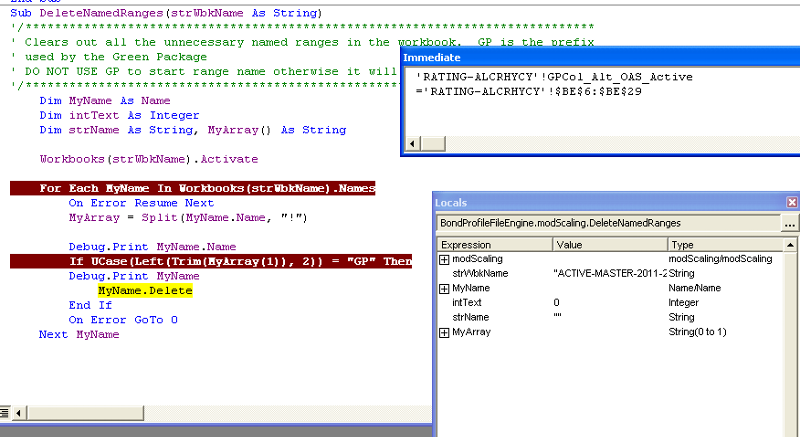
For Each MyName In Workbooks(strWbkName).Name
Sid