ticgums
asked on
Chinese characters in SSRS 2008 works on some computers
Version of SSRS is 2008 SP2 CU2. (not R2)
I created two reports one that is in Chinese and one in Japanese. These reports are printed to one of two Intermec PM4i thermal label printers.
Scenerio 1: From the production label computer I can print to the production label printer with no problems.
Scenerio 2: From my development machine to the development printer I can preview the reports in VS 2008 BI and print the labels with no problems.
Scenario 3: From my development machine to either printer I try to go to the report manager site to run the report and it looks fine on the screen but when I print the text is still in the correct language but smooshed together on top of its self.
Here is an image of what the labels look like printed incorrectly and correctly.
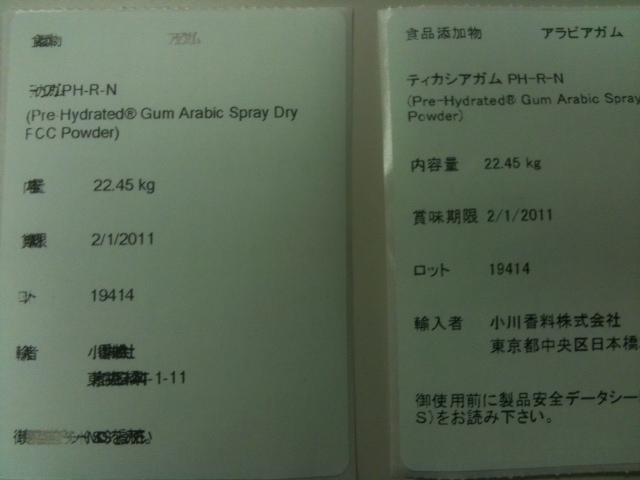
I created two reports one that is in Chinese and one in Japanese. These reports are printed to one of two Intermec PM4i thermal label printers.
Scenerio 1: From the production label computer I can print to the production label printer with no problems.
Scenerio 2: From my development machine to the development printer I can preview the reports in VS 2008 BI and print the labels with no problems.
Scenario 3: From my development machine to either printer I try to go to the report manager site to run the report and it looks fine on the screen but when I print the text is still in the correct language but smooshed together on top of its self.
Here is an image of what the labels look like printed incorrectly and correctly.
ASKER CERTIFIED SOLUTION
membership
This solution is only available to members.
To access this solution, you must be a member of Experts Exchange.
ASKER
Your suggestion helped me find what the problem was.
ASKER
I noticed when trying to print to a PDF (instead of using the export feature of SSRS) I had the same issue. After checking the print drivers as you suggested I started digging into what other features could be missing. I found that both my development machine and prodcution workstation were configured the same but the server did not have East Asian Language support enabled, after I installed and did a reboot all was working.