netefex
asked on
Netdom join to a sub ou
I am trying to add a xp computer (allot more than one) to a 2003 network using netdom
netdom join %computername% /domain:test /userd:%domainu% /passwordd:%domainp%
This works fine (note the % are set at the start of the file)
However i would also like to add it to a ou so i add the ou switch
netdom join %computername% /domain:test /userd:%domainu% /passwordd:%domainp% /OU:"OU=desktops,OU=comput
or
netdom join %computername% /domain:test /OU:"OU=desktops,OU=comput
This does not work however i put it
I just get the error
failed
more data is available
Help please
netdom join %computername% /domain:test /userd:%domainu% /passwordd:%domainp%
This works fine (note the % are set at the start of the file)
However i would also like to add it to a ou so i add the ou switch
netdom join %computername% /domain:test /userd:%domainu% /passwordd:%domainp% /OU:"OU=desktops,OU=comput
or
netdom join %computername% /domain:test /OU:"OU=desktops,OU=comput
This does not work however i put it
I just get the error
failed
more data is available
Help please
The Computers container is NOT an OU. I suspect this can't work because the tool is referencing an OU inside a built-in container.
As well, your DC= entry is incorrect (DC=test.local should be DC=test,DC=local).
Try creating a Desktops OU off the root of the domain (outside the Computers container) and a sub-OU of 06 inside that one then try running it again.
netdom join %computername% /domain:test /OU:"OU=desktops,OU=06,DC=
As well, your DC= entry is incorrect (DC=test.local should be DC=test,DC=local).
Try creating a Desktops OU off the root of the domain (outside the Computers container) and a sub-OU of 06 inside that one then try running it again.
netdom join %computername% /domain:test /OU:"OU=desktops,OU=06,DC=
ASKER
I have now tried this and just got the error
Failed
More Data is available
(sorry for the delay in getting back to you)
Failed
More Data is available
(sorry for the delay in getting back to you)
Why not join the domain and then use the ADUC to move the computer from the computers OU into the one where you want it to be.
You did not include what you ran so it hard to say what might be the cause.
ou=desktops;OU=computers;o
i.e. from Netman's http:#a35258589
netdom join %computername% /domain:test /OU:"OU=desktops,OU=Comput
You did not include what you ran so it hard to say what might be the cause.
ou=desktops;OU=computers;o
i.e. from Netman's http:#a35258589
netdom join %computername% /domain:test /OU:"OU=desktops,OU=Comput
You missed the Computers OU in the commandline.
arnold has provided the correct line item.
netdom join %computername% /domain:test /OU:"OU=desktops,OU=Comput
arnold has provided the correct line item.
netdom join %computername% /domain:test /OU:"OU=desktops,OU=Comput
ASKER
I have ran (just now)
netdom join %computername% /domain:test /OU:"OU=desktops,OU=Comput
More data is available.
The command failed to complete successfully.
I am open to other ways of doing this, just would like to do it all in the batch file form the pc so we do not have to keep logging on to AD to move the computer before we can set it up for the user
netdom join %computername% /domain:test /OU:"OU=desktops,OU=Comput
More data is available.
The command failed to complete successfully.
I am open to other ways of doing this, just would like to do it all in the batch file form the pc so we do not have to keep logging on to AD to move the computer before we can set it up for the user
Try it without using variables.
netdom join %computername% /domain:test /OU:"OU=desktops,OU=06,DC=
Substitute test with your domain name, and domain/username with the account that has permissions to join the domain.
netdom join %computername% /domain:test /OU:"OU=desktops,OU=06,DC=
Substitute test with your domain name, and domain/username with the account that has permissions to join the domain.
Understandably you want to avoid providing identifying information, but we rely on you to make sure that the information you masquerade and the information you use to test is correct.
Can you please run:
dsquery computer | find "OU=06"
Do you have an entry "CN=somecomputername,OU=de
alternatively run: "dsquery OU" which will display the OUs you have
You need to copy the one of interest to you into
and use it in the netdom command.
Are these existing systems that you are migrating from one domain/ou to another or is it a new systems and you could use the image you deploy to autojoin the AD.
http://social.technet.microsoft.com/Forums/en-US/w7itproinstall/thread/c4485f7b-21fa-4535-9950-ae5ca4065b64
Can you please run:
dsquery computer | find "OU=06"
Do you have an entry "CN=somecomputername,OU=de
alternatively run: "dsquery OU" which will display the OUs you have
You need to copy the one of interest to you into
and use it in the netdom command.
Are these existing systems that you are migrating from one domain/ou to another or is it a new systems and you could use the image you deploy to autojoin the AD.
http://social.technet.microsoft.com/Forums/en-US/w7itproinstall/thread/c4485f7b-21fa-4535-9950-ae5ca4065b64
Here is an alterntive, that you will use netdom that worked for you to join the computers into the domain.
but firs you prepare the AD with creating the computer accounts in the correct location using a CSV formated file and the script:
http://www.hofferle.com/scripting/create_computer_accounts_csv.html
This will create the computer accounts in the correct location (your OU) this way when you use netdom, the computer account existing in a specific OU will get the computer into that OU.
but firs you prepare the AD with creating the computer accounts in the correct location using a CSV formated file and the script:
http://www.hofferle.com/scripting/create_computer_accounts_csv.html
This will create the computer accounts in the correct location (your OU) this way when you use netdom, the computer account existing in a specific OU will get the computer into that OU.
ASKER
Here is what i just ran (same out come)
netdom join %computername% /domain:zgn /OU:"OU=desktops,OU=Comput
also tryed
netdom join %computername% /domain:zgn /OU:"OU=desktops,OU=Comput
dsquery is not a useable command is that in a support pack or something?
netdom join %computername% /domain:zgn /OU:"OU=desktops,OU=Comput
also tryed
netdom join %computername% /domain:zgn /OU:"OU=desktops,OU=Comput
dsquery is not a useable command is that in a support pack or something?
ASKER
this is my full bat file (so you can see what I am trying to do)
echo Change Computer Name
echo Set "domainusers" User As Local Admins
echo .
pause
cls
rem **************************
rem Join ZGN Domain
rem **************************
echo Enter a username with access to join this computer to the domain
SET /P domainu=
echo Enter password
SET /P domainp=
cls
echo Adding To ZGN Domain Please Wait......
rem netdom join %computername% /domain:zgn /userd:%domainu% /passwordd:%domainp%
netdom join %computername% /domain:zgn /OU:"OU=desktops,OU=Comput
rem **************************
rem Change Computer Name
rem **************************
echo Enter a computer name for this computer
SET /P domainc=
netdom renamecomputer %computername% /newname:%domainc% /UserD:%domainu% /PasswordD:%domainp% /force
rem **************************
echo .
echo Setting "domainusers" User As Local Admins
echo .
rem **************************
net localgroup administrators "domain users" /add
SET /P ANSWER=Reboot Now? (Y/N)?:
If /I %ANSWER%==Y goto shut
exit
:shut
echo Rebooting Please Wait....
shutdown -r -t 5
echo Change Computer Name
echo Set "domainusers" User As Local Admins
echo .
pause
cls
rem **************************
rem Join ZGN Domain
rem **************************
echo Enter a username with access to join this computer to the domain
SET /P domainu=
echo Enter password
SET /P domainp=
cls
echo Adding To ZGN Domain Please Wait......
rem netdom join %computername% /domain:zgn /userd:%domainu% /passwordd:%domainp%
netdom join %computername% /domain:zgn /OU:"OU=desktops,OU=Comput
rem **************************
rem Change Computer Name
rem **************************
echo Enter a computer name for this computer
SET /P domainc=
netdom renamecomputer %computername% /newname:%domainc% /UserD:%domainu% /PasswordD:%domainp% /force
rem **************************
echo .
echo Setting "domainusers" User As Local Admins
echo .
rem **************************
net localgroup administrators "domain users" /add
SET /P ANSWER=Reboot Now? (Y/N)?:
If /I %ANSWER%==Y goto shut
exit
:shut
echo Rebooting Please Wait....
shutdown -r -t 5
ASKER
everything works except joining to that OU
Your /domain does not match your OU
zgn DC=06s03dc0,dc=local
dsquery should exist on the server sorry for not making it clear that it should be run on the server.
zgn DC=06s03dc0,dc=local
dsquery should exist on the server sorry for not making it clear that it should be run on the server.
ASKER
06s03dc01 is the server name should that just be domain name? I wasn't sure so i did both
dsquery results
C:\Documents and Settings\06admin>dsquery computer | find "OU=06"
"CN=06S2KGOLDMINE01,OU=Ser
"CN=06S2KDATA01,OU=Servers
"CN=06W2KTSEMAILBAC,OU=Des
"CN=06S2KSECURID02,OU=Serv
"CN=06S03VMTEST01,OU=Serve
"CN=06S2KINTRANET01,OU=Ser
"CN=06WXPADAY01,OU=Desktop
"CN=06S03BACKUP01,OU=Serve
"CN=06S2KCISCO02,OU=Server
Dsquery has reached the default limit of 100 results to display; use the -limit
option to display more results.
dsquery results
C:\Documents and Settings\06admin>dsquery computer | find "OU=06"
"CN=06S2KGOLDMINE01,OU=Ser
"CN=06S2KDATA01,OU=Servers
"CN=06W2KTSEMAILBAC,OU=Des
"CN=06S2KSECURID02,OU=Serv
"CN=06S03VMTEST01,OU=Serve
"CN=06S2KINTRANET01,OU=Ser
"CN=06WXPADAY01,OU=Desktop
"CN=06S03BACKUP01,OU=Serve
"CN=06S2KCISCO02,OU=Server
Dsquery has reached the default limit of 100 results to display; use the -limit
option to display more results.
try this
netdom join %computername% /d:"zebra.lan" /OU:"OU=Desktops,OU=Comput
netdom join %computername% /d:"zebra.lan" /OU:"OU=Desktops,OU=Comput
ASKER
F:\Zebra\v1.2.2>netdom join 06WXPDOWEN01 /d:"zebra.lan" /OU:"OU=Desktops,OU=Comp
uters,OU=06,DC=zebra,DC=la
ocal user /passwordo:password
The syntax of this command is:
NETDOM [ ADD | COMPUTERNAME | HELP | JOIN | MOVE | QUERY | REMOVE | RENAME |
RENAMECOMPUTER | RESET | TRUST | VERIFY | RESETPWD ]
Try "NETDOM HELP" for more information.
uters,OU=06,DC=zebra,DC=la
ocal user /passwordo:password
The syntax of this command is:
NETDOM [ ADD | COMPUTERNAME | HELP | JOIN | MOVE | QUERY | REMOVE | RENAME |
RENAMECOMPUTER | RESET | TRUST | VERIFY | RESETPWD ]
Try "NETDOM HELP" for more information.
You are running this command on the computer that you want to join into the domain.
netdom join 06WXPDOWEN01 /d:zebra /OU:"OU=Desktops,OU=Comp
uters,OU=06,DC=zebra,DC=la
ocal user" /passwordo:password
What about prepopulating the AD with the computer accounts within the correct OU and then using the netdom that works without the /OU specification?
netdom join 06WXPDOWEN01 /d:zebra /OU:"OU=Desktops,OU=Comp
uters,OU=06,DC=zebra,DC=la
ocal user" /passwordo:password
What about prepopulating the AD with the computer accounts within the correct OU and then using the netdom that works without the /OU specification?
ASKER
Unfortunately we cant the computer names (wish I could change this....) are don't to fit the user eg Joe Blogs
Computer name would be - 06WXPJBLOGS
So I is the same as joining the computer to the domain then going to ad and moving the computer into a OU
And yes I was running on a new computer I want on the domain in that OU
Computer name would be - 06WXPJBLOGS
So I is the same as joining the computer to the domain then going to ad and moving the computer into a OU
And yes I was running on a new computer I want on the domain in that OU
Try this, create a new computer account in the AD in the OU of your choice.
Then use the netdom command that worked for you to join that computer into the AD and you will see that the computer is joined and is in the correct OU.
Do you know what the computer names are?
Here is another alternative which deals with redefining the default location for a computer
On a DC, redircmp "OU=Desktops,OU=Computers,
http://www.expta.com/2009/03/changing-default-users-and-computers.html
Now your working netdom without OU specification will add any new system into this container.
Then use the netdom command that worked for you to join that computer into the AD and you will see that the computer is joined and is in the correct OU.
Do you know what the computer names are?
Here is another alternative which deals with redefining the default location for a computer
On a DC, redircmp "OU=Desktops,OU=Computers,
http://www.expta.com/2009/03/changing-default-users-and-computers.html
Now your working netdom without OU specification will add any new system into this container.
ASKER
.... still a issue if I were to do that all new computer would do into there and that fixes my issue but we are a global company and other sites use different OU eg up north use 09
presumably you will be adding the computers in one shot.
netdom join 06WXPDOWEN01 /d:zebra /ou:'OU=Desktops,OU=Comput
I think there is a small thing that is missing and is causing trouble.
but I can not see it.
What about using the prepopulation of the AD with the computer accounts?
netdom join 06WXPDOWEN01 /d:zebra /ou:'OU=Desktops,OU=Comput
I think there is a small thing that is missing and is causing trouble.
but I can not see it.
What about using the prepopulation of the AD with the computer accounts?
ASKER
Well as I said it wouldn't work due to not being able to know the computer names ahead of time
Is there any other cmd tool/exe I would use after it has joined the domain to then move it to the right ou?
Is there any other cmd tool/exe I would use after it has joined the domain to then move it to the right ou?
netdom move %computername% /d:zebra /ou:OU=Desktops,OU=Compute
ASKER
netdom move 06WXPDOWEN01 /d:zebra.lan /ou:OU=Desktops,OU=Compute
The account already exists.
The command failed to complete successfully.
The account already exists.
The command failed to complete successfully.
ASKER
I have checked the ou for that pc and it is not there (it is in the default folder as i just joined it to the domain
ok,
lets try it this way using dsquery|dsmove mechanism
dsquery computer -name "pattern" | dsmove -newparent "OU=Desktops,OU=Computers,
In this example the patern can be 06wxpd*
Run dsquery computer "patern" to see what you get you could use find to exclude systems that are already in an OU. This is run on a server DC or a member server should have these (resource kit/support tools/adminpak)
The problem is that you either have to have a list of the computers you are adding and then moving, or have a naming pattern that isolates your system names from others.
dsquery computer | find /I "OU=Computers,DC=zebra,DC=
this should output a list of computers in the default/builtin AD container "Computers"
dsquery computer -name "pattern" | find /V /i "OU="
Will only display systems that are in built-in containers (/V not in ) (/i case insensitive.)
lets try it this way using dsquery|dsmove mechanism
dsquery computer -name "pattern" | dsmove -newparent "OU=Desktops,OU=Computers,
In this example the patern can be 06wxpd*
Run dsquery computer "patern" to see what you get you could use find to exclude systems that are already in an OU. This is run on a server DC or a member server should have these (resource kit/support tools/adminpak)
The problem is that you either have to have a list of the computers you are adding and then moving, or have a naming pattern that isolates your system names from others.
dsquery computer | find /I "OU=Computers,DC=zebra,DC=
this should output a list of computers in the default/builtin AD container "Computers"
dsquery computer -name "pattern" | find /V /i "OU="
Will only display systems that are in built-in containers (/V not in ) (/i case insensitive.)
ASKER
Would you run dsquery|dsmove from the client computer?
From a server. where dsquery/dsmod are available.
ASKER
This again is not quite what I want to do, I guess I will have to live with moving the account in AD
Thanks for all your help
Thanks for all your help
The netdom join /OU:"option" should have worked. Not clear why it did not.
It could be as simple as a type or wrong /switch.
It could be as simple as a type or wrong /switch.
ASKER
Well you have what i have been using, I am at a loss
If you think of something let me know
Thanks for you help
If you think of something let me know
Thanks for you help
Could it be that the user dowen does not have rights to the OU?
Here is a try:
netdom join 06WXPDOWEN01 /d:zebra.lan /userd:dowen /passwordd:password /OU:"OU=Desktops,OU=Comput
Alternativele using the netdom add to create the account first and then use netdom to join the workstation:
netdom add %computername% /d:zebra.lan /userd:zebra.lan\dowen /passwordd:password /OU:"OU=Desktops,OU=Comput
netdom join %computername% /d:zebra.lan /userd:zebra.lan\dowen /passwordd:password
could you post the ouput of running the following query on the server
dquery ou | find /I "OU=Desktops,OU=Computers,
Do you have an entry
"OU=Desktops,OU=Computers,
returned?
Here is a try:
netdom join 06WXPDOWEN01 /d:zebra.lan /userd:dowen /passwordd:password /OU:"OU=Desktops,OU=Comput
Alternativele using the netdom add to create the account first and then use netdom to join the workstation:
netdom add %computername% /d:zebra.lan /userd:zebra.lan\dowen /passwordd:password /OU:"OU=Desktops,OU=Comput
netdom join %computername% /d:zebra.lan /userd:zebra.lan\dowen /passwordd:password
could you post the ouput of running the following query on the server
dquery ou | find /I "OU=Desktops,OU=Computers,
Do you have an entry
"OU=Desktops,OU=Computers,
returned?
netdom add %computername% /d:zebra.lan /userd:zebra.lan\dowen \passwordd:password /OU:"OU=Desktops,OU=Computers,OU=06,DC=zebra,DC=lan"
netdom join %computername% /d:zebra.lan /userd:zebra.lan\dowen /passwordd:passwordASKER
This is what i got when running it
dquery ou | find /I "OU=Desktops,OU=Computers,
that dident work on my server do i need a support pack or download to run it?
dowen is a domain admin (it is also my account)
dquery ou | find /I "OU=Desktops,OU=Computers,
that dident work on my server do i need a support pack or download to run it?
dowen is a domain admin (it is also my account)
netdom add %computername% /d:zebra.lan /userd:zebra.lan\%domainu% \passwordd:%domainp% /OU:"OU=Laptops,OU=Computers,OU=06,DC=zebra,DC=lan"
The syntax of this command is:
NETDOM [ ADD | COMPUTERNAME | HELP | JOIN | MOVE | QUERY | REMOVE | RENAME |
RENAMECOMPUTER | RESET | TRUST | VERIFY | RESETPWD ]
the command is dsquery OU
netdom add "computername" /d:"zebra.lan" /ud:"domain\username" /pd:* /ou:"OU=Laptops,OU=Compute
you will be prompted for the password.
I think the /passwordd has a wiered behavior if you use complex passwords.
The same should work with the join.
netdom add "computername" /d:"zebra.lan" /ud:"domain\username" /pd:* /ou:"OU=Laptops,OU=Compute
You will be prompted for the password
I tested the netdom on a server to add the computer account to a specific OU, but think these two should work from the workstation.
netdom add "computername" /d:"zebra.lan" /ud:"domain\username" /pd:* /ou:"OU=Laptops,OU=Compute
you will be prompted for the password.
I think the /passwordd has a wiered behavior if you use complex passwords.
The same should work with the join.
netdom add "computername" /d:"zebra.lan" /ud:"domain\username" /pd:* /ou:"OU=Laptops,OU=Compute
You will be prompted for the password
I tested the netdom on a server to add the computer account to a specific OU, but think these two should work from the workstation.
ASKER CERTIFIED SOLUTION
membership
This solution is only available to members.
To access this solution, you must be a member of Experts Exchange.
ASKER
IT WORKS! YAY
Thank you so much
Nothing really to add ran it worked first time no problems
Thank you so much
Nothing really to add ran it worked first time no problems
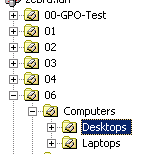
"OU=desktops,OU=computers,
might have to be "OU=desktops,OU=computers,
run dsquery computer to see the string for a system
you can then use that minus the CN=computername, in your netdom.
Do you actually have a system within OU=desktops which is within OU=Computers which is within OU=06?