How to restore missing Regional locate in Windows XP
Hi experts!
I’m installing a Windows XP SP3 on a laptop AMilio Pi 1505. The only Windows I find support his SATA HDD without ask for addition drivers via diskette appears that do not have included Bulgarian language. Look pic. and error which I get.
I’m guest I should install again the Bulgarian support of keyboard, but how to do this ???
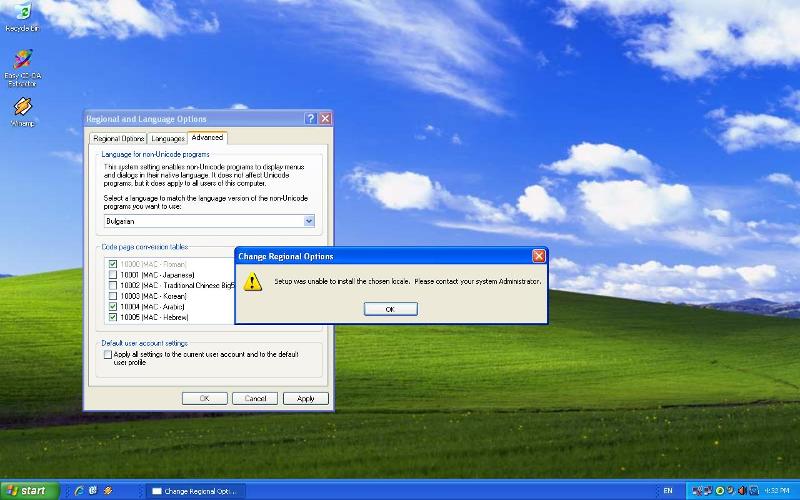
I’m installing a Windows XP SP3 on a laptop AMilio Pi 1505. The only Windows I find support his SATA HDD without ask for addition drivers via diskette appears that do not have included Bulgarian language. Look pic. and error which I get.
I’m guest I should install again the Bulgarian support of keyboard, but how to do this ???
Language Pack Download Site Bulgarian Language Pack
ASKER
I already test with Bulgarian Language Pack - doesn't work.
For first - for IE - I already put 8 version, this is for 7 and will not be installed at all.
Other guest ?
For first - for IE - I already put 8 version, this is for 7 and will not be installed at all.
Other guest ?
ASKER
garian Language Pack - I mean it is installed, but situation is the same, I make restart.
ASKER
Thanks, I download and install it, but result is same.
Installation is OK, but after restart PC all is the same - IE8 is in English and if I try to change system locate it show same error like is in pic.
Installation is OK, but after restart PC all is the same - IE8 is in English and if I try to change system locate it show same error like is in pic.
ASKER CERTIFIED SOLUTION
membership
This solution is only available to members.
To access this solution, you must be a member of Experts Exchange.
ASKER
10x. You help look prety like it will fix the problem, that is why I give you point. For sorry I already install Win 7, it accept the SATA HDD in install and do not demand to load with diskete SATA drivers.
Good! Glad to know that you are on windows 7 now.
Handling language input is a difficult task for xp as I need to use google translator to get the meaning of the fix in a forum in a foreign language.
Handling language input is a difficult task for xp as I need to use google translator to get the meaning of the fix in a forum in a foreign language.
ASKER
It is not so good beacouse the laptop is RAM 1 GB CPU: 1.86 GHz, XP will be faster. However it is done, thanks. BG is native support in 2000/XP, just is this release it is missing and I inderstand this after all was installed .