Unable to click on file shortcut in emails
We have a couple users who for some reason are attempting to send out file shortcuts (setting them up as hyperlinks) in emails and other users are not able to open the links. They have Outlook setup as Rich Text format and browse to the file location on the network and then select Insert as Hyperlink. When we look at the link it starts out with file://\\server\...
If we manually remove file:// from the beginning of the link others are able to open up the files. One user is on Outlook 2003 and one is on Outlook 2007 and both are having the same problem. I wish they were on the same versions for the rest of their Office applications but they are not so using Word as their editor is not an option.
One of the users who are inserting the hyperlinks just received rebuilt systems that have Windows XP SP3, Office 2000 SP3, Outlook 2003 SP3 installed. The other one has the same except for Outlook 2007.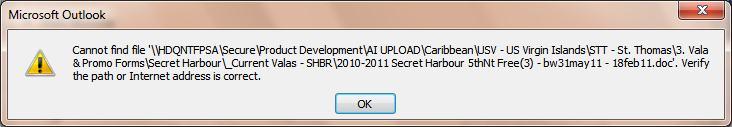
Please let me know if you need any further information.
Thank you.
mltets
If we manually remove file:// from the beginning of the link others are able to open up the files. One user is on Outlook 2003 and one is on Outlook 2007 and both are having the same problem. I wish they were on the same versions for the rest of their Office applications but they are not so using Word as their editor is not an option.
One of the users who are inserting the hyperlinks just received rebuilt systems that have Windows XP SP3, Office 2000 SP3, Outlook 2003 SP3 installed. The other one has the same except for Outlook 2007.
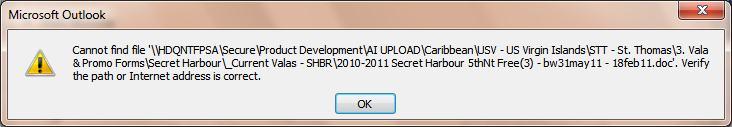
Please let me know if you need any further information.
Thank you.
mltets
They should be able to open it with file:/// as well otherwise it appears your file association isn't working correctly.
Cheers
Cheers
mltets--The address in your screenshot is not an Internet URL, but rather a directory address on your PC. (Slash marks are backward.)
Unless people have access to your PC or server, they cannot open the file.
Unless people have access to your PC or server, they cannot open the file.
ASKER
e aravind: Neither user is actually using Office 2007, they are still on Office 2000 with either Outlook 2003 or 2007.
matrixnz: because this is not affecting everyone in our organization and to make sure I'm on the right track, we'd need to go in to each computer that we are aware of and make sure the association for .doc and .xls files are set to open Word & Excel by going into the folder options and then view tab?
matrixnz: because this is not affecting everyone in our organization and to make sure I'm on the right track, we'd need to go in to each computer that we are aware of and make sure the association for .doc and .xls files are set to open Word & Excel by going into the folder options and then view tab?
ASKER
jcimarron: the people that are reporting problems opening the links do have access to the locations the link is pointing to.
If they have Microsoft Office installed then Word and Excel would have file associations otherwise users wouldn't be able to double click an Excel/Word document, if the file association wasn't there, they wouldn't also be able to click a .doc or xls shortcut?
ASKER
They do and the association looks correct. The problem we have in order for the ones who are sending the file shortcuts as a link in an email have to go in and modify the link to remove the file:// at the beginning of the path and then people can open the link. Is this our only option until we are able to get everyone upgraded and all on the same verison of Office?
ASKER
Any further ideas?
what is the Office family version.
Easier and best approach is:
Having all the outlook,word,excel @ the same version....2000 or 2003
Mixed Results:
End-user's would be having the Ol2k3, word-2000, excel-2000 ...in that case, we may need to fix\search for the hotfixes @ word-2000 family too.
Reason:
Ol2k3 will use the office-word at the background access and display of emails
Easier and best approach is:
Having all the outlook,word,excel @ the same version....2000 or 2003
Mixed Results:
End-user's would be having the Ol2k3, word-2000, excel-2000 ...in that case, we may need to fix\search for the hotfixes @ word-2000 family too.
Reason:
Ol2k3 will use the office-word at the background access and display of emails
ASKER
Office 2000 with Outlook 2003 is what's installed so we do have a mixed results example. I hope that's what you were looking for. If not, please let me know.
Thank you.
Thank you.
Office 2000 with Outlook 2003 is what's installed so we do have a mixed results example
>> so you have to upgrade both OL2k3 and word2000 with all the latest hotfixes to get the best results.
>> so you have to upgrade both OL2k3 and word2000 with all the latest hotfixes to get the best results.
ASKER
They are both up to SP3 if that's what you're wondering.
In the OL2k3, tools --> Options --> Mail format
Toggle the value of "Use Microsoft Office word 2003 to edit e-mail messges"?
Not sure if this value is enabled\available for the mixed Office versions
Toggle the value of "Use Microsoft Office word 2003 to edit e-mail messges"?
Not sure if this value is enabled\available for the mixed Office versions
ASKER
This option is not available with mixed versions of Office. We'd have to be running Office 2003 in order for this to be available to select.
ASKER CERTIFIED SOLUTION
membership
This solution is only available to members.
To access this solution, you must be a member of Experts Exchange.
ASKER
That's what I was beginning to wonder. Thank you for your ideas.
http://support.microsoft.com/kb/981045