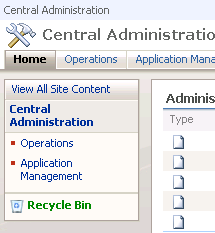c3iitsupport
asked on
OWSTIMER.EXE errors / intermittent email alerts
We're seeing the attached errors in the event log multiple times throughout the day. Immediate Email Alerts are sending intermittently. With limited experience, I'm having trouble pinpointing the action or location causing the error. Any help would be greatly appreciated.
other details to note:
the Timer Service is currently running under a user account
most of the data was migrated from WSS 2.0 using a 3rd party tool.
PORTAL-20110323-1239.log
other details to note:
the Timer Service is currently running under a user account
most of the data was migrated from WSS 2.0 using a 3rd party tool.
PORTAL-20110323-1239.log
ARe you on SP2 for WSS?
ASKER
yes, we have Windows SharePoint Services 3.0 Service Pack 2 (SP2) installed.
make sure your antivirus is excluding the \12\ hive location
c:\program files \.....\12\
and the Profile location of the account running the service.
can you confirm
I have had similar problem with McAfee ent.
Best of luck.
c:\program files \.....\12\
and the Profile location of the account running the service.
can you confirm
I have had similar problem with McAfee ent.
Best of luck.
ASKER
I added the C:\Program Files\...\12\ hive location to the Symantec Endpoint exceptions
not sure what you mean regarding the Profile location of the account running the service. can you elaborate?
Thanks!
not sure what you mean regarding the Profile location of the account running the service. can you elaborate?
Thanks!
c:\user\MyName\
or in 2003
is c:\documents and Settings\MyName\
etc.
that is mainly the reason.
or in 2003
is c:\documents and Settings\MyName\
etc.
that is mainly the reason.
ASKER
exclusions added for the hive and the profile running the service. will monitor and provide an update.
thanks for your help!
thanks for your help!
ASKER
unfortunately, that didn't help. the event viewer is still loading up with errors every 5 or 10 minutes (almost every time the Timer job runs)
you have to know which job
you will see that more on the \12\Logs folder
do you have that?
you will see that more on the \12\Logs folder
do you have that?
ASKER
I increased the diagnostic logging to find out the job failing.
i'm now noticing the Immediate Alerts timer job status in Central Administration just continues to fail every five minutes whereas before it was sporadic. Updated log file attached. SPPORTAL-20110328-1110.log
i'm now noticing the Immediate Alerts timer job status in Central Administration just continues to fail every five minutes whereas before it was sporadic. Updated log file attached. SPPORTAL-20110328-1110.log
You can get a list of the timer jobs you have custom on the application using this command
stsadm -o enumssptimerjobs -title <the name of your shared services provider >
let us see if w can cross ref ,one of those with the log error.
stsadm -o enumssptimerjobs -title <the name of your shared services provider >
let us see if w can cross ref ,one of those with the log error.
ASKER
should i have an SSP in WSS 3.0? if so, i'm unfamiliar.
and thank you for your continued efforts to help!
and thank you for your continued efforts to help!
SSP isn't available in WSS
Open your central administration
your Share Services provider should be on the left navigation , make sure you use the title / display name
if it contain space ,put the name in " ....."
example
stsadm -o enumssptimerjobs -title "First Shared Services"
your Share Services provider should be on the left navigation , make sure you use the title / display name
if it contain space ,put the name in " ....."
example
stsadm -o enumssptimerjobs -title "First Shared Services"
ASKER
Again, SSP isnt available in WSS
ARe you using the SharePoint server as your outgoing SMTP server? If so, have you double checked all settings in IIS?
I am sorry about that , I didn't expect a WSS
you can get a list of the jobs visually here
Central Administration > Operations > Timer Job Status
but you need see if there are any errors , under the STATUS column.
you can get a list of the jobs visually here
Central Administration > Operations > Timer Job Status
but you need see if there are any errors , under the STATUS column.
ASKER
we're using one of our exchange servers as the outgoing SMTP server.
Immediate Alerts is failing every five minutes (i have it currently set to "every 5 minutes between 0 and 59")
Immediate Alerts is failing every five minutes (i have it currently set to "every 5 minutes between 0 and 59")
And it's authorized to relay through Exchange?
are you sure Symantec is not blocking your SMTP traffic
can you double check ?
can you double check ?
ACH1LLES brought this very point I started the ticket on.
Thanks ACH1LLES
Thanks ACH1LLES
ASKER
yes, the portal is authorized to relay through the exchange server specified in the 'Outgoing Email Settings' in Central Admin. Alert emails were being sent sporadically until the end of last week when they completely stopped.
ASKER
if it helps, i was able to send myself an email by telnet'ing from the WSS server into the Exchange server specified in Central Admin.
ASKER
also, i just checked the Immediate Alerts job in Central Admin and it appears to have completed successfully during this 5 min increment.
ASKER CERTIFIED SOLUTION
membership
This solution is only available to members.
To access this solution, you must be a member of Experts Exchange.
ASKER
i'm going to close this thread and start a new one for a solution to the LDAP issue. thanks for your suggestions!
ASKER
issue was solved on my own, unrelated to any suggestions from the experts.