Kia15
asked on
Offline Address List Exchange 2003/2010 Error
I'm currently in the process of migrating from Exchange 2003 to Exchange 2010.
I've used the following guides as references: http://www.experts-exchang
I've successfully set up the box as a domain controller, moved mailboxes, etc. Our Exchange 2003 server is still functioning as the front-end server as we're not quite ready to take it down. The Receive and Send connectors were set up and mail flows as normal. All of our email clients (Outlook 2003 + Outlook 2010) point to the new mail server. The one issue I cannot solve for the life of me is the "Offline Address List" error after you click Send/Receive in Outlook.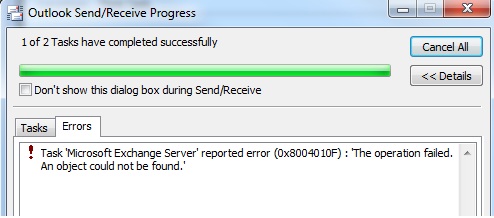
I've read through http://support.microsoft.c
This is from an accepted Experts-Exchange solution:
Make sure Your exchange 2010 Mailbox server is OAB generating Server.Go to
C:\Program Files\Microsoft\Exchange Server\V14\ExchangeOAB >guid value
and make sure you have 1 XML and daily LZX files in side that folder. (This is true for me.)
Go to IIS > default website > and under OAB see if you have the folder with the same guid value. (This is not. There's nothing in the OAB folder).
Any help would be appreciated!
I've used the following guides as references: http://www.experts-exchang
I've successfully set up the box as a domain controller, moved mailboxes, etc. Our Exchange 2003 server is still functioning as the front-end server as we're not quite ready to take it down. The Receive and Send connectors were set up and mail flows as normal. All of our email clients (Outlook 2003 + Outlook 2010) point to the new mail server. The one issue I cannot solve for the life of me is the "Offline Address List" error after you click Send/Receive in Outlook.
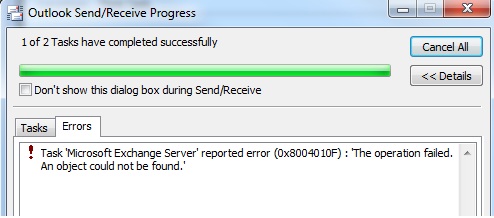
I've read through http://support.microsoft.c
This is from an accepted Experts-Exchange solution:
Make sure Your exchange 2010 Mailbox server is OAB generating Server.Go to
C:\Program Files\Microsoft\Exchange Server\V14\ExchangeOAB >guid value
and make sure you have 1 XML and daily LZX files in side that folder. (This is true for me.)
Go to IIS > default website > and under OAB see if you have the folder with the same guid value. (This is not. There's nothing in the OAB folder).
Any help would be appreciated!
ASKER CERTIFIED SOLUTION
membership
This solution is only available to members.
To access this solution, you must be a member of Experts Exchange.
ASKER
Alright, I've made all of the changes you've suggested. I can't reboot the server at the moment, so I'm stuck waiting for the changes to show up on the clients.
I don't know if this is related, but when I try to browse to: https//mail.domain.com/oab
You do not have permission to view this directory or page using the credentials that you supplied.
Thanks for your help!
I don't know if this is related, but when I try to browse to: https//mail.domain.com/oab
You do not have permission to view this directory or page using the credentials that you supplied.
Thanks for your help!
ASKER
I don't know if this is related, but when I try to browse to: https//mail.domain.com/oab
You do not have permission to view this directory or page using the credentials that you supplied.
Thanks for your help!