trecool
asked on
Scheduling Assistant not Available between Exchange 2010 and Exchange 2007
I'm hoping you guys can help with a niggling Exchange problem we're having:
NYC Exchange Server
2007 - Standard (MB/HT/CAS)
Server 2003 R2 x64
PHX Exchange Server
2007 - Standard (MB/HT/CAS)
Server 2003 R2 x64
LA Exchange Server
2007 - Standard (MB/HT/CAS)
Server 2003 R2 x64
Holder of Public Folders
DataCenter Exchange Server1
2010 - Enterprise (MB)
DAG
Server 2008 R2
DataCenter Exchange Server2
2010 - Enterprise (MB)
DAG passive
Server 2008 R2
DataCenter Exchange Server3
2010 - Standard (HT/CAS)
Server 2008 R2
My problem is that all servers can use the Scheduling Assistant in order to see meeting Attendees availability.
The one exception being:
Any user on the DataCenter Exchange Server 1 can see the availability of users on NYC Exchange, LA Exchange, and DataCenter Exchange. However, when trying to schedule meetings with any user on the PHX Exchange we are unable to see the availability information. The diagonal lines appear over their time slots and we get an information bubble saying "No Information. No free/busy information could be retrieved. The recipient's server could not be contact. Contact your administrator."
I would be able to understand if this was the case for all servers, but why just this 2007 box in PHX, and the other two 2007 boxes are viewable?
Additionally, I ran the exchange remove connectivity test website against all servers for the autodiscover service, and all passed the test with the green checkmark.
Desperately hoping someone can provide some insight.
Any further info required, please let me know.
NYC Exchange Server
2007 - Standard (MB/HT/CAS)
Server 2003 R2 x64
PHX Exchange Server
2007 - Standard (MB/HT/CAS)
Server 2003 R2 x64
LA Exchange Server
2007 - Standard (MB/HT/CAS)
Server 2003 R2 x64
Holder of Public Folders
DataCenter Exchange Server1
2010 - Enterprise (MB)
DAG
Server 2008 R2
DataCenter Exchange Server2
2010 - Enterprise (MB)
DAG passive
Server 2008 R2
DataCenter Exchange Server3
2010 - Standard (HT/CAS)
Server 2008 R2
My problem is that all servers can use the Scheduling Assistant in order to see meeting Attendees availability.
The one exception being:
Any user on the DataCenter Exchange Server 1 can see the availability of users on NYC Exchange, LA Exchange, and DataCenter Exchange. However, when trying to schedule meetings with any user on the PHX Exchange we are unable to see the availability information. The diagonal lines appear over their time slots and we get an information bubble saying "No Information. No free/busy information could be retrieved. The recipient's server could not be contact. Contact your administrator."
I would be able to understand if this was the case for all servers, but why just this 2007 box in PHX, and the other two 2007 boxes are viewable?
Additionally, I ran the exchange remove connectivity test website against all servers for the autodiscover service, and all passed the test with the green checkmark.
Desperately hoping someone can provide some insight.
Any further info required, please let me know.
ASKER
No, not a firewall problem, and phx can see datacenter.
On datacenter 1 exchange go into EMS and do:
Test-outlookwebservices "<email address of someone on phx server>" | fl
Then do it again from a working location and compare the output
Test-outlookwebservices "<email address of someone on phx server>" | fl
Then do it again from a working location and compare the output
ASKER
What is vader?
Take the autodiscover URL and put it in IE and see if you get a cert error or prompted for credentials. If it prompts for credentials then enter a valid username and password and give you an error code 600, which means it is working properly.
Take the autodiscover URL and put it in IE and see if you get a cert error or prompted for credentials. If it prompts for credentials then enter a valid username and password and give you an error code 600, which means it is working properly.
ASKER
Vader is just what someone called the server... I do get the 600 invalid message. I kind of knew this would be the case since the Exchange connectivity tests all passed with the green check mark. Is there anything else we should be looking at?
So is vader a PHX CAS server?
Do
Get-GetClientAccessServer vader | fl
And look at the autodiscoverserviceinterna
Does vader have a cert installed that contains it's name? Did you get a cert error or warning when doing the IE test? Try Test-outlookwebservices again
Do
Get-GetClientAccessServer vader | fl
And look at the autodiscoverserviceinterna
Does vader have a cert installed that contains it's name? Did you get a cert error or warning when doing the IE test? Try Test-outlookwebservices again
ASKER
The autodiscoversrviceinternal
Still the same errors when i run the test-outlookwebservices command.
Still the same errors when i run the test-outlookwebservices command.
What is 192.168.20.8 ?
ASKER
Internal IP of PHX server
Is Vader the PHX CAS server?
ASKER
Yes
1.) Can all other servers contact Vader? like Datacenter server 2?
2.) Is the problem limited to datacenter server 1 contacting Vader?
3.) Vader has no issues contacting datacenter2? Can it see datacenter1?
2.) Is the problem limited to datacenter server 1 contacting Vader?
3.) Vader has no issues contacting datacenter2? Can it see datacenter1?
ASKER
1. All other servers can see vader's scheduling assistant / free busy.
2. Correct
3. correct
2. Correct
3. correct
What versions of Outlook are you running?
ASKER
Tried with outlook 2007 and 2010, same problem on both.
Have a look on the Datacenter1 CAS and VAder and see if they are logging any scheduling assistant events.
Does it work from OWA?
ASKER
In OWA I get "the attendees sever couldn't be contacted error code 5016"
Is vader or the other CAS logging any availability events in the application event log?
Can you open OWA of the mailbox you are trying to get availability for? Have a look at http://technet.microsoft.com/en-us/library/ff597979(v=exchg.80).aspx
ASKER
2011/04/05 11:06:47.586: Getting ASURL
2011/04/05 11:06:47.586: URL returned from cached autodiscover: https://dc1-exchaccess1.usabal.com/ews/exchange.asmx
2011/04/05 11:06:47.586: Request to URL: https://dc1-exchaccess1.usabal.com/ews/exchange.asmx
2011/04/05 11:06:47.586: Request action: http://schemas.microsoft.com/exchange/services/2006/messages/GetUserAvailability
2011/04/05 11:06:47.586: Request XML: <?xml version="1.0"?>
<q:Envelope xmlns:q="http://schemas.xmlsoap.org/soap/envelope/"><q:Body><ex12m:
2011/04/05 11:06:47.586: Sending request
2011/04/05 11:07:09.043: Request sent
2011/04/05 11:07:09.043: Response error code: 00000000
2011/04/05 11:07:09.043: HTTP status code: 200
2011/04/05 11:07:09.043: XML response:<?xml version="1.0" encoding="utf-8"?><s:Envel
at System.Net.Sockets.Socket.
at System.Net.ServicePoint.Co
--- End of inner exception stack trace ---
at System.Web.Services.Protoc
at System.Web.Services.Protoc
at System.Web.Services.Protoc
at Microsoft.Exchange.InfoWor
at Microsoft.Exchange.InfoWor
at Microsoft.Exchange.InfoWor
at Microsoft.Exchange.InfoWor
Mailbox list = <Paige Taylor>SMTP:ptaylor@bal
., inner exception: Unable to connect to the remote server</MessageText><Respo
2011/04/05 11:07:09.043: XML response processed successfully
2011/04/05 11:06:47.586: URL returned from cached autodiscover: https://dc1-exchaccess1.usabal.com/ews/exchange.asmx
2011/04/05 11:06:47.586: Request to URL: https://dc1-exchaccess1.usabal.com/ews/exchange.asmx
2011/04/05 11:06:47.586: Request action: http://schemas.microsoft.com/exchange/services/2006/messages/GetUserAvailability
2011/04/05 11:06:47.586: Request XML: <?xml version="1.0"?>
<q:Envelope xmlns:q="http://schemas.xmlsoap.org/soap/envelope/"><q:Body><ex12m:
2011/04/05 11:06:47.586: Sending request
2011/04/05 11:07:09.043: Request sent
2011/04/05 11:07:09.043: Response error code: 00000000
2011/04/05 11:07:09.043: HTTP status code: 200
2011/04/05 11:07:09.043: XML response:<?xml version="1.0" encoding="utf-8"?><s:Envel
at System.Net.Sockets.Socket.
at System.Net.ServicePoint.Co
--- End of inner exception stack trace ---
at System.Web.Services.Protoc
at System.Web.Services.Protoc
at System.Web.Services.Protoc
at Microsoft.Exchange.InfoWor
at Microsoft.Exchange.InfoWor
at Microsoft.Exchange.InfoWor
at Microsoft.Exchange.InfoWor
Mailbox list = <Paige Taylor>SMTP:ptaylor@bal
., inner exception: Unable to connect to the remote server</MessageText><Respo
2011/04/05 11:07:09.043: XML response processed successfully
ASKER
"System.Net.WebException: Unable to connect to the remote server ---> System.Net.Sockets.SocketE
This appears to me to be the pertinent issue. The site is timing out when being polled for a response. So my assumption is that the 2 x 2007 servers are configured to access this server by a specific URL (that correctly responds), but the 2010 server is trying to access from a different URL (which apparently doesn't work).
This appears to me to be the pertinent issue. The site is timing out when being polled for a response. So my assumption is that the 2 x 2007 servers are configured to access this server by a specific URL (that correctly responds), but the 2010 server is trying to access from a different URL (which apparently doesn't work).
Check the HTTP keep Alives in IIS are on and ensure they should be at least 120 seconds, I prefer 600 seconds
ASKER
They were set to 120, I increased to 600. Still no joy :-(
Did you do an iisreset after the change?
Is windows auth enabled for the EWS virtual directory?
Is windows auth enabled for the EWS virtual directory?
ASKER
I did an IIS reset and the windows authentication is check on EWS. Incidentally, I rebuilt a new CAS server role for this server (2007) and the problem still exists which this new CAS role too.
Can you access https://dc1-exchaccess1.usabal.com/ews/exchange.asmx without getting a cert error?
What is dc1-exchaccess1?
What is dc1-exchaccess1?
ASKER
I get an prompted for a password
Then I get an XML file.
That is one of the 2010 CAS / HT servers
Then I get an XML file.
That is one of the 2010 CAS / HT servers
Can you verify the auth on that directory is windows auth and not basic?
ASKER
Integrated Windows Auth only.
Do you get prompted for a password when hitting a EWS URL on an Exchange 2007 CAS?
Feel free to hit "Request Attention" on this question to see if we can get some fresh ideas from other experts on this.
Have you thought about installing a temporary Exchange 2010 CAS in the PHX site to see if that allows the exchange 2010 servers to query PHX availability properly?
Feel free to hit "Request Attention" on this question to see if we can get some fresh ideas from other experts on this.
Have you thought about installing a temporary Exchange 2010 CAS in the PHX site to see if that allows the exchange 2010 servers to query PHX availability properly?
ASKER
None of the above worked. The only way I was able to fix it was by moving all the users to the new environment (2010). Initially, the concern was that we could not move them at that point due to a modular messaging function with Avaya phones and Exch 2010, but this was resolved with an upgrade.
I really appreciate all the effort that was put into this, and I would recommend the mod award the points to MegaNuk3 anyway, despite no real resolution
I really appreciate all the effort that was put into this, and I would recommend the mod award the points to MegaNuk3 anyway, despite no real resolution
Thanks for the update
ASKER CERTIFIED SOLUTION
membership
This solution is only available to members.
To access this solution, you must be a member of Experts Exchange.
ASKER
Great troubleshooting, but ultimately, no result.
Exchange 2010SP2 in forest A and Exchange 2010SP2 in forest B.
we tried this: http://technet.microsoft.com/en-us/library/bb123546%28d=printer%29.aspx
Did not work.
Need to get Free/Busy working.
Outlook Error: The recipient's server could not be contacted....
OWA Error: The Attendee's server could not be contacted (Error Code 5016)
Any suggestions
we tried this: http://technet.microsoft.com/en-us/library/bb123546%28d=printer%29.aspx
Did not work.
Need to get Free/Busy working.
Outlook Error: The recipient's server could not be contacted....
OWA Error: The Attendee's server could not be contacted (Error Code 5016)
Any suggestions
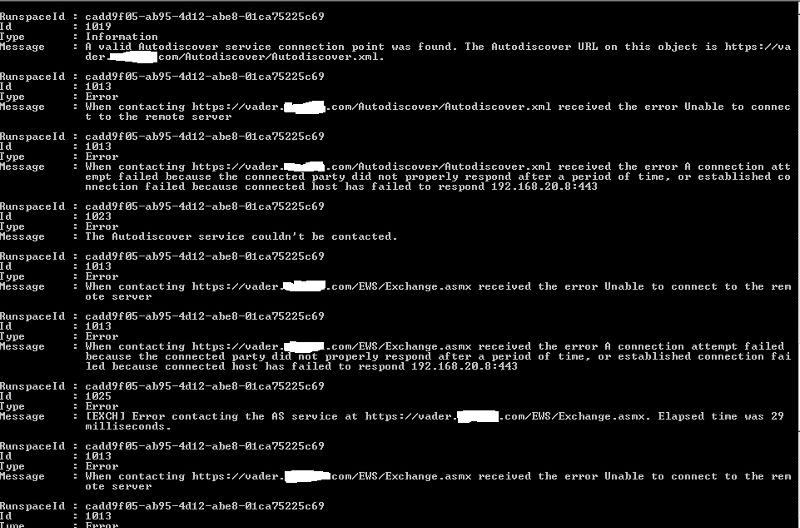
If you have firewalls between the 2 locations then I would check the logs/rules to see if you can see it blocking port 80/443 between the 2 servers