Winforms - Print Preview code VB. Need to change my code so that it will only print pages selected
I need to be able to change my print code to also allow the user to select the pages they want to print. I aquired this code from a previous question asked a year or so ago. It works fine execpt for this issue and one other issue that I will make a new Q for. I am including the code I use and also a print screen of what comes up when running the app.
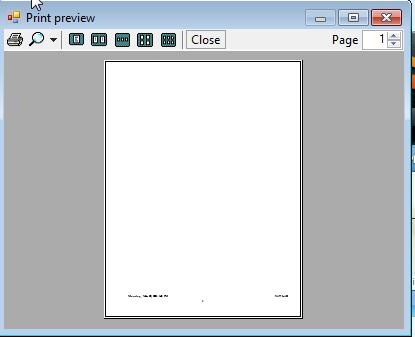 printing002.jpg
printing002.jpg
Imports System.IO 'for FilesStream class
Imports System.Drawing.Printing
Imports System.Drawing.Graphics
Imports System.Windows.Forms.DataGrid
Imports System.Data.DataSet
Imports System.Data.DataTable
Imports System.EventArgs
Public Class Form2
Private oStringFormat As StringFormat
Private oStringFormatComboBox As StringFormat
Private oButton As Button
Private oCheckbox As CheckBox
Private oComboBox As ComboBox
Private nTotalWidth As Int16
Private nRowPos As Int16
Private NewPage As Boolean
Private nPageNo As Int32
Private Header As String = "PARVO TEST"
Private sUserName As String = "NAT LAB"
Public DefaultPageSettings As PageSettings = New PageSettings()
Public StringPageNo As String
Public StringNumberOfPages As String
Public BooleanNumOfPages As Boolean
Public frm As Form3
Private Sub Form2_KeyPress(ByVal sender As Object, ByVal e As System.Windows.Forms.KeyPressEventArgs) Handles Me.KeyPress
End Sub
Private Sub Form2_Load(ByVal sender As System.Object, ByVal e As System.EventArgs) Handles MyBase.Load
Me.Focus()
My.Computer.Audio.Play("\\Stellent2
Private Sub PrintDocument1_BeginPrint1(ByVal sender As Object, ByVal e As System.Drawing.Printing.PrintEventArgs) Handles PrintDocument1.BeginPrint
oStringFormat = New StringFormat
oStringFormat.Alignment = StringAlignment.Near
oStringFormat.LineAlignment = StringAlignment.Center
oStringFormat.Trimming = StringTrimming.EllipsisCharacter
oStringFormatComboBox = New StringFormat
oStringFormatComboBox.LineAlignment = StringAlignment.Center
oStringFormatComboBox.FormatFlags = StringFormatFlags.NoWrap
oStringFormatComboBox.Trimming = StringTrimming.EllipsisCharacter
oButton = New Button
oCheckbox = New CheckBox
oComboBox = New ComboBox
nTotalWidth = 0
For Each oColumn As DataGridViewColumn In Parvo_All_ReportDataGridView.Columns
nTotalWidth += oColumn.Width
Next
nPageNo = 1
NewPage = True
nRowPos = 0
End Sub
Private Sub PrintDocument1_PrintPage(ByVal sender As Object, ByVal e As System.Drawing.Printing.PrintPageEventArgs) Handles PrintDocument1.PrintPage
Static oColumnLefts As New ArrayList
Static oColumnWidths As New ArrayList
Static oColumnTypes As New ArrayList
Static nHeight As Int16
Dim nWidth, i, nRowsPerPage As Int16
Dim nTop As Int16 = e.MarginBounds.Top
Dim nLeft As Int16 = e.MarginBounds.Left
If nPageNo = 1 Then
For Each oColumn As DataGridViewColumn In Parvo_All_ReportDataGridView.Columns
nWidth = CType(Math.Floor(oColumn.Width / nTotalWidth * nTotalWidth * (e.MarginBounds.Width / nTotalWidth)), Int16)
nHeight = e.Graphics.MeasureString(oColumn.HeaderText, oColumn.InheritedStyle.Font, nWidth).Height + 9
oColumnLefts.Add(nLeft)
oColumnWidths.Add(nWidth)
oColumnTypes.Add(oColumn.GetType)
nLeft += nWidth
Next
End If
Do While nRowPos < Parvo_All_ReportDataGridView.Rows.Count - 1
Dim oRow As DataGridViewRow = Parvo_All_ReportDataGridView.Rows(nRowPos)
If nTop + nHeight >= e.MarginBounds.Height + e.MarginBounds.Top Then
DrawFooter(e, nRowsPerPage)
NewPage = True
nPageNo += 1
e.HasMorePages = True
Exit Sub
Else
If NewPage Then
' Draw Header
e.Graphics.DrawString(Header, New Font(Parvo_All_ReportDataGridView.Font, FontStyle.Bold), Brushes.Black, e.MarginBounds.Left, e.MarginBounds.Top - e.Graphics.MeasureString(Header, New Font(Parvo_All_ReportDataGridView.Font, FontStyle.Bold), e.MarginBounds.Width).Height - 13)
' Draw Columns
nTop = e.MarginBounds.Top
i = 0
For Each oColumn As DataGridViewColumn In Parvo_All_ReportDataGridView.Columns
e.Graphics.FillRectangle(New SolidBrush(Drawing.Color.LightGray), New Rectangle(oColumnLefts(i), nTop, oColumnWidths(i), nHeight))
e.Graphics.DrawRectangle(Pens.Black, New Rectangle(oColumnLefts(i), nTop, oColumnWidths(i), nHeight))
e.Graphics.DrawString(oColumn.HeaderText, oColumn.InheritedStyle.Font, New SolidBrush(oColumn.InheritedStyle.ForeColor), New RectangleF(oColumnLefts(i), nTop, oColumnWidths(i), nHeight), oStringFormat)
i += 1
Next
NewPage = False
End If
nTop += nHeight
i = 0
For Each oCell As DataGridViewCell In oRow.Cells
If oColumnTypes(i) Is GetType(DataGridViewTextBoxColumn) OrElse oColumnTypes(i) Is GetType(DataGridViewLinkColumn) Then
e.Graphics.DrawString(oCell.Value.ToString, oCell.InheritedStyle.Font, New SolidBrush(oCell.InheritedStyle.ForeColor), New RectangleF(oColumnLefts(i), nTop, oColumnWidths(i), nHeight), oStringFormat)
ElseIf oColumnTypes(i) Is GetType(DataGridViewButtonColumn) Then
oButton.Text = oCell.Value.ToString
oButton.Size = New Size(oColumnWidths(i), nHeight)
Dim oBitmap As New Bitmap(oButton.Width, oButton.Height)
oButton.DrawToBitmap(oBitmap, New Rectangle(0, 0, oBitmap.Width, oBitmap.Height))
e.Graphics.DrawImage(oBitmap, New Point(oColumnLefts(i), nTop))
ElseIf oColumnTypes(i) Is GetType(DataGridViewCheckBoxColumn) Then
oCheckbox.Size = New Size(14, 14)
oCheckbox.Checked = CType(oCell.Value, Boolean)
Dim oBitmap As New Bitmap(oColumnWidths(i), nHeight)
Dim oTempGraphics As Graphics = Graphics.FromImage(oBitmap)
oTempGraphics.FillRectangle(Brushes.White, New Rectangle(0, 0, oBitmap.Width, oBitmap.Height))
oCheckbox.DrawToBitmap(oBitmap, New Rectangle(CType((oBitmap.Width - oCheckbox.Width) / 2, Int32), CType((oBitmap.Height - oCheckbox.Height) / 2, Int32), oCheckbox.Width, oCheckbox.Height))
e.Graphics.DrawImage(oBitmap, New Point(oColumnLefts(i), nTop))
ElseIf oColumnTypes(i) Is GetType(DataGridViewComboBoxColumn) Then
oComboBox.Size = New Size(oColumnWidths(i), nHeight)
Dim oBitmap As New Bitmap(oComboBox.Width, oComboBox.Height)
oComboBox.DrawToBitmap(oBitmap, New Rectangle(0, 0, oBitmap.Width, oBitmap.Height))
e.Graphics.DrawImage(oBitmap, New Point(oColumnLefts(i), nTop))
e.Graphics.DrawString(oCell.Value.ToString, oCell.InheritedStyle.Font, New SolidBrush(oCell.InheritedStyle.ForeColor), New RectangleF(oColumnLefts(i) + 1, nTop, oColumnWidths(i) - 16, nHeight), oStringFormatComboBox)
ElseIf oColumnTypes(i) Is GetType(DataGridViewImageColumn) Then
Dim oCellSize As Rectangle = New Rectangle(oColumnLefts(i), nTop, oColumnWidths(i), nHeight)
Dim oImageSize As Size = CType(oCell.Value, Image).Size
e.Graphics.DrawImage(oCell.Value, New Rectangle(oColumnLefts(i) + CType(((oCellSize.Width - oImageSize.Width) / 2), Int32), nTop + CType(((oCellSize.Height - oImageSize.Height) / 2), Int32), CType(oCell.Value, Image).Width, CType(oCell.Value, Image).Height))
End If
e.Graphics.DrawRectangle(Pens.Black, New Rectangle(oColumnLefts(i), nTop, oColumnWidths(i), nHeight))
i += 1
Next
End If
nRowPos += 1
nRowsPerPage += 1
Loop
DrawFooter(e, nRowsPerPage)
e.HasMorePages = False
End Sub
Private Sub DrawFooter(ByVal e As System.Drawing.Printing.PrintPageEventArgs, ByVal RowsPerPage As Int32)
Dim sPageNo As String = nPageNo.ToString
' Right Align - User Name
e.Graphics.DrawString(sUserName, Parvo_All_ReportDataGridView.Font, Brushes.Black, e.MarginBounds.Left + (e.MarginBounds.Width - e.Graphics.MeasureString(sPageNo, Parvo_All_ReportDataGridView.Font, e.MarginBounds.Width).Width), e.MarginBounds.Top + e.MarginBounds.Height + 7)
' Left Align - Date/Time
e.Graphics.DrawString(Now.ToLongDateString + " " + Now.ToShortTimeString, Parvo_All_ReportDataGridView.Font, Brushes.Black, e.MarginBounds.Left, e.MarginBounds.Top + e.MarginBounds.Height + 7)
' Center - Page No. Info
e.Graphics.DrawString(sPageNo, Parvo_All_ReportDataGridView.Font, Brushes.Black, e.MarginBounds.Left + (e.MarginBounds.Width - e.Graphics.MeasureString(sPageNo, Parvo_All_ReportDataGridView.Font, e.MarginBounds.Width).Width) / 2, e.MarginBounds.Top + e.MarginBounds.Height + 31)
End Sub
Private Sub PrintDocument1_BeginPrint(ByVal sender As Object, ByVal e As System.Drawing.Printing.PrintEventArgs) Handles PrintDocument1.BeginPrint
End Sub
Private Sub Button2_Click(ByVal sender As System.Object, ByVal e As System.EventArgs) Handles Button2.Click
'button to close form on form 2
Close()
End Sub
Private Sub Button3_Click(ByVal sender As System.Object, ByVal e As System.EventArgs) Handles Button3.Click
Dim PageSetupDialog1 As New PageSetupDialog
PageSetupDialog1.PageSettings = DefaultPageSettings
PageSetupDialog1.ShowDialog()
Dim PrintPreviewDialog1 As New PrintPreviewDialog()
BooleanNumOfPages = False
PrintDocument1.DefaultPageSettings = PageSetupDialog1.PageSettings
PrintPreviewDialog1.Document = PrintDocument1
PrintPreviewDialog1.ShowDialog()
Form3.TextBox1.Focus()
End Sub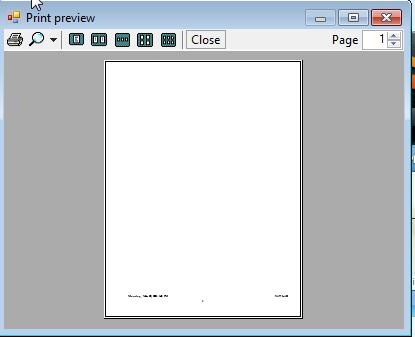 printing002.jpg
printing002.jpg
ASKER
They are clicking on a button.
ASKER CERTIFIED SOLUTION
membership
This solution is only available to members.
To access this solution, you must be a member of Experts Exchange.
How are the users selecting the pages they want to print?