How to setup a dual NIC Windows Server 2008 R2 for WDS AND internet access.
Hey guys,
We are setting up servers on the work network that will be Windows distribution servers for the network behind the server.
The servers are running the following roles because its our understanding that these are all required to run WDS and WSUS and also to host a file share;
AD
DNS
DHCP
File Services
Network Policy and Access Services
WDS
WSUS
Any PC we put on the network behind the server is unable to find the internet and the server itself seems to be having DNS issues when trying to access websites on the internet. After a few tries we can get to the website we are trying to get to but the first or second attempt ususally times out. I think this is the crux of the problem but dont know enough to say for sure.
If any one can give some advice on how to test and find the issue it would be greatly appreciated.
I a bit of a nood when it comes to Server OSs but I can find my way around fine if I have someone telling me what to do. (lots of tinker time)
So folks what do you need to know so you can help further?
We are setting up servers on the work network that will be Windows distribution servers for the network behind the server.
The servers are running the following roles because its our understanding that these are all required to run WDS and WSUS and also to host a file share;
AD
DNS
DHCP
File Services
Network Policy and Access Services
WDS
WSUS
Any PC we put on the network behind the server is unable to find the internet and the server itself seems to be having DNS issues when trying to access websites on the internet. After a few tries we can get to the website we are trying to get to but the first or second attempt ususally times out. I think this is the crux of the problem but dont know enough to say for sure.
If any one can give some advice on how to test and find the issue it would be greatly appreciated.
I a bit of a nood when it comes to Server OSs but I can find my way around fine if I have someone telling me what to do. (lots of tinker time)
So folks what do you need to know so you can help further?
start>run>services.msc>rou
ASKER
its already on automatic but with delayed start.
Could you please explain your intentions more fully?
Could you please explain your intentions more fully?
this provides the routing for that to share connection. I did this when I wanted to use a server as the router while my router broke (and was waiting for replacement). I did this in server 2003 and it worked.
now make sure all dependencies are met as well.
I also manually setup IPs and got the DNS from my ISP or used a 3rd party DNS. This was on a SOHO connection though so YMMV.
now make sure all dependencies are met as well.
I also manually setup IPs and got the DNS from my ISP or used a 3rd party DNS. This was on a SOHO connection though so YMMV.
How many servers do you have? Which services are on which servers? Do you have a normal router? Everything should only point to your domain controller(s) for DNS. Do not list anything else such as a local router, ISP, or public DNS servers. They will break active directory.
What is the routing table for your servers? Please post the output of the "route print" command. In general, you will do much better if each server has only 1 network connection.
What is the routing table for your servers? Please post the output of the "route print" command. In general, you will do much better if each server has only 1 network connection.
ASKER
For the purpose of the WDS we have 1 server running all of the services I listed above. There are other servers on the work network but they are totally independent of this server.
(This project started as an experiment to see if we could do this without having to involve the company IT dept as its already overwhlemed with other work)
One of the NICs connects it to the work network which in turn is giving the server internet access.
The other NIC connects the client PCs to the server.
When you say do not list anything else, could you explain what you mean exactly? You dont want to know about those details or we shouldn't be entering any of those details during the configuration of the server?
Routing table to come...
(This project started as an experiment to see if we could do this without having to involve the company IT dept as its already overwhlemed with other work)
One of the NICs connects it to the work network which in turn is giving the server internet access.
The other NIC connects the client PCs to the server.
When you say do not list anything else, could you explain what you mean exactly? You dont want to know about those details or we shouldn't be entering any of those details during the configuration of the server?
Routing table to come...
ASKER
also is there a right and wrong order to install all the services I listed?
Did you setup your own domain/forest?
What I mean is to not take remixedcat's advice of adding additional DNS servers in your network settings. That active directory breaks if any DNS server is used that doesn't have access to the AD specific DNS records.
What I mean is to not take remixedcat's advice of adding additional DNS servers in your network settings. That active directory breaks if any DNS server is used that doesn't have access to the AD specific DNS records.
I would install AD/DNS first, and everything else after that.
ASKER
yes we had set up our own domain/forest.
Cool AD/DNS first. Then DHCP?
Cool AD/DNS first. Then DHCP?
After you get AD up and running (which will pull along DNS), it doesn't matter. Windows 2008 is really good about installing prerequisite services as required.
I suspect that you have two default gateways configured, which can cause your problem. Still waiting on that "route print". FYI I plan on going to bed soon.
ASKER
thanks kevinsieh. I will post it as soon as I can. I dont have have access currently. Will post ASAP.
ASKER
ok so i a desperate attempt to resolve the DNS issues I rebuild the server again overnight which seems to have gone pretty smoothly.
I still cant get to internet from the client PCs behind the server. Looking into the ipconfig on the client PCs they are missing DNS servers IPs. Before they were getting the DNS server IPs of the DNS on the network here and our remote site.
But I feel confident that we have a pretty blank slate to work on now. :)
Here is a copy of the routing tables as requested.
I still cant get to internet from the client PCs behind the server. Looking into the ipconfig on the client PCs they are missing DNS servers IPs. Before they were getting the DNS server IPs of the DNS on the network here and our remote site.
But I feel confident that we have a pretty blank slate to work on now. :)
Here is a copy of the routing tables as requested.
===========================================================================
Interface List
13...1c 6f 65 83 73 ba ......Realtek PCIe GBE Family Controller
11...00 1b 21 9a 2e ca ......Intel(R) Gigabit CT Desktop Adapter
1...........................Software Loopback Interface 1
12...00 00 00 00 00 00 00 e0 Microsoft ISATAP Adapter
14...00 00 00 00 00 00 00 e0 Microsoft ISATAP Adapter #2
===========================================================================
IPv4 Route Table
===========================================================================
Active Routes:
Network Destination Netmask Gateway Interface Metric
0.0.0.0 0.0.0.0 192.168.2.1 192.168.2.26 266
127.0.0.0 255.0.0.0 On-link 127.0.0.1 306
127.0.0.1 255.255.255.255 On-link 127.0.0.1 306
127.255.255.255 255.255.255.255 On-link 127.0.0.1 306
192.168.2.0 255.255.255.0 On-link 192.168.2.26 266
192.168.2.0 255.255.255.0 On-link 192.168.7.1 266
192.168.2.26 255.255.255.255 On-link 192.168.2.26 266
192.168.2.255 255.255.255.255 On-link 192.168.2.26 266
192.168.2.255 255.255.255.255 On-link 192.168.7.1 266
192.168.7.0 255.255.255.0 On-link 192.168.7.1 266
192.168.7.0 255.255.255.0 On-link 192.168.2.26 266
192.168.7.1 255.255.255.255 On-link 192.168.7.1 266
192.168.7.255 255.255.255.255 On-link 192.168.7.1 266
192.168.7.255 255.255.255.255 On-link 192.168.2.26 266
224.0.0.0 240.0.0.0 On-link 127.0.0.1 306
224.0.0.0 240.0.0.0 On-link 192.168.7.1 266
224.0.0.0 240.0.0.0 On-link 192.168.2.26 266
255.255.255.255 255.255.255.255 On-link 127.0.0.1 306
255.255.255.255 255.255.255.255 On-link 192.168.7.1 266
255.255.255.255 255.255.255.255 On-link 192.168.2.26 266
===========================================================================
Persistent Routes:
Network Address Netmask Gateway Address Metric
0.0.0.0 0.0.0.0 192.168.2.1 Default
===========================================================================
IPv6 Route Table
===========================================================================
Active Routes:
If Metric Network Destination Gateway
1 306 ::1/128 On-link
1 306 ff00::/8 On-link
===========================================================================
Persistent Routes:
NoneASKER
Oh and the DNS issues that were present on the server itself have been resolved.
I wish i could say how but I can only say from a correct re-installation. =/
I wish i could say how but I can only say from a correct re-installation. =/
From what I can tell this server has 2 NICs. 192.168.2.26 and 192.168.7.1. The route to the internet is 192.168.2.1. You seem to have duplicate routes to all of the internal networks, almost as if both NICs are attached to the same switch. That isn't a logical setup. If you can have everything on a single subnet that would be better. Otherwise it sounds like you are trying to use your server as a router to route traffic between PCs on the 192.168.7.0 network and the router at 192.168.2.1. You would need to enable routing on your server to do that. Let me know how I am doing on the network description.
output from ipconfig /all from both the server and a PC would be helpful.
output from ipconfig /all from both the server and a PC would be helpful.
ASKER
Yeah you are pretty spot on 192.168.2.26 is the NIC to the internet
192.168.7.1 is the NIC to the client PCs behind the server. This goes to a 16 port switch and is not connected to the rest of the work network, only the PCs for Windows installs/testing.
Yes, I am trying to use the server as a router to get the internet traffic from the client PCs to the net.
I have installed the Routing and Remote Access Server and configured it for LAN routing and have setup two static routes as follows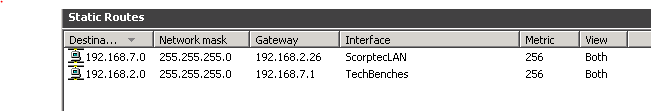
Here is the output for the IPCONFIG /all
Anything else? :)
192.168.7.1 is the NIC to the client PCs behind the server. This goes to a 16 port switch and is not connected to the rest of the work network, only the PCs for Windows installs/testing.
Yes, I am trying to use the server as a router to get the internet traffic from the client PCs to the net.
I have installed the Routing and Remote Access Server and configured it for LAN routing and have setup two static routes as follows
Here is the output for the IPCONFIG /all
Windows IP Configuration
Host Name . . . . . . . . . . . . : maltechserv
Primary Dns Suffix . . . . . . . : maltech.local
Node Type . . . . . . . . . . . . : Hybrid
IP Routing Enabled. . . . . . . . : Yes
WINS Proxy Enabled. . . . . . . . : No
DNS Suffix Search List. . . . . . : maltech.local
Ethernet adapter ScorptecLAN:
Connection-specific DNS Suffix . :
Description . . . . . . . . . . . : Realtek PCIe GBE Family Controller
Physical Address. . . . . . . . . : 1C-6F-65-83-73-BA
DHCP Enabled. . . . . . . . . . . : No
Autoconfiguration Enabled . . . . : Yes
IPv4 Address. . . . . . . . . . . : 192.168.2.26(Preferred)
Subnet Mask . . . . . . . . . . . : 255.255.255.0
Default Gateway . . . . . . . . . : 192.168.2.1
DNS Servers . . . . . . . . . . . : 192.168.2.2
NetBIOS over Tcpip. . . . . . . . : Enabled
Ethernet adapter TechBenches:
Connection-specific DNS Suffix . :
Description . . . . . . . . . . . : Intel(R) Gigabit CT Desktop Adapter
Physical Address. . . . . . . . . : 00-1B-21-9A-2E-CA
DHCP Enabled. . . . . . . . . . . : No
Autoconfiguration Enabled . . . . : Yes
IPv4 Address. . . . . . . . . . . : 192.168.7.1(Preferred)
Subnet Mask . . . . . . . . . . . : 255.255.255.0
Default Gateway . . . . . . . . . :
DNS Servers . . . . . . . . . . . : 127.0.0.1
NetBIOS over Tcpip. . . . . . . . : Enabled
Tunnel adapter isatap.{04A5B541-8D2A-4A69-9903-EBAB43B6C1D3}:
Media State . . . . . . . . . . . : Media disconnected
Connection-specific DNS Suffix . :
Description . . . . . . . . . . . : Microsoft ISATAP Adapter
Physical Address. . . . . . . . . : 00-00-00-00-00-00-00-E0
DHCP Enabled. . . . . . . . . . . : No
Autoconfiguration Enabled . . . . : Yes
Tunnel adapter isatap.{05A75B33-ECFC-4800-862E-733023D4F11A}:
Media State . . . . . . . . . . . : Media disconnected
Connection-specific DNS Suffix . :
Description . . . . . . . . . . . : Microsoft ISATAP Adapter #2
Physical Address. . . . . . . . . : 00-00-00-00-00-00-00-E0
DHCP Enabled. . . . . . . . . . . : No
Autoconfiguration Enabled . . . . : YesAnything else? :)
ASKER
I forgot the PCs IPCONFIG. Here it is.
Windows IP Configuration
Host Name . . . . . . . . . . . . : WIN-OT8Q7Q5K6FF
Primary Dns Suffix . . . . . . . :
Node Type . . . . . . . . . . . . : Hybrid
IP Routing Enabled. . . . . . . . : No
WINS Proxy Enabled. . . . . . . . : No
DNS Suffix Search List. . . . . . : maltech.local
Ethernet adapter Bluetooth Network Connection:
Media State . . . . . . . . . . . : Media disconnected
Connection-specific DNS Suffix . :
Description . . . . . . . . . . . : Bluetooth Device (Personal Area Network)
Physical Address. . . . . . . . . : 00-26-83-12-00-7F
DHCP Enabled. . . . . . . . . . . : Yes
Autoconfiguration Enabled . . . . : Yes
Ethernet adapter Local Area Connection:
Connection-specific DNS Suffix . : maltech.local
Description . . . . . . . . . . . : Realtek PCIe GBE Family Controller
Physical Address. . . . . . . . . : BC-AE-C5-CE-B4-E5
DHCP Enabled. . . . . . . . . . . : Yes
Autoconfiguration Enabled . . . . : Yes
Link-local IPv6 Address . . . . . : fe80::bdeb:1fb3:8087:3f2%11(Preferred)
IPv4 Address. . . . . . . . . . . : 192.168.7.103(Preferred)
Subnet Mask . . . . . . . . . . . : 255.255.255.0
Lease Obtained. . . . . . . . . . : Wednesday, 30 March 2011 9:29:31 AM
Lease Expires . . . . . . . . . . : Thursday, 7 April 2011 9:29:31 AM
Default Gateway . . . . . . . . . :
DHCP Server . . . . . . . . . . . : 192.168.7.1
DHCPv6 IAID . . . . . . . . . . . : 247246533
DHCPv6 Client DUID. . . . . . . . : 00-01-00-01-15-23-1A-6B-BC-AE-C5-CE-B4-E5
DNS Servers . . . . . . . . . . . : 127.0.0.1
NetBIOS over Tcpip. . . . . . . . : Enabled
Tunnel adapter isatap.{BE135962-D8FF-4D56-A57D-320F55AFC9A1}:
Media State . . . . . . . . . . . : Media disconnected
Connection-specific DNS Suffix . :
Description . . . . . . . . . . . : Microsoft ISATAP Adapter
Physical Address. . . . . . . . . : 00-00-00-00-00-00-00-E0
DHCP Enabled. . . . . . . . . . . : No
Autoconfiguration Enabled . . . . : Yes
Tunnel adapter isatap.maltech.local:
Media State . . . . . . . . . . . : Media disconnected
Connection-specific DNS Suffix . : maltech.local
Description . . . . . . . . . . . : Microsoft ISATAP Adapter #2
Physical Address. . . . . . . . . : 00-00-00-00-00-00-00-E0
DHCP Enabled. . . . . . . . . . . : No
Autoconfiguration Enabled . . . . : YesASKER CERTIFIED SOLUTION
membership
This solution is only available to members.
To access this solution, you must be a member of Experts Exchange.
ASKER
Ok so I have changed the DNS for the 2.26 NIC to 127.0.0.1 via the IPv4 properties for that NIC.
Im not so clear how to change the DNS on the already configured DHCP scope. Should I be doing that via the DNS server?
The DHCP server seems to be acquiring those settings from the DNS server itself and not explicitly stating what DNS its using. Or am I looking in the wrong place?
Or do I need to delete this scope and create a new scope?
Im not so clear how to change the DNS on the already configured DHCP scope. Should I be doing that via the DNS server?
The DHCP server seems to be acquiring those settings from the DNS server itself and not explicitly stating what DNS its using. Or am I looking in the wrong place?
Or do I need to delete this scope and create a new scope?
SOLUTION
membership
This solution is only available to members.
To access this solution, you must be a member of Experts Exchange.
ASKER
it's up to you if you want it or not, I would keep it.
ASKER
We still need the static route on the company router though right? Otherwise return traffic destined for this server will not be able to get through yeah?
ASKER
remixedcat: we have no other need for it. what are the reason for keeping it?
sometimes it might screw stuff up. if you are really keen on removing it then you can, but I'm not gonna hold you back.
ASKER
i just tried without the static route on the company router and the internet stopped working on the client PCs behind the server. I am putting that static route back.
On a related note, is it recommended to set it up this way, with a static route on the company router, or would RRAS configured for NAT be a better option?
On a related note, is it recommended to set it up this way, with a static route on the company router, or would RRAS configured for NAT be a better option?
ASKER
remixedcat: i have removed it and everything is working fine. :)
good cause I removed in my setup and the net stopped working. that's what I was worried about....
also sometimes stuff goes wonky. LOL.
Okay, trying to catch back up. How are things? I would think that you needed to keep RRAS and have a static router on the 192.168.2.1 router to route 192.168.7.0/24 to 192.168.2.26.
How are things running now?
How are things running now?
ASKER
I have removed the RRAS and set a static route on the company router (we already had it set) and we are now in business.
If I dont need the static routes that were set using RRAS why would I need it still? Does it perform some other functions I am not familiar with?
Either way its working 100% without it. I have done a few restarts since removing RRAS just to make sure its all working fine without it.
Just for completeness:
you are THE MAN kevinsieh! :D
If I dont need the static routes that were set using RRAS why would I need it still? Does it perform some other functions I am not familiar with?
Either way its working 100% without it. I have done a few restarts since removing RRAS just to make sure its all working fine without it.
Just for completeness:
Setting the '003 Router' option in the Scope Options is how you set the Gateway for the client PCs of that scope on the DHCP server?
And the '006 DNS Servers' option sets the the DNS servers for the client PC's of that scope on the DNS server?
you are THE MAN kevinsieh! :D
ASKER
A colleague who understands this better than I do cant understand why this works without the static routes set in RRAS and without RRAS installed.
Can anyone explain it so we can both understand? Or is it possible that the static routes from when the RRAS service was installed are still there and keeping it functioning.
Here is a print out of the routing table as it currently stands.
Can anyone explain it so we can both understand? Or is it possible that the static routes from when the RRAS service was installed are still there and keeping it functioning.
Here is a print out of the routing table as it currently stands.
===========================================================================
Interface List
13...1c 6f 65 83 73 ba ......Realtek PCIe GBE Family Controller
11...00 1b 21 9a 2e ca ......Intel(R) Gigabit CT Desktop Adapter
1...........................Software Loopback Interface 1
12...00 00 00 00 00 00 00 e0 Microsoft ISATAP Adapter
14...00 00 00 00 00 00 00 e0 Microsoft ISATAP Adapter #2
===========================================================================
IPv4 Route Table
===========================================================================
Active Routes:
Network Destination Netmask Gateway Interface Metric
0.0.0.0 0.0.0.0 192.168.2.1 192.168.2.26 266
127.0.0.0 255.0.0.0 On-link 127.0.0.1 306
127.0.0.1 255.255.255.255 On-link 127.0.0.1 306
127.255.255.255 255.255.255.255 On-link 127.0.0.1 306
192.168.2.0 255.255.255.0 On-link 192.168.2.26 266
192.168.2.0 255.255.255.0 On-link 192.168.7.1 266
192.168.2.26 255.255.255.255 On-link 192.168.2.26 266
192.168.2.255 255.255.255.255 On-link 192.168.2.26 266
192.168.2.255 255.255.255.255 On-link 192.168.7.1 266
192.168.7.0 255.255.255.0 On-link 192.168.7.1 266
192.168.7.0 255.255.255.0 On-link 192.168.2.26 266
192.168.7.1 255.255.255.255 On-link 192.168.7.1 266
192.168.7.255 255.255.255.255 On-link 192.168.7.1 266
192.168.7.255 255.255.255.255 On-link 192.168.2.26 266
224.0.0.0 240.0.0.0 On-link 127.0.0.1 306
224.0.0.0 240.0.0.0 On-link 192.168.7.1 266
224.0.0.0 240.0.0.0 On-link 192.168.2.26 266
255.255.255.255 255.255.255.255 On-link 127.0.0.1 306
255.255.255.255 255.255.255.255 On-link 192.168.7.1 266
255.255.255.255 255.255.255.255 On-link 192.168.2.26 266
===========================================================================
Persistent Routes:
Network Address Netmask Gateway Address Metric
0.0.0.0 0.0.0.0 192.168.2.1 Default
===========================================================================
IPv6 Route Table
===========================================================================
Active Routes:
If Metric Network Destination Gateway
1 306 ::1/128 On-link
1 306 ff00::/8 On-link
===========================================================================
Persistent Routes:
None
I am glad to be of help. And yes, you seem to understand the DHCP options listed.
It seems like it is still routing despite the removal or RRAS. I actually can't believe that it works at all because the routing table is really broken. The only thing I can think of is that the server is smart enough to know that when sending traffic to 192.168.7.0 it makes more sense to use the 192.167.7.1 interface than it does to use 192.168.2.26. I am wodering if you re-install the RRAS service (or at least management) if you can remove the static routes.
Here's an interesting article on Windows routing that I found. I had no idea that routes from the GUI don't show up in "route print". Then again, I haven't used Windows to route traffic between networks for over 10 years.
The server only needs a default route set because it is directly attached to the 192.168.1.0 and 192.168.7.0 networks, so it doesn't need a static route for those. The PCs have only 1 possible router.
It seems like it is still routing despite the removal or RRAS. I actually can't believe that it works at all because the routing table is really broken. The only thing I can think of is that the server is smart enough to know that when sending traffic to 192.168.7.0 it makes more sense to use the 192.167.7.1 interface than it does to use 192.168.2.26. I am wodering if you re-install the RRAS service (or at least management) if you can remove the static routes.
Here's an interesting article on Windows routing that I found. I had no idea that routes from the GUI don't show up in "route print". Then again, I haven't used Windows to route traffic between networks for over 10 years.
The server only needs a default route set because it is directly attached to the 192.168.1.0 and 192.168.7.0 networks, so it doesn't need a static route for those. The PCs have only 1 possible router.
ASKER
Thanks kevinsieh
You forgot to include the link to the article you mentioned. :)
I think I will reinstall the RRAS in that case. In case it realises its broken and starts to act broken.
Kind of like when Wyle E Coyote runs off a cliff and doesn't realise. Thats what the server is doing atm. We are just waitng for the server to 'look down' and realise that it should be able to do what its doing. LOL.
You forgot to include the link to the article you mentioned. :)
I think I will reinstall the RRAS in that case. In case it realises its broken and starts to act broken.
Kind of like when Wyle E Coyote runs off a cliff and doesn't realise. Thats what the server is doing atm. We are just waitng for the server to 'look down' and realise that it should be able to do what its doing. LOL.
Here's the article.
I think we really need that edit button. it would be like x-mas for us! Thanks for helping the OP as well.
ASKER
SO, I added the RRAS back in and the static routes were still there.
I then deleted the static routes and disabled the RRAS so no routing configuration exists and unsurprisingly the net broke.
So next I re-enabled it and configured it for LAN routing.
This time the static routes did not reappear, presumably because I deleted them before removing RRAS last time. Viola! Net works again! Here is copy of the routing table as it stands. (its a little meyond me still but you seem to be able to make sense of it.)
What is enabling the LAN routing doing to that table to make it work?
I then deleted the static routes and disabled the RRAS so no routing configuration exists and unsurprisingly the net broke.
So next I re-enabled it and configured it for LAN routing.
This time the static routes did not reappear, presumably because I deleted them before removing RRAS last time. Viola! Net works again! Here is copy of the routing table as it stands. (its a little meyond me still but you seem to be able to make sense of it.)
===========================================================================
Interface List
13...1c 6f 65 83 73 ba ......Realtek PCIe GBE Family Controller
11...00 1b 21 9a 2e ca ......Intel(R) Gigabit CT Desktop Adapter
1...........................Software Loopback Interface 1
12...00 00 00 00 00 00 00 e0 Microsoft ISATAP Adapter
14...00 00 00 00 00 00 00 e0 Microsoft ISATAP Adapter #2
===========================================================================
IPv4 Route Table
===========================================================================
Active Routes:
Network Destination Netmask Gateway Interface Metric
0.0.0.0 0.0.0.0 192.168.2.1 192.168.2.26 266
127.0.0.0 255.0.0.0 On-link 127.0.0.1 306
127.0.0.1 255.255.255.255 On-link 127.0.0.1 306
127.255.255.255 255.255.255.255 On-link 127.0.0.1 306
192.168.2.0 255.255.255.0 On-link 192.168.2.26 266
192.168.2.26 255.255.255.255 On-link 192.168.2.26 266
192.168.2.255 255.255.255.255 On-link 192.168.2.26 266
192.168.7.0 255.255.255.0 On-link 192.168.7.1 266
192.168.7.1 255.255.255.255 On-link 192.168.7.1 266
192.168.7.255 255.255.255.255 On-link 192.168.7.1 266
224.0.0.0 240.0.0.0 On-link 127.0.0.1 306
224.0.0.0 240.0.0.0 On-link 192.168.7.1 266
224.0.0.0 240.0.0.0 On-link 192.168.2.26 266
255.255.255.255 255.255.255.255 On-link 127.0.0.1 306
255.255.255.255 255.255.255.255 On-link 192.168.7.1 266
255.255.255.255 255.255.255.255 On-link 192.168.2.26 266
===========================================================================
Persistent Routes:
Network Address Netmask Gateway Address Metric
0.0.0.0 0.0.0.0 192.168.2.1 Default
===========================================================================
IPv6 Route Table
===========================================================================
Active Routes:
If Metric Network Destination Gateway
1 306 ::1/128 On-link
1 306 ff00::/8 On-link
===========================================================================
Persistent Routes:
NoneWhat is enabling the LAN routing doing to that table to make it work?
That routing table looks good.
ASKER
(this really shold be a related question right? Tell me and I'll repost as one.)
If there is something else, then yes, post as a new question. I think most of the comments are related to the routing, which is what the original question was all about, so I think that we're good.
ASKER
so can you please highlight the critical difference between the last two route tables that makes sense and makes it work?
In the last route table, all of the routes are to locally conencted interfaces and the interface is the locally attached interface. For example, the route to 192.168.7.0 255.255.255.0 is via 192.168.7.1, which is an interface that is local to that network and is therefore a logical place for the traffic to come from.
Earlier, you had that same route, plus an additional route to 192.168.7.0 255.255.255.0, and you declared that the traffic could come through 192.168.2.26, and that the 192.168.7.0 network is local to the 192.168.2.26 interface. So you had two routes to the same place which is rarely what you have in the real world, and more importantly the routing table declared that 192.168.7.0 and 192.168.2.26 were on the same network when they can not be because the addresses on the 192.168.7.0 255.255.255.0 network range from 192.168.7.0-192.168.7.255,
Earlier, you had that same route, plus an additional route to 192.168.7.0 255.255.255.0, and you declared that the traffic could come through 192.168.2.26, and that the 192.168.7.0 network is local to the 192.168.2.26 interface. So you had two routes to the same place which is rarely what you have in the real world, and more importantly the routing table declared that 192.168.7.0 and 192.168.2.26 were on the same network when they can not be because the addresses on the 192.168.7.0 255.255.255.0 network range from 192.168.7.0-192.168.7.255,
ASKER
Great thanks for the clarification.
I was just going through the settings on the server currently and documenting the settings and noticed that now the scope on the DCHP server is missing the 003 Router option I originally set however everything appears to be working fine still.
Would that be because I have the RRAS installed and configured for LAN routing and it disabled it in the process perhaps? Or at the very least explains why everything is still working even though that scope option is no longer set?
Here is the routing table again.
Thanks again for all you feedback kevinsieh
I was just going through the settings on the server currently and documenting the settings and noticed that now the scope on the DCHP server is missing the 003 Router option I originally set however everything appears to be working fine still.
Would that be because I have the RRAS installed and configured for LAN routing and it disabled it in the process perhaps? Or at the very least explains why everything is still working even though that scope option is no longer set?
Here is the routing table again.
===========================================================================
Interface List
13...1c 6f 65 83 73 ba ......Realtek PCIe GBE Family Controller
11...00 1b 21 9a 2e ca ......Intel(R) Gigabit CT Desktop Adapter
1...........................Software Loopback Interface 1
12...00 00 00 00 00 00 00 e0 Microsoft ISATAP Adapter
14...00 00 00 00 00 00 00 e0 Microsoft ISATAP Adapter #2
===========================================================================
IPv4 Route Table
===========================================================================
Active Routes:
Network Destination Netmask Gateway Interface Metric
0.0.0.0 0.0.0.0 192.168.2.1 192.168.2.26 266
127.0.0.0 255.0.0.0 On-link 127.0.0.1 306
127.0.0.1 255.255.255.255 On-link 127.0.0.1 306
127.255.255.255 255.255.255.255 On-link 127.0.0.1 306
192.168.2.0 255.255.255.0 On-link 192.168.2.26 266
192.168.2.26 255.255.255.255 On-link 192.168.2.26 266
192.168.2.255 255.255.255.255 On-link 192.168.2.26 266
192.168.7.0 255.255.255.0 On-link 192.168.7.1 266
192.168.7.1 255.255.255.255 On-link 192.168.7.1 266
192.168.7.255 255.255.255.255 On-link 192.168.7.1 266
224.0.0.0 240.0.0.0 On-link 127.0.0.1 306
224.0.0.0 240.0.0.0 On-link 192.168.7.1 266
224.0.0.0 240.0.0.0 On-link 192.168.2.26 266
255.255.255.255 255.255.255.255 On-link 127.0.0.1 306
255.255.255.255 255.255.255.255 On-link 192.168.7.1 266
255.255.255.255 255.255.255.255 On-link 192.168.2.26 266
===========================================================================
Persistent Routes:
Network Address Netmask Gateway Address Metric
0.0.0.0 0.0.0.0 192.168.2.1 Default
===========================================================================
IPv6 Route Table
===========================================================================
Active Routes:
If Metric Network Destination Gateway
1 306 ::1/128 On-link
1 306 ff00::/8 On-link
===========================================================================
Persistent Routes:
NoneThanks again for all you feedback kevinsieh