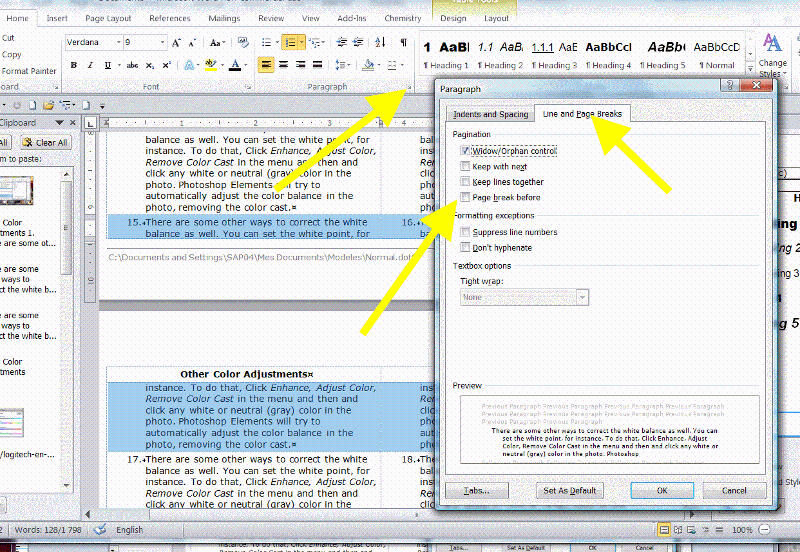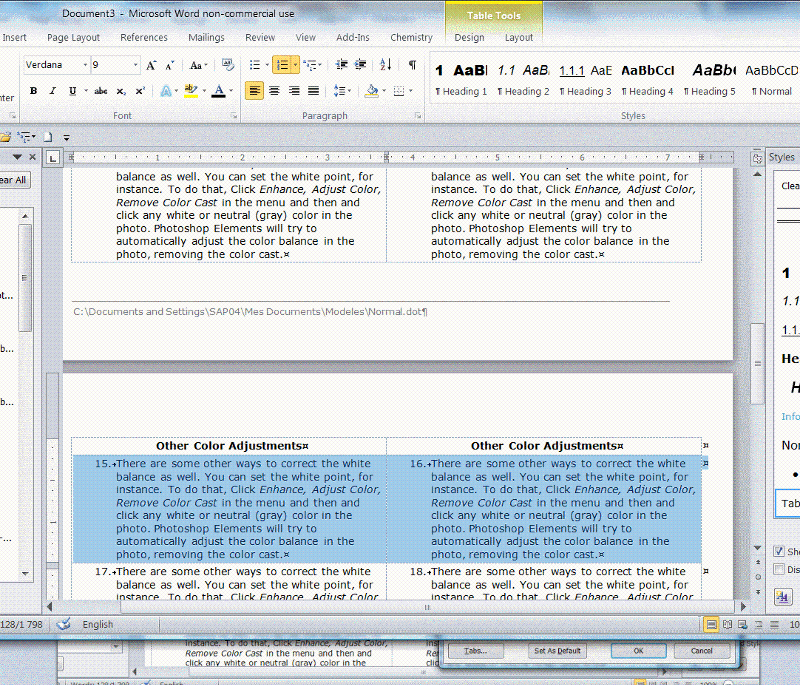Can Microsoft Word table rows be made to break for new page without losing the table headers?
I have a program status in a Word 2003 table with four columns and about 15 rows.
I have rows that break onto another page so that the a couple of lines of the row are on one page and the rest are on the next page. OR, I have most of the row on one page and then a couple of rows on the following page.
I like the table format because I can adjust the column widths and the header row columns adjust as well, but if I insert a page break, I lose the table headings.
As an alternative, I put the table header row in the page header, but then if I adjust the column widths the table columns don't adjust.
I tried to keep rows together, but then the row that had more than one page got cut off at the end of the page.
I have rows that break onto another page so that the a couple of lines of the row are on one page and the rest are on the next page. OR, I have most of the row on one page and then a couple of rows on the following page.
I like the table format because I can adjust the column widths and the header row columns adjust as well, but if I insert a page break, I lose the table headings.
As an alternative, I put the table header row in the page header, but then if I adjust the column widths the table columns don't adjust.
I tried to keep rows together, but then the row that had more than one page got cut off at the end of the page.
Yes. Select the row in question, right-click on the selection, choose Table Properties. Go to the Row tab and then tick the checkbox on Repeat as header row at the top of each page.
ASKER
Can Microsoft Word table rows be made to break for new page without losing the table headers?
That didn't work for me. If I insert a break for a new page, the table is split.
That didn't work for me. If I insert a break for a new page, the table is split.
In that same Table Properties > Row tab area, there is the checkbox to 'Allow row to break across pages' that should be checked as well. But as I now understand it, you're trying to insert a manual Page Breaks which would disrupt the table and make Word think that you're trying to start a new page with either new content or a new table. I believe that you have to let the table flow and allow it to break on its own rather that input explicit (manual) Page Breaks...
ASKER CERTIFIED SOLUTION
membership
This solution is only available to members.
To access this solution, you must be a member of Experts Exchange.
ASKER
The reference is good. It shows me how to create a page break without breaking the table.