How to create list of email addresses from Outlook 2003 distribution list?
I have a distribution list. I want to open it up in contacts so I can see the email addresses for all the people.
If I open it up in a TO: field, I get the names in the Address Book; Smith, John for example rather than John.Smith@company.com.
If I open it up in a TO: field, I get the names in the Address Book; Smith, John for example rather than John.Smith@company.com.
ASKER
Let me give it a shot in 2003. I was using 2007 when I wrote it.
OM Gang
OM Gang
For Outlook 2003 change to
Dim olContactFolder As MAPIFolder
OM Gang
Dim olContactFolder As MAPIFolder
OM Gang
ASKER
I made the change.
Where should I be when I run the macro?
I tried it while in Contacts, ran the macro. Didn't get any results.
I then tried it while in an Email, ran the macro. Same thing.
Where should I be when I run the macro?
I tried it while in Contacts, ran the macro. Didn't get any results.
I then tried it while in an Email, ran the macro. Same thing.
The results are being printed to the Immediate Window in the VBE. While in the VBE, select Immediate Window from the View menu.
The next step is to determine how/where you want the results. Then you can modify the procedure to direct the output accordingly.
OM Gang
The next step is to determine how/where you want the results. Then you can modify the procedure to direct the output accordingly.
OM Gang
ASKER
I am not familiar with macros so I don't know how to modify the procedure.
I just need a list of the emails that are in the distribution list.
I looked at the Immediate Window and I just see the name of the distribution list not the names of the people in the list.
ImmediateWindow.gif
I just need a list of the emails that are in the distribution list.
I looked at the Immediate Window and I just see the name of the distribution list not the names of the people in the list.
ImmediateWindow.gif
Alex972, is your distribution list populated with individual recipients or made up of other distribution lists?
OM Gang
OM Gang
ASKER
individual recipients
Is there a scroll bar in the Immdiate Window? Are you seeing the full output? How many addresses are you expecting? When I run the procedure in Outlook 2003 I get a full list of email addresses for each person in the distribution list.
OM Gang
OM Gang
How are you calling/running the procedure? In Outlook 2003 you can select Customize from the Tools menu and then click the New... button on the Toolbars tab to create a new toolbar. Once the new toolbar is displayed next to your dialogue box you can drag it up to your menu bar area. Next, in the Customize dialogue box, select the Commands tab then select Macros from the Categories pane on the left. In the right pane you should see the new procedure displayed as something like Project1.GetDistGroupAddys
OM Gang
OM Gang
ASKER
Is there a scroll bar in the Immediate Window?
No
Are you seeing the full output?
No, just getting the distribution list name.
How many addresses are you expecting?
about 20
When I run the procedure in Outlook 2003 I get a full list of email addresses for each person in the distribution list.
Could there be a restriction on running the macro?
I haven't received any error messages.
No
Are you seeing the full output?
No, just getting the distribution list name.
How many addresses are you expecting?
about 20
When I run the procedure in Outlook 2003 I get a full list of email addresses for each person in the distribution list.
Could there be a restriction on running the macro?
I haven't received any error messages.
<Could there be a restriction on running the macro?>
No, not if you're getting any output to the Immediate Window. Macros are enabled. Please verify that your procedure looks exactly like what I have below. Note that the first Debug statement is commented out and that statement DOES print the distribution list name to the Immediate Window IF the statement is uncommented.
Also, try adding
Debug.Print olDistListItem.MemberCount
immediately after this conditional statement
If olDistListItem.DLName = strListName Then
OM Gang
Public Sub GetDistGroupAddys()
On Error GoTo Err_GetDistGroupAddys
Dim olNS As NameSpace
Dim olContactFolder As MAPIFolder
Dim olDistListItem As DistListItem
Dim olContactItem As ContactItem
Dim olItems As Outlook.Items
Dim i As Integer
Dim strListName As String
'prompt for distribution list name
strListName = InputBox("Enter distribution list name")
If strListName = "" Then GoTo Exit_GetDistGroupAddys
Set olNS = Application.GetNamespace("
Set olContactFolder = olNS.GetDefaultFolder(olFo
Set olItems = olContactFolder.Items.Rest
For Each olDistListItem In olItems
'Debug.Print olDistListItem.DLName
If olDistListItem.DLName = strListName Then
For i = 1 To olDistListItem.MemberCount
Debug.Print olDistListItem.GetMember(i
Next i
End If
Next
Exit_GetDistGroupAddys:
Set olDistListItem = Nothing
Set olItems = Nothing
Set olContactFolder = Nothing
Set olNS = Nothing
Exit Sub
Err_GetDistGroupAddys:
MsgBox Err.Number & ", " & Err.Description, , "Error in Sub GetDistGroupAddys of VBA Document ThisOutlookSession"
Resume Exit_GetDistGroupAddys
End Sub
No, not if you're getting any output to the Immediate Window. Macros are enabled. Please verify that your procedure looks exactly like what I have below. Note that the first Debug statement is commented out and that statement DOES print the distribution list name to the Immediate Window IF the statement is uncommented.
Also, try adding
Debug.Print olDistListItem.MemberCount
immediately after this conditional statement
If olDistListItem.DLName = strListName Then
OM Gang
Public Sub GetDistGroupAddys()
On Error GoTo Err_GetDistGroupAddys
Dim olNS As NameSpace
Dim olContactFolder As MAPIFolder
Dim olDistListItem As DistListItem
Dim olContactItem As ContactItem
Dim olItems As Outlook.Items
Dim i As Integer
Dim strListName As String
'prompt for distribution list name
strListName = InputBox("Enter distribution list name")
If strListName = "" Then GoTo Exit_GetDistGroupAddys
Set olNS = Application.GetNamespace("
Set olContactFolder = olNS.GetDefaultFolder(olFo
Set olItems = olContactFolder.Items.Rest
For Each olDistListItem In olItems
'Debug.Print olDistListItem.DLName
If olDistListItem.DLName = strListName Then
For i = 1 To olDistListItem.MemberCount
Debug.Print olDistListItem.GetMember(i
Next i
End If
Next
Exit_GetDistGroupAddys:
Set olDistListItem = Nothing
Set olItems = Nothing
Set olContactFolder = Nothing
Set olNS = Nothing
Exit Sub
Err_GetDistGroupAddys:
MsgBox Err.Number & ", " & Err.Description, , "Error in Sub GetDistGroupAddys of VBA Document ThisOutlookSession"
Resume Exit_GetDistGroupAddys
End Sub
ASKER
I put the Debug.print into the place and I got:
1
and the distribution list name.
I have take care of some other stuff this afternoon, but I should be back Friday AM.
It is now Thursday afternoon 2:30.
Thanks for all your work.
I will be happy to give you the points.
1
and the distribution list name.
I have take care of some other stuff this afternoon, but I should be back Friday AM.
It is now Thursday afternoon 2:30.
Thanks for all your work.
I will be happy to give you the points.
Alex972, is the distribution group in your Contacts folder or is it in the Global Address Book?
We'll get this figured out tomorrow.
OM Gang
We'll get this figured out tomorrow.
OM Gang
ASKER
I copied it from the Global Address Book into my contacts.
Thanks!
Thanks!
ASKER
I'm back. Let's assume it is in the Global Address Book.
The one I am currently working with is in my contacts, but it is also in the global list.
In the future, I would only be working with ones from the Global Address Book.
Thanks for your patience.
The one I am currently working with is in my contacts, but it is also in the global list.
In the future, I would only be working with ones from the Global Address Book.
Thanks for your patience.
The procedure I provided is for a local distribution group in your Contacts folder. It will not work for distribution groups in the GAL. A little curious as to why you are not getting results if the distribution group is in your Contacts but we need to change focus to something that will work for what you want.
I'll be back. (did I sound like the Terminator?)
OM Gang
I'll be back. (did I sound like the Terminator?)
OM Gang
ASKER
I was stunned by the similarity. Will be gone for a couple of hours.
ASKER CERTIFIED SOLUTION
membership
This solution is only available to members.
To access this solution, you must be a member of Experts Exchange.
ASKER
Sorry, but this is getting way too technical for what I need. I will give you the points, but I will keep looking for something simpler.
ASKER
I am really looking for a much simpler method since I am not familiar with macros and VBA and I am only going to do this for one distribution list.
Alex972, the last code I posted is a vbs script not a VBA routine or Outlook macro. Copy the script into notepad. Save the file to your c:\temp directory and name is something like GetListMembers.vbs (not .txt). All you need to do is change the AD path to the distribution group. Simply double-click on the .vbs file and it will create a semicolon delimited text file of the email addresses for each member and save the list as GroupMembers.txt in the C:\temp directory.
OM Gang
OM Gang
ASKER
Thanks
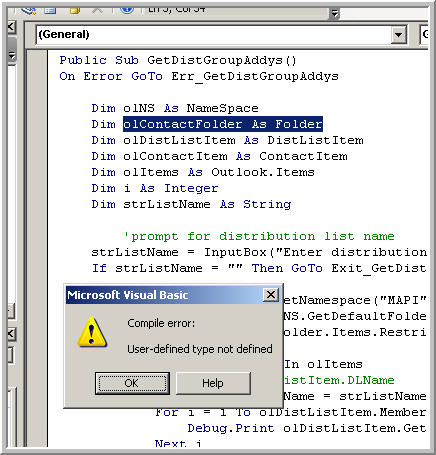
OM Gang
Public Sub GetDistGroupAddys()
On Error GoTo Err_GetDistGroupAddys
Dim olNS As NameSpace
Dim olContactFolder As Folder
Dim olDistListItem As DistListItem
Dim olContactItem As ContactItem
Dim olItems As Outlook.Items
Dim i As Integer
Dim strListName As String
'prompt for distribution list name
strListName = InputBox("Enter distribution list name")
If strListName = "" Then GoTo Exit_GetDistGroupAddys
Set olNS = Application.GetNamespace("
Set olContactFolder = olNS.GetDefaultFolder(olFo
Set olItems = olContactFolder.Items.Rest
For Each olDistListItem In olItems
'Debug.Print olDistListItem.DLName
If olDistListItem.DLName = strListName Then
For i = 1 To olDistListItem.MemberCount
Debug.Print olDistListItem.GetMember(i
Next i
End If
Next
Exit_GetDistGroupAddys:
Set olDistListItem = Nothing
Set olItems = Nothing
Set olContactFolder = Nothing
Set olNS = Nothing
Exit Sub
Err_GetDistGroupAddys:
MsgBox Err.Number & ", " & Err.Description, , "Error in Sub GetDistGroupAddys of VBA Document ThisOutlookSession"
Resume Exit_GetDistGroupAddys
End Sub