GreenmanITSupport
asked on
Exchange 2007 Public store unmounts daily after restore from backup
I'm hoping this is a simple solution, here is my problem.
Last week I had to restore the public store database due to a user and a delete key. I restored both the log folder and the .edb file from the previous day and it mounted fine.
Now every morning the public folder is dismounted and when I try to mount it claims there are missing log files and does not allow it.
I have tried running eseutil /p and even though it reports that it repairs the database it still does not mount.
Currently I just keep restoring back to the Friday backup (the day after the restore)
I figure I missed a huge step in the restore process.
Thanks
Last week I had to restore the public store database due to a user and a delete key. I restored both the log folder and the .edb file from the previous day and it mounted fine.
Now every morning the public folder is dismounted and when I try to mount it claims there are missing log files and does not allow it.
I have tried running eseutil /p and even though it reports that it repairs the database it still does not mount.
Currently I just keep restoring back to the Friday backup (the day after the restore)
I figure I missed a huge step in the restore process.
Thanks
ASKER
I did not see restore.env, I manually pulled the log files and the .edb file out of the backup and then moved them into position. (was this wrong?)
The experience is that the .edb file remains unchanged in size but the log files are incomplete in the morning, would it be prudent to just run the eseutil /cc now even though the store has been mounted?
The experience is that the .edb file remains unchanged in size but the log files are incomplete in the morning, would it be prudent to just run the eseutil /cc now even though the store has been mounted?
That is the problem that you manually pulled. Process is, first dismount the DB, allow it to overwrite and then start the restore. In restore, select Last Restore Set and mount the DB. Backup tool will automatically do it everything.
If any data is deleted, first use PFDAVAdmin, this has option to recover deleted items. It will avoid you to restore complete PF data.
http://www.microsoft.com/downloads/en/details.aspx?FamilyId=635BE792-D8AD-49E3-ADA4-E2422C0AB424&displaylang=en
If any data is deleted, first use PFDAVAdmin, this has option to recover deleted items. It will avoid you to restore complete PF data.
http://www.microsoft.com/downloads/en/details.aspx?FamilyId=635BE792-D8AD-49E3-ADA4-E2422C0AB424&displaylang=en
ASKER
Is there any way to force the database that I've incorrectly restored to rebuild it's log files?
ASKER CERTIFIED SOLUTION
membership
This solution is only available to members.
To access this solution, you must be a member of Experts Exchange.
ASKER
I'm using the backup build into server 2007, I have the option of selecting either the .edb file or the log file directory so each is run as a separate restore function. Also I fail to understand how that is any different from what I have already done which is restore the backup to a different directory and manually move the files over.
Can you tell, what steps you are following.
ASKER
Public store is unmounted as it is every morning, set "can be restored from backup"
1) Open windows server backup
2) restore log files to temporary folder
3) restore .edb file to temporary folder
4) delete log files & .edb file currently in production (corrupted)
5) move restored log file and .edb file into proper locations
6) mount database
7) think everything is fine
8) wait 20 to 24 hours
9) get woken up really early in the morning by frantic phone call because public folders are not accessible
10) repeat
1) Open windows server backup
2) restore log files to temporary folder
3) restore .edb file to temporary folder
4) delete log files & .edb file currently in production (corrupted)
5) move restored log file and .edb file into proper locations
6) mount database
7) think everything is fine
8) wait 20 to 24 hours
9) get woken up really early in the morning by frantic phone call because public folders are not accessible
10) repeat
What events are logged Application logs, after DB got dismounted. Can you check it and post them here.
ASKER
Can you run this command and post the result
nltest /dsgetdc: /gc
nltest /dsgetdc: /gc
ASKER
Microsoft Windows [Version 6.0.6002]
Copyright (c) 2006 Microsoft Corporation. All rights reserved.
C:\Users\administrator.ETC
DC: \\Fileserver.***********.l
Address: \\10.1.1.8
Dom Guid: 436a355c-3065-47ae-a304-6d
Dom Name: ***********.local
Forest Name: ***********.local
Dc Site Name: Default-First-Site-Name
Our Site Name: Default-First-Site-Name
Flags: GC DS LDAP KDC TIMESERV WRITABLE DNS_DC DNS_DOMAIN DNS_FOREST CLOSE_SITE FULL_SECRET 0x2000
The command completed successfully
C:\Users\administrator.ETC
Copyright (c) 2006 Microsoft Corporation. All rights reserved.
C:\Users\administrator.ETC
DC: \\Fileserver.***********.l
Address: \\10.1.1.8
Dom Guid: 436a355c-3065-47ae-a304-6d
Dom Name: ***********.local
Forest Name: ***********.local
Dc Site Name: Default-First-Site-Name
Our Site Name: Default-First-Site-Name
Flags: GC DS LDAP KDC TIMESERV WRITABLE DNS_DC DNS_DOMAIN DNS_FOREST CLOSE_SITE FULL_SECRET 0x2000
The command completed successfully
C:\Users\administrator.ETC
ASKER
You really think having the dns set to first the 2ndary DC and then the primary would cause this problem?
From the event and the way it is getting dismount automatically, points to DNS issue. We need to narrow it down one by one.
ASKER
Sounds good to me, I changed the DNS settings to point first to the primary DC and then to the 2ndary.
Next time if dismount happen, save the app logs. We need to analyse it and run the Exbpa tool and gather the information.
Forget to add. If you see any issue after DNS change, run ISINTEG –FIX for PF db and then monitor it.
ASKER
I was just restoring an already broken copy, I went back a month in restores and it worked fine, thanks for your help!
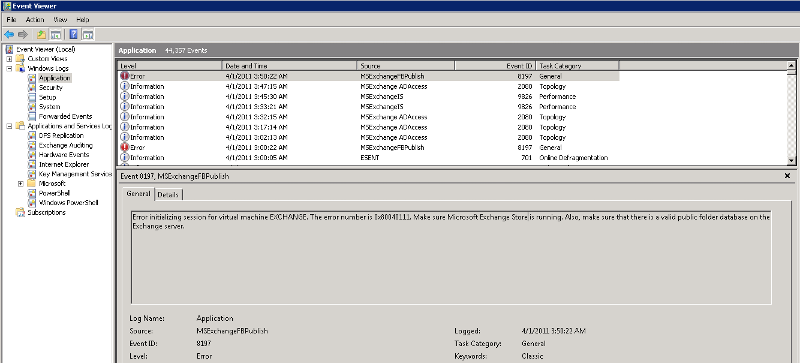
Normally, I tried to ignore PF restore in Prod. If anything missing, restore in test and then convert to pst and merge it in prod.