Print PDF from flex
hi guys
I have a requirment where i have a page which has lot of fields.
<mx:VBox>
<mx:RichTextEditor id="q1" width="1050"
title="Question 1: "
text="data.q1"
maxHeight="261" creationComplete="expcoll(
....
....
<mx:RichTextEditor id="q20" width="1050"
title="Question 20: "
text="data.q20"
maxHeight="261" creationComplete="expcoll(
....
...
<mx:CheckBox id="myCheckBox" label="{data.name}" selected="{data.value}" />
<mx:button label="Print Pdf" click="popupPDF()"/>
</mx:VBox>
I have a button with label 'Print Pdf'. When user clicks on the button, i need to pop-up a PDF and display all the data in the PDF.
If anyone has done this and can help i will really appreciate it.
thanks.
I have a requirment where i have a page which has lot of fields.
<mx:VBox>
<mx:RichTextEditor id="q1" width="1050"
title="Question 1: "
text="data.q1"
maxHeight="261" creationComplete="expcoll(
....
....
<mx:RichTextEditor id="q20" width="1050"
title="Question 20: "
text="data.q20"
maxHeight="261" creationComplete="expcoll(
....
...
<mx:CheckBox id="myCheckBox" label="{data.name}" selected="{data.value}" />
<mx:button label="Print Pdf" click="popupPDF()"/>
</mx:VBox>
I have a button with label 'Print Pdf'. When user clicks on the button, i need to pop-up a PDF and display all the data in the PDF.
If anyone has done this and can help i will really appreciate it.
thanks.
ASKER
Just curious ,will it allow me a print option ?
ASKER
ok , got the answer..thanks.
Not really, it will generate PDF file but you can ask user to save on Desktop and open and print.
Or load thi file into HTML embed tag and vew and print from popup window.
Or load thi file into HTML embed tag and vew and print from popup window.
ASKER
actually it does give the option to print. Just click on the 'Generate PDF' button on the page
and it opens a pdf with print option.
and it opens a pdf with print option.
ASKER
looking for a sample project which uses this api. do you know if there is any sample project?
thanks
thanks
Hi royjayd,
I can give you another scenario.
How about you will create two buttons.
1) Generate PDF
2) Preview
By clicking "Generate PDF" you will use AlivePDF API
By clicking "Preview" button you will open a new view using PopupManager with mx.printing.PrintAdvancedD
In the data Grid you will populate all your questions and answer there.
when user click "Print" you will call
var printJob:FlexPrintJob = new FlexPrintJob();
printJob.send();
See nice example here / Printing
http://examples.adobe.com/flex3/componentexplorer/explorer.html
I can give you another scenario.
How about you will create two buttons.
1) Generate PDF
2) Preview
By clicking "Generate PDF" you will use AlivePDF API
By clicking "Preview" button you will open a new view using PopupManager with mx.printing.PrintAdvancedD
In the data Grid you will populate all your questions and answer there.
when user click "Print" you will call
var printJob:FlexPrintJob = new FlexPrintJob();
printJob.send();
See nice example here / Printing
http://examples.adobe.com/flex3/componentexplorer/explorer.html
ASKER
>>>In the data Grid you will populate all your questions and answer there
dgofman, nice sugession but my screen is little complex. I have three tabs. there are 50 questions total under all three tabs combined. 30 of them are rich text area boxes, 5 of them are
editable datagrids, and 15 checkboxes.
so i dont want to show them all in datagrid but want to show all the 50 questions (richtextareas + datagrids + checkboxes) seperately in the PDF.
dgofman, nice sugession but my screen is little complex. I have three tabs. there are 50 questions total under all three tabs combined. 30 of them are rich text area boxes, 5 of them are
editable datagrids, and 15 checkboxes.
so i dont want to show them all in datagrid but want to show all the 50 questions (richtextareas + datagrids + checkboxes) seperately in the PDF.
Hi royiayd,
I gave you PrintingDataGrid as example, if you want to create "printable" page with your component you can check Adobe documentation
http://livedocs.adobe.com/livecycle/8.2/programLC/common/langref/mx/printing/FlexPrintJob.html
For generating PDF you have to use AlivePDF, but in this case user should loaded generated file on the Desktop and open it before will able to print.
Another option you can capture as image your form or application send image to the server and upload into flex or open as new browser tab for printing
http://henryjones.us/articles/using-the-as3-jpeg-encoder
I gave you PrintingDataGrid as example, if you want to create "printable" page with your component you can check Adobe documentation
http://livedocs.adobe.com/livecycle/8.2/programLC/common/langref/mx/printing/FlexPrintJob.html
For generating PDF you have to use AlivePDF, but in this case user should loaded generated file on the Desktop and open it before will able to print.
Another option you can capture as image your form or application send image to the server and upload into flex or open as new browser tab for printing
http://henryjones.us/articles/using-the-as3-jpeg-encoder
ASKER
ok, looking into it. give me some time and i will get back to you.
I have two open questions. If you get some time can you please look into it and advice, i really appreciate it...thanks.
https://www.experts-exchange.com/questions/26932758/enter-and-save-data-in-a-table.html
https://www.experts-exchange.com/questions/26932423/show-backend-error-on-Flex-side.html
I have two open questions. If you get some time can you please look into it and advice, i really appreciate it...thanks.
https://www.experts-exchange.com/questions/26932758/enter-and-save-data-in-a-table.html
https://www.experts-exchange.com/questions/26932423/show-backend-error-on-Flex-side.html
ASKER
hi dgofman:
trying to pop up the pdf using Alivepdf API. I have data under three tabs which i am trying to put in the pdf.
code:
public function printPdf():void{
var myPDFEncoder:PDF = new PDF ( Orientation.PORTRAIT, Unit.MM, Size.A4 );
myPDFEncoder.addPage();
myPDFEncoder.addImage (canvas, null , true, ImageFormat.JPG, 100);
myPDFEncoder.savePDF ( Method.REMOTE, "http://localhost/pdf/create.php";, Download.ATTACHMENT, "myPDF.pdf" );
}
<mx:HBox width="100%" horizontalAlign="center" direction="horizontal"padd
<mx:Button lable="Print PDF" click="printPdf()"/> --button when clicked pops up the PDF</mx:HBox>
<mx:ViewStack id="wizardStack" height="1000" >
<!-- first tab -->
<mx:VBox label="Buisness" showEffect="coverFlowEffec
<mx:VBox width="66%" styleName="responseBox">
<mx:HBox width="66%">
<mx:RichTextEditor id="strbenefits2" width="1050" title="Question 1: What are the Business Proposals " text="This is answer as followssss 1.xxxxxx 2.YYYYY" maxHeight="261" creationComplete="expcoll(
</mx:HBox>
</mx:VBox>
</mx:VBox>
<!-- second tab -->
<mx:VBox label="Proposed Plans" showEffect="coverFlowEffec
<mx:VBox width="66%" styleName="responseBox">
<mx:HBox width="66%" >
<mx:RichTextEditor id="interfacechanges" width="1050" title="Question 2: List changes involved:"
text="The changes are changes to interfaces, changes to outlook" maxHeight="261" creationComplete="expcoll(
</mx:HBox>
</mx:VBox>
</mx:VBox>
<!-- third tab : Landscape Plans-->
<mx:VBox label="Landscape Plans" showEffect="coverFlowEffec
<mx:VBox width="66%" styleName="responseBox">
<mx:Panel id="rtep15" width="1050" maxHeight="261" title="Question 15. Components and Vendors"
creationComplete="expcollL
<mx:HBox styleName="projAnswerBox" width="100%" height="201">
<mx:DataGrid id="dg" horizontalGridLineColor="#
dataProvider="{rows}" width="998" editable="true" initialize="datagrid1_init
height="180" borderStyle="solid">
<mx:columns>
<mx:DataGridColumn dataField="col1" textAlign="left" headerText="List the name of
service" resizable="true" sortable="true"/>
<mx:DataGridColumn dataField="col2" textAlign="left" headerText="Specify change(s) required" resizable="true" sortable="true"/>
<mx:DataGridColumn dataField="col3" textAlign="left" headerText="benefits" resizable="true" sortable="true"/>
</mx:columns>
</mx:DataGrid>
</mx:HBox>
</mx:Panel>
</mx:VBox>
</mx:VBox>
</mx:ViewStack>
Am i in the right path? I am trying to understand the API
var myPDFEncoder:PDF = new PDF ( Orientation.PORTRAIT, Unit.MM, Size.A4 );
Do i have to download Alivepdf .as file ?
thanks!
trying to pop up the pdf using Alivepdf API. I have data under three tabs which i am trying to put in the pdf.
code:
public function printPdf():void{
var myPDFEncoder:PDF = new PDF ( Orientation.PORTRAIT, Unit.MM, Size.A4 );
myPDFEncoder.addPage();
myPDFEncoder.addImage (canvas, null , true, ImageFormat.JPG, 100);
myPDFEncoder.savePDF ( Method.REMOTE, "http://localhost/pdf/create.php";, Download.ATTACHMENT, "myPDF.pdf" );
}
<mx:HBox width="100%" horizontalAlign="center" direction="horizontal"padd
<mx:Button lable="Print PDF" click="printPdf()"/> --button when clicked pops up the PDF</mx:HBox>
<mx:ViewStack id="wizardStack" height="1000" >
<!-- first tab -->
<mx:VBox label="Buisness" showEffect="coverFlowEffec
<mx:VBox width="66%" styleName="responseBox">
<mx:HBox width="66%">
<mx:RichTextEditor id="strbenefits2" width="1050" title="Question 1: What are the Business Proposals " text="This is answer as followssss 1.xxxxxx 2.YYYYY" maxHeight="261" creationComplete="expcoll(
</mx:HBox>
</mx:VBox>
</mx:VBox>
<!-- second tab -->
<mx:VBox label="Proposed Plans" showEffect="coverFlowEffec
<mx:VBox width="66%" styleName="responseBox">
<mx:HBox width="66%" >
<mx:RichTextEditor id="interfacechanges" width="1050" title="Question 2: List changes involved:"
text="The changes are changes to interfaces, changes to outlook" maxHeight="261" creationComplete="expcoll(
</mx:HBox>
</mx:VBox>
</mx:VBox>
<!-- third tab : Landscape Plans-->
<mx:VBox label="Landscape Plans" showEffect="coverFlowEffec
<mx:VBox width="66%" styleName="responseBox">
<mx:Panel id="rtep15" width="1050" maxHeight="261" title="Question 15. Components and Vendors"
creationComplete="expcollL
<mx:HBox styleName="projAnswerBox" width="100%" height="201">
<mx:DataGrid id="dg" horizontalGridLineColor="#
dataProvider="{rows}" width="998" editable="true" initialize="datagrid1_init
height="180" borderStyle="solid">
<mx:columns>
<mx:DataGridColumn dataField="col1" textAlign="left" headerText="List the name of
service" resizable="true" sortable="true"/>
<mx:DataGridColumn dataField="col2" textAlign="left" headerText="Specify change(s) required" resizable="true" sortable="true"/>
<mx:DataGridColumn dataField="col3" textAlign="left" headerText="benefits" resizable="true" sortable="true"/>
</mx:columns>
</mx:DataGrid>
</mx:HBox>
</mx:Panel>
</mx:VBox>
</mx:VBox>
</mx:ViewStack>
Am i in the right path? I am trying to understand the API
var myPDFEncoder:PDF = new PDF ( Orientation.PORTRAIT, Unit.MM, Size.A4 );
Do i have to download Alivepdf .as file ?
thanks!
Try this
<?xml version="1.0" encoding="utf-8"?>
<s:Application xmlns:fx="http://ns.adobe.com/mxml/2009"
xmlns:s="library://ns.adobe.com/flex/spark"
xmlns:mx="library://ns.adobe.com/flex/mx">
<fx:Script>
<![CDATA[
import org.alivepdf.display.Display;
import org.alivepdf.display.PageMode;
import org.alivepdf.layout.Layout;
import org.alivepdf.layout.Orientation;
import org.alivepdf.layout.Size;
import org.alivepdf.layout.Unit;
import org.alivepdf.pdf.PDF;
import org.alivepdf.saving.Method;
[Bindable] private var rows:Array;
public function printPdf():void{
var myPDFEncoder:PDF = new PDF(Orientation.PORTRAIT, Unit.POINT, Size.LETTER);
myPDFEncoder.addPage();
myPDFEncoder.addImage(wizardStack, 0, 0, 800, 600);
myPDFEncoder.setDisplayMode(Display.REAL, Layout.SINGLE_PAGE, PageMode.USE_NONE, 1);
var output:* = myPDFEncoder.save(Method.LOCAL);
var aFile:FileReference = new FileReference();
aFile.save(output,"myPDF.pdf");
}
private function expcoll(event:Event):void{
}
private function expcollLabel(event:Event):void{
}
private function datagrid1_initializeHandler(event:Event):void{
}
]]>
</fx:Script>
<s:layout>
<s:VerticalLayout/>
</s:layout>
<mx:HBox width="100%" horizontalAlign="center" direction="horizontal" paddingLeft="10" paddingRight="10" >
<mx:Button label="Print PDF" click="printPdf()"/>
</mx:HBox>
<mx:ViewStack id="wizardStack" height="1000" >
<!-- first tab -->
<mx:VBox label="Buisness" showEffect="coverFlowEffect" hideEffect="coverFlowEffect" >
<mx:VBox width="66%" styleName="responseBox">
<mx:HBox width="66%">
<mx:RichTextEditor id="strbenefits2" width="1050" title="Question 1: What are the Business Proposals" text="This is answer as followssss 1.xxxxxx 2.YYYYY" maxHeight="261" creationComplete="expcoll(event)"/>
</mx:HBox>
</mx:VBox>
</mx:VBox>
<!-- second tab -->
<mx:VBox label="Proposed Plans" showEffect="coverFlowEffect" hideEffect="coverFlowEffect">
<mx:VBox width="66%" styleName="responseBox">
<mx:HBox width="66%" >
<mx:RichTextEditor id="interfacechanges" width="1050" title="Question 2: List changes involved:"
text="The changes are changes to interfaces, changes to outlook" maxHeight="261" creationComplete="expcoll(event)"/>
</mx:HBox>
</mx:VBox>
</mx:VBox>
<!-- third tab : Landscape Plans-->
<mx:VBox label="Landscape Plans" showEffect="coverFlowEffect" hideEffect="coverFlowEffect" >
<mx:VBox width="66%" styleName="responseBox">
<mx:Panel id="rtep15" width="1050" maxHeight="261" title="Question 15. Components and Vendors"
creationComplete="expcollLabel(event)">
<mx:HBox styleName="projAnswerBox" width="100%" height="201">
<mx:DataGrid id="dg" horizontalGridLineColor="#000066" horizontalGridLines="true"
dataProvider="{rows}" width="998" editable="true" initialize="datagrid1_initializeHandler(event)"
height="180" borderStyle="solid">
<mx:columns>
<mx:DataGridColumn dataField="col1" textAlign="left" headerText="List the name of
service" resizable="true" sortable="true"/>
<mx:DataGridColumn dataField="col2" textAlign="left" headerText="Specify change(s) required" resizable="true" sortable="true"/>
<mx:DataGridColumn dataField="col3" textAlign="left" headerText="benefits" resizable="true" sortable="true"/>
</mx:columns>
</mx:DataGrid>
</mx:HBox>
</mx:Panel>
</mx:VBox>
</mx:VBox>
</mx:ViewStack>
</s:Application> ASKER
hi..
>>>var myPDFEncoder:PDF = new PDF(Orientation.PORTRAIT, Unit.POINT, Size.LETTER);
On this line the error i get is : Type was not found or not compile time constant: PDF
do i have to download the alivepdf.as file and put it in my path ?
>>>var myPDFEncoder:PDF = new PDF(Orientation.PORTRAIT, Unit.POINT, Size.LETTER);
On this line the error i get is : Type was not found or not compile time constant: PDF
do i have to download the alivepdf.as file and put it in my path ?
Looks like you are using old SWC
Download latest file from Google AlivePDF 0.1.4.9.zip
http://code.google.com/p/alivepdf/downloads/detail?name=AlivePDF%200.1.4.9.zip&can=2&q=
and Import SWC in your project LIbrary Path
Download latest file from Google AlivePDF 0.1.4.9.zip
http://code.google.com/p/alivepdf/downloads/detail?name=AlivePDF%200.1.4.9.zip&can=2&q=
and Import SWC in your project LIbrary Path
ASKER
ok did that. all error are gone except one
on this line>>aFile.save(output,"m
call to a undefined method with reference to static type : FileReference
on this line>>aFile.save(output,"m
call to a undefined method with reference to static type : FileReference
ASKER
heeee , but since most of my questions are rich text areas with expand collapse, all the questions are in collapsed form :)
Add each collapsed form as new image into your PDF.
Where is the problem?
Where is the problem?
ASKER
Actually the requirment is in the pdf i want somehting like
Question 1
answer 1
so if i have this code in mxml
<mx:RichTextEditor id="strbenefits2" width="1050" title="Question 1: What are the Business Proposals?" text="This is answer as followssss 1.xxxxxx 2.YYYYY" maxHeight="261" creationComplete="expcoll(
in my pdf i want the title as 'Question' and text as 'Answer'
so in the pdf it should display
Question 1: What are the Business Proposals -- the question
This is answer as followssss 1.xxxxxx 2.YYYYY . -- the answer
datagrid should display as is (in a table)
Question 1
answer 1
so if i have this code in mxml
<mx:RichTextEditor id="strbenefits2" width="1050" title="Question 1: What are the Business Proposals?" text="This is answer as followssss 1.xxxxxx 2.YYYYY" maxHeight="261" creationComplete="expcoll(
in my pdf i want the title as 'Question' and text as 'Answer'
so in the pdf it should display
Question 1: What are the Business Proposals -- the question
This is answer as followssss 1.xxxxxx 2.YYYYY . -- the answer
datagrid should display as is (in a table)
ASKER CERTIFIED SOLUTION
membership
This solution is only available to members.
To access this solution, you must be a member of Experts Exchange.
ASKER
thanks for help.
ASKER
hi dgofman:
When you have some time can you please help me with this question, i am stuck here.
https://www.experts-exchange.com/questions/26981918/populating-data-in-richtext-from-a-For-loop.html
I will greatly appreciate it
thanks in advance.
When you have some time can you please help me with this question, i am stuck here.
https://www.experts-exchange.com/questions/26981918/populating-data-in-richtext-from-a-For-loop.html
I will greatly appreciate it
thanks in advance.
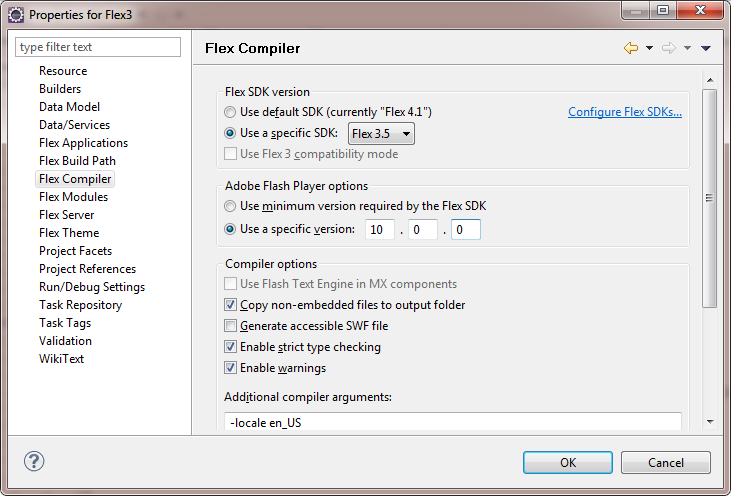
http://www.bytearray.org/?p=101